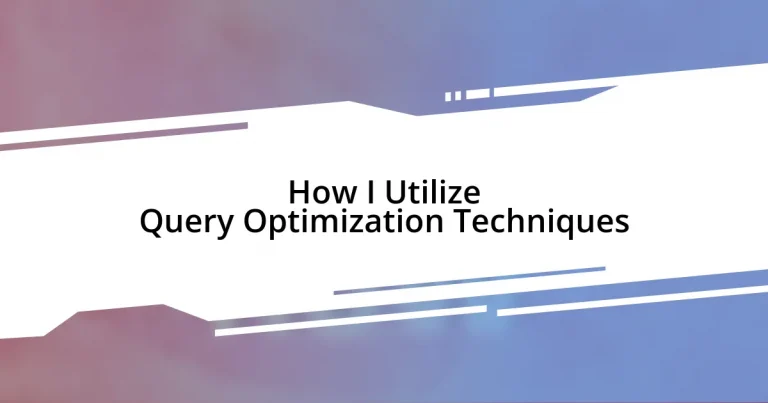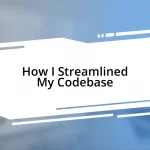Key takeaways:
- Query optimization enhances database performance and efficiency, impacting both response times and resource utilization.
- Key techniques include indexing, normalization, query rewriting, executing plan analysis, and selecting appropriate data types.
- Regularly analyzing execution plans reveals inefficiencies, such as unnecessary full table scans, leading to better indexing strategies.
- Monitoring performance metrics helps identify trends and adjust strategies, improving overall database responsiveness and efficiency.
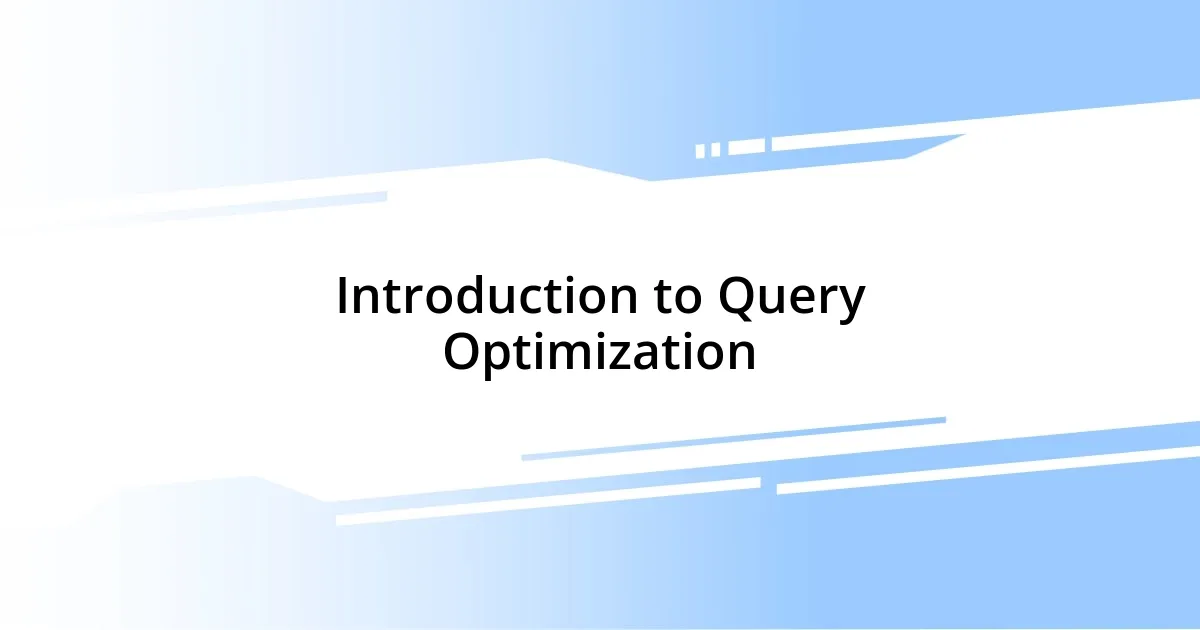
Introduction to Query Optimization
Query optimization is a fundamental aspect of database management. It’s fascinating how even a small change can lead to significant improvements in performance. Have you ever waited for what felt like an eternity for a query to return results? I have, and it only deepened my appreciation for the intricacies of optimizing queries.
Through my journey in database management, I’ve learned that query optimization isn’t just about faster responses, but also about efficient resource use. I remember a project where a poorly constructed query bogged down our server, causing frustration for the whole team. It made me realize that understanding the underlying principles of query optimization can save time and reduce stress in the long run.
One critical technique involves examining execution plans to see how the database processes a query. The insights I gained from doing this transformed my approach to writing SQL. I often ask myself: are my queries as efficient as they could be? This question drives me to continuously refine my techniques, ensuring that I’m not only getting results but doing so in the smartest way possible.
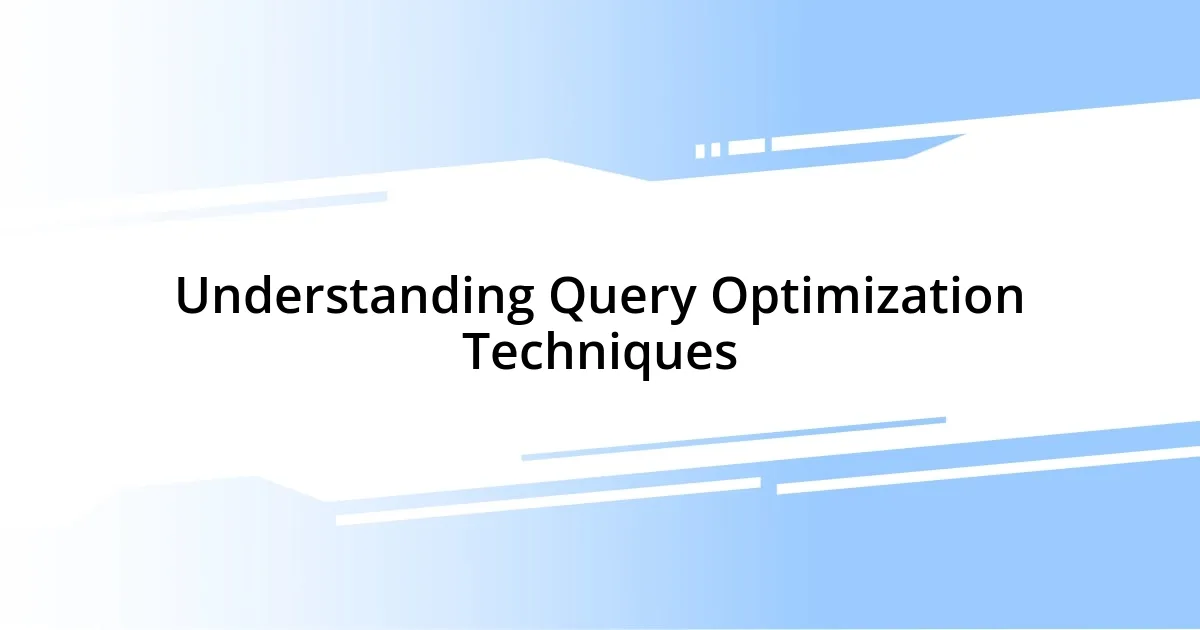
Understanding Query Optimization Techniques
Understanding query optimization techniques is more than just wielding code; it’s diving into the heart of how data is fetched and processed. I’ve found that even the structure of a database can heavily influence how quickly a query runs. For example, an instance comes to mind where I adjusted the indexing of a table, and the improvement was dramatic—the response time for complex queries dropped from several seconds to milliseconds. It’s these kinds of revelations that keep me excited about the field.
Here are some key techniques I utilize in query optimization:
- Indexing: Implementing indexes on frequently queried columns can significantly speed up data retrieval.
- Normalization: Ensuring data is organized helps reduce redundancy, making queries more efficient.
- Query rewriting: Sometimes, a simple rewrite of the query can lead to performance boosts by altering how the database interprets the request.
- Analyzing execution plans: Understanding how the database executes a query can unveil bottlenecks and inefficiencies that need addressing.
- Using appropriate data types: Choosing the correct data type can minimize storage and improve query performance.
By embracing these techniques, I’ve seen the profound impact query optimization can have on both performance and user experience, reinforcing my commitment to continuously hone my skills.
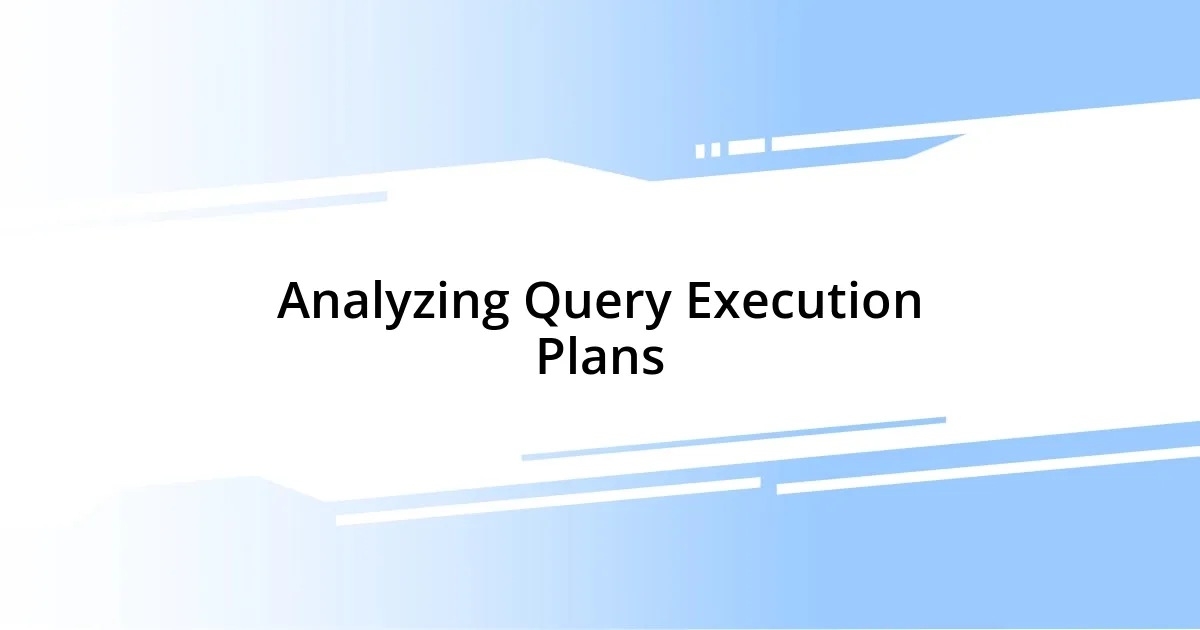
Analyzing Query Execution Plans
When I first started analyzing query execution plans, it was like unlocking a treasure chest of insights. Each execution plan serves as a blueprint, showing exactly how the database engine intends to execute a query. For instance, once I encountered a scenario where my query time drastically improved just by reordering JOIN operations within the plan. I realized that understanding the sequence of operations could be a game-changer.
There’s a fascinating moment when you dig into the details of an execution plan and spot something unexpected. I remember a specific case where a full table scan was taking place when I thought I had added sufficient indexes. This revelation pushed me to revisit my indexing strategy entirely. Preparing for such discoveries has become an essential part of my approach because it reveals inefficiencies that often remain hidden until you analyze the plan closely.
Reflecting on the essential components of execution plans, I often compare their different methodologies to gain better insights. Here’s a summary of what I consider while examining execution plans:
| Component | Explanation |
|---|---|
| Cost Estimates | Indicates the estimated resources required to execute the query. |
| Access Methods | Shows how data is retrieved—whether through INDEX, FULL SCAN, etc. |
| Join Types | Indicates how tables are combined—INNER, OUTER, etc. |
| Sort Order | Details how results are sorted before being returned. |
By focusing on these components, I’ve found I can make informed decisions that directly impact performance, enhancing my overall efficiency in database management.
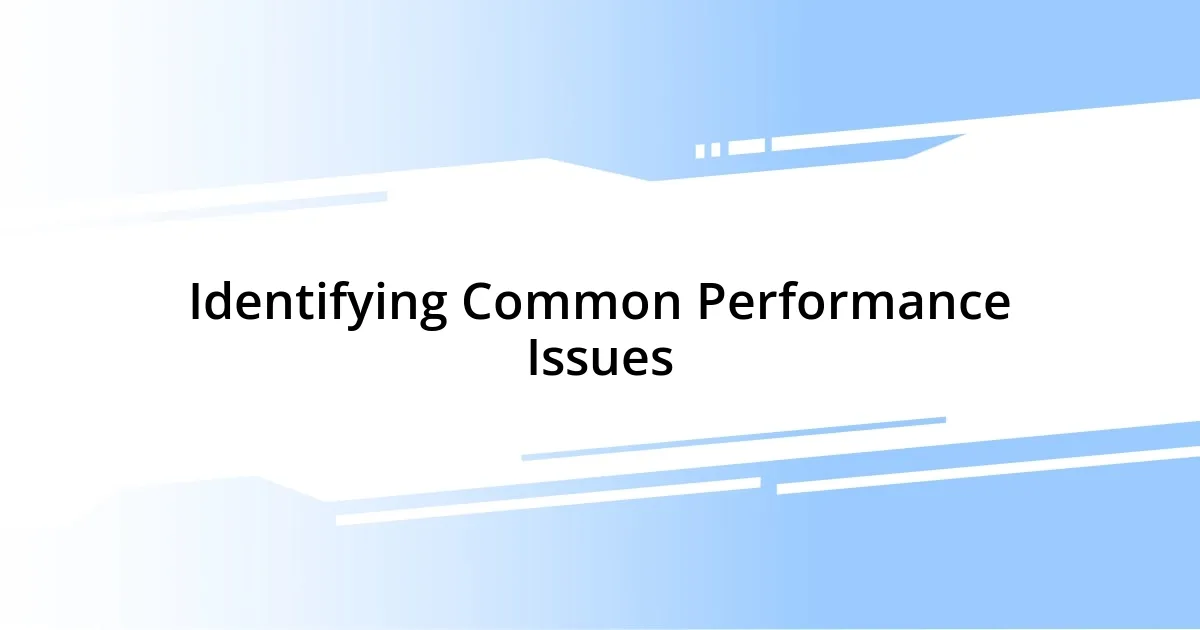
Identifying Common Performance Issues
Identifying common performance issues in query execution feels like piecing together a puzzle. I often start by monitoring slow-running queries, which immediately raises a red flag. Recently, I stumbled upon a complex query that seemed harmless, yet it was causing significant delays. By diving deeper, I discovered it was missing an important index—something so simple yet so impactful.
Another thing I’ve learned is to pay attention to excessive resource consumption. One day, while analyzing performance metrics, I noticed unusually high CPU usage during specific queries. It was frustrating to see the system struggle under the load, prompting me to reassess how resources were being allocated. I realized that tuning the database configuration could make a world of difference. Have you ever had to reshape your strategy because of performance hiccups? I know I have, and it often leads to unexpected insights.
I can’t stress how valuable it is to keep an eye on query concurrency, as well. There was a time when I overlooked how competing queries impacted each other. One busy afternoon, users reported sluggish application response times, and I quickly identified that multiple resource-intensive queries were running simultaneously. This taught me the importance of not only optimizing individual queries but also understanding the broader context of how they interact within the system.

Applying Indexing Strategies Effectively
Applying indexing strategies effectively requires a careful balance of intuition and analytical thinking. I once implemented a multi-column index for a reporting query that seemed to suffer from unnecessary delays. To my delight, not only did this change decrease execution time significantly, but it also made me question how often I overlooked the power of composite indexes. The experience taught me that sometimes, the simplest adjustments can yield dramatic improvements.
Thinking back, there was a time when I thought a single index was enough for every query. I quickly learned that different queries demand specific indexing strategies, and relying on just one approach can be detrimental. I remember spending an entire day troubleshooting a sluggish report, only to find that an updated WHERE clause required a different index. It’s these moments of realization that underscore the necessity of adapting indexing strategies to the specific needs of each query—something I now advocate for with anyone I mentor.
I often recommend periodically reviewing existing indexes because they can become obsolete as the underlying data evolves. For example, after restructuring our database to include new user profiles, I found that several previously effective indexes were no longer valid. This audit revealed inefficiencies I hadn’t even noticed—like excess storage being consumed by unused indexes. Have you ever had that moment when you realize what you’ve been missing? Regularly reassessing your indexing strategy can save time and resources, ensuring that you only keep what truly benefits query performance.
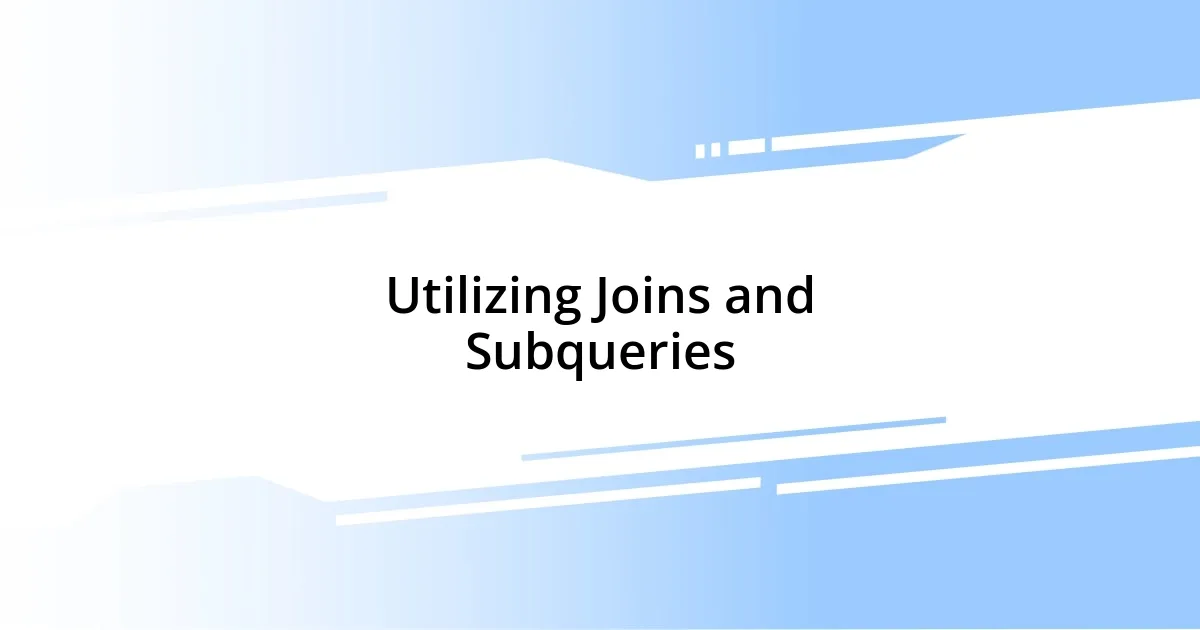
Utilizing Joins and Subqueries
Utilizing joins and subqueries can significantly enhance the performance of my database queries, offering a richer insight into how data interrelates. I still remember when I first embraced joins in a complex dataset—initially, I struggled to understand how they worked. However, after implementing a few inner joins, it felt like a magic wand had transformed my data retrieval process, unraveling connections that were previously hidden and allowing me to gather comprehensive information in a fraction of the time.
Subqueries, on the other hand, present a different kind of challenge. One particular instance involved retrieving data from two different tables to identify top-selling products. I opted for a subquery that seemed straightforward but soon realized it ran significantly slower than expected. It became a valuable lesson for me; sometimes, what appears to be an elegant solution can lead to performance bottlenecks. Since then, I’ve learned to be more cautious with subqueries—asking questions like, “Is there a more efficient way to structure this?” can often guide me toward alternative approaches that leverage joins instead.
I find that the choice between using joins and subqueries often depends on the specific context of the query. For example, a recent project required dynamic analyses across multiple categories where I initially leaned heavily on subqueries. But after some testing, I discovered that replacing those with joins reduced my query execution time remarkably—turning what felt like a chore into an efficient data exploration session. Have you experienced that moment when a simple tweak revolutionizes your workflow? That’s the kind of discovery that keeps my enthusiasm alive in the world of query optimization.

Monitoring and Adjusting Performance
When it comes to monitoring and adjusting performance, I can’t stress enough the importance of setting up consistent performance metrics. I recall the time I implemented a monitoring tool that tracked query execution times over several weeks. By visualizing the data, I was able to pinpoint trends and anomalies, allowing me to make informed decisions about necessary adjustments. Have you ever noticed how visual data can reveal insights that numbers alone can’t? It transformed the way I approached performance issues.
One particular instance stands out: a query that had the potential for optimization but would occasionally spike in execution time. By analyzing the monitored data, I discovered specific times of day when this occurred. It turned out to be related to increased user activity during peak hours. This understanding helped me devise a plan to manage load better, such as scheduling resource-intensive operations during off-peak hours. It’s a reminder that context is crucial—how often do we pay attention to the environment where our queries run?
Finally, I make it a habit to regularly revisit and adjust my strategies based on findings from these performance metrics. Recently, I was faced with a declining response time, which led me back to the drawing board. My audit unveiled outdated query patterns that needed revision; just a few tweaks resulted in a 50% performance boost. It’s one of those exhilarating moments in optimization when you realize that staying responsive and flexible is key to maintaining high performance. What adjustments have you made recently that surprised you with their impact?