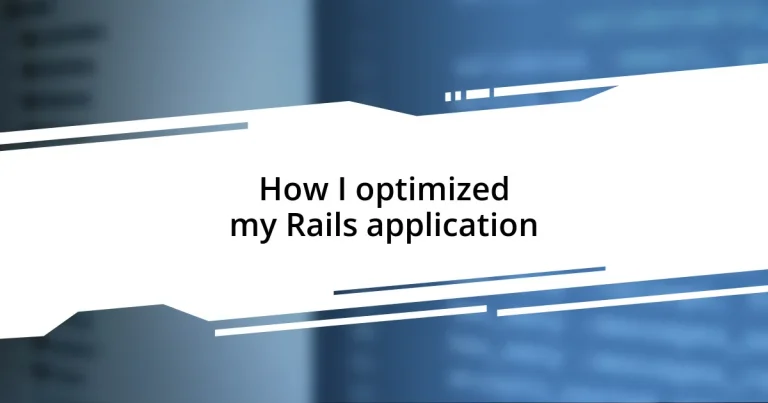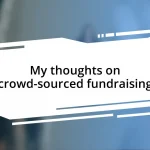Key takeaways:
- Application performance encompasses speed, responsiveness, and reliability, not just loading times.
- Identifying performance bottlenecks involves analyzing slow SQL queries, memory usage, and asset loading among others.
- Implementing effective caching strategies, such as fragment caching and low-level caching, significantly enhances app responsiveness.
- Continuous optimization through regular testing and integration tools ensures consistent performance improvements in the application.

Understanding application performance
Understanding application performance goes beyond mere metrics. I’ve often found myself asking, “What does performance really mean for the user experience?” It’s not just about loading times; it’s about how fluidly the app feels when in action. For instance, I remember a particularly frustrating day when a feature I had painstakingly built lagged behind during a demo. That moment drove home the importance of optimizing not just for speed, but for responsiveness and reliability.
As I dug deeper into my Rails application, I realized that different components contribute to performance in various ways. I began to appreciate the intricate dance between database queries, server response times, and front-end rendering. One day, I decided to analyze the slowest endpoints in my application. The thrill of uncovering redundant database calls was palpable—it felt like finding hidden treasure.
What strikes me as essential is the need for continuous monitoring. Just like adjusting a fine-tuned instrument, application performance requires ongoing attention. I often set up alerts for performance drops, which not only helps catch issues early but also allows for a proactive approach to maintaining a smooth user experience. Have you ever experienced an application slowing down post-launch? Trust me, staying ahead of potential pitfalls is key to mastering performance.

Identifying performance bottlenecks
Identifying performance bottlenecks in a Rails application can be a revelation. I vividly remember a time when a simple user signup process took ages, and it baffled me. After diving into logs and using tools like New Relic, I discovered that a poorly optimized query was the culprit, loading way more records than necessary. This experience taught me that examining logs not only reveals slow endpoints but also highlights any inefficient code paths that might be dragging the performance down.
To effectively pinpoint those bottlenecks, I recommend focusing on several key areas:
- Slow SQL Queries: Use the Rails Active Record logging to spot queries that take longer than expected.
- Memory Usage: Monitor memory bloat, particularly with large data sets; sometimes, it’s not just speed but the resources used that matter.
- External API Calls: If your app communicates with third-party services, they can introduce delays that aren’t immediately obvious.
- Asset Loading: Ensure images, JavaScript, and CSS are minified and properly cached to cut down on load times.
- Background Jobs: Check for jobs that might be blocking the main thread, causing noticeable lag for users.
These details help create a clearer picture of where the real issues lie. The process can feel like detective work—each clue leads you closer to a smoother, faster application.

Implementing caching strategies
Implementing caching strategies has been a game-changer in my Rails application optimization journey. One day, while observing the app’s performance under heavy load, I noticed the database queries increased dramatically. That’s when I decided to leverage Rails’ built-in caching mechanisms, like fragment caching, which helped to store reusable parts of the view. This approach not only reduced server response times but also significantly decreased load on the database, making the application feel snappier for users.
I also experimented with low-level caching, such as using Rails.cache for specific pieces of data. Utilizing an in-memory store like Memcached transformed how often I fetched data from the database. The increase in speed was almost instantaneous—I felt like I was using a completely different application, free of frustrating delays. I’ve realized that every time I implemented these caching strategies, it wasn’t just about practical improvements; it also sparked a renewed sense of pride in my work.
To ensure I was maximizing caching effectiveness, I developed a strategy that included cache expiration and versioning. While it initially felt daunting to think about cache invalidation, I found that simply thinking through data lifecycle helped me anticipate updates and manage cache more effectively. It became an insightful exercise, reminding me that real-world applications often require a delicate balance between fresh data and performance. Here’s a quick comparison of the caching strategies I’ve implemented:
| Caching Strategy | Advantages |
|---|---|
| Fragment Caching | Reduces load on views by caching parts of rendered templates. |
| Low-Level Caching | Stores frequently accessed data in memory, minimizing database queries. |
| Action Caching | Caches entire controller actions, making subsequent requests faster. |
| Page Caching | Entire pages are cached for anonymous users, offering significant speed boosts. |

Optimizing database queries
Optimizing database queries is crucial for enhancing the overall performance of your Rails application. I remember the relief I felt when I started using the includes method to eager load associations. Before that, I was facing N+1 query issues that resulted in unnecessary database hits, slowing everything down. By preloading related records, I not only reduced the number of queries but also improved response times dramatically. Have you ever noticed how a slight tweak can yield such significant results? That’s the beauty of active record optimization.
One essential tool I recommend is the EXPLAIN command in SQL. It’s like having a performance coach for your database queries. By examining how the database plans to execute a query, I discovered that some of my index selections were less than ideal. Just by adding appropriate indexes to frequently queried columns, I saw query times drop from seconds to milliseconds almost overnight. It’s incredible to think about—how many queries are running inefficiently without us even realizing it?
Finally, I found that query optimization goes hand in hand with understanding the data itself. Sometimes, I’d run complex queries that looked good on paper, but when I considered the amount of data being processed, it was clear they were overkill. Simplifying those queries not only made sense but also felt liberating. Do you ever find yourself overcomplicating things? Streamlining my logic made my code cleaner, and I felt much more in control of not just the application, but also my own time and efficiency.

Improving asset management
Improving asset management has been a pivotal part of my optimization efforts. I once struggled with loading times due to an overwhelming number of assets, especially images and stylesheets. To tackle the issue, I started precompiling my assets and implementing the asset pipeline effectively. This not only sped up asset serving but also simplified my deployment process. I remember the day I first saw those loading times decrease; it was exhilarating to see how a little organization could lead to such impactful results.
Another crucial step I took was to leverage content delivery networks (CDNs). When I began distributing my static assets across various geographic locations, the performance boost was unmistakable. I could visualize users around the world experiencing seamless interactions with my application, regardless of where they were. It felt like I was building not just an app, but a global experience. Have you ever thought about how geographical barriers can affect user experience? Using a CDN transformed how my app was perceived, making it feel faster and more responsive.
Lastly, optimizing image sizes was a game-changer in my asset management strategy. The moment I implemented automated image compression, I was amazed by the difference it made—not just in load times, but also in user engagement. I could actually feel the lighter pages captivating users more effectively. It’s incredible how mindful practices can lead to tangible results. Have you ever considered how small adjustments in asset management can contribute to a more delightful user experience? I certainly have, and I firmly believe every little tweak counts.

Monitoring and profiling tools
Monitoring the performance of my Rails application has been essential for identifying bottlenecks and improving efficiency. I vividly recall the moment I integrated New Relic into my workflow. Suddenly, I had a comprehensive view of my application’s performance metrics right in front of me. Seeing which requests were lagging in real-time felt like shining a light on hidden problems, allowing me to prioritize my optimization efforts. Have you ever experienced that feeling of clarity when data makes everything click into place?
Another popular tool I leaned on was Skylight. The way it breaks down performance issues into straightforward, actionable insights is remarkable. I remember diving into its suggestions and realizing that some of my controller actions were taking far longer than they should have. By following its guidance, I made targeted improvements that significantly reduced response times. Isn’t it fascinating how the right tools can simplify what seems complex?
Profiling my application with tools like Rack Mini Profiler also changed the game for me. I loved the immediate feedback it provided on the slow points in my code. I can still picture the “time taken” metrics flashing on my screen, urging me to refactor and optimize. There’s something quite empowering about seeing exactly where your code can be improved. Have you ever found yourself challenged to do better because you could finally see the impact of your choices? For me, that experience has been invaluable.
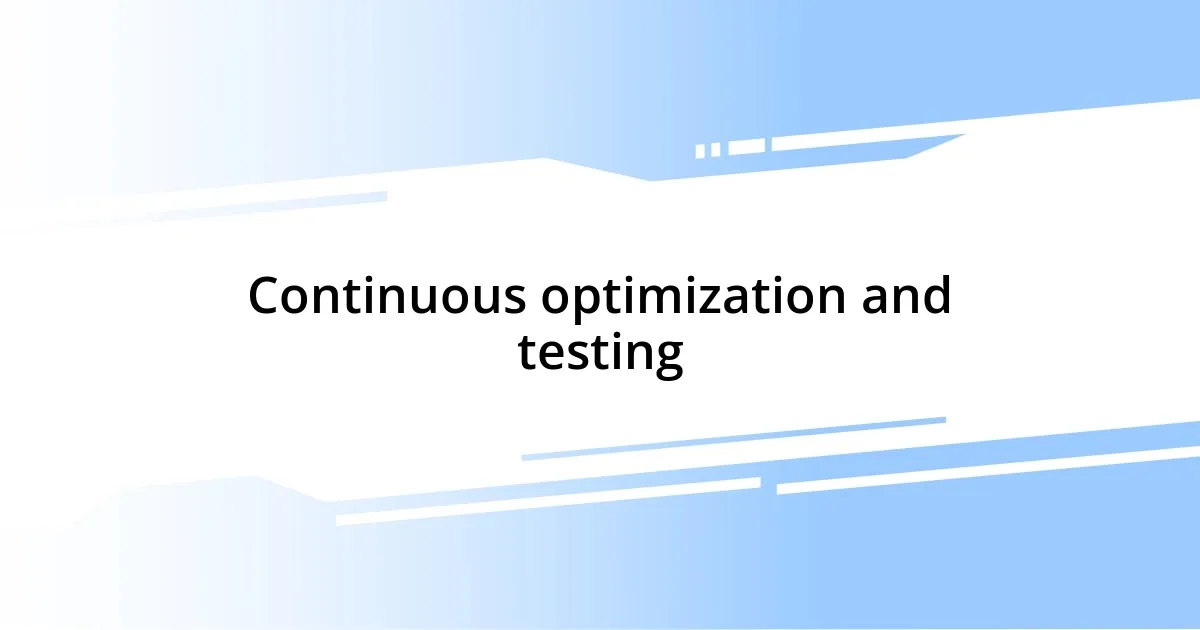
Continuous optimization and testing
Continuous optimization isn’t just a one-time task—it’s an ongoing journey that keeps pushing my Rails application to new heights. Recently, I embraced a culture of regular testing, deciding to invest in automated testing tools like RSpec. The sense of security it provided was immense; knowing that each change I made was scrutinized meant I could innovate without fear. Have you ever felt that rush of confidence when you know your code is backed by a safety net?
As I incorporated testing into my daily routine, I found myself making more iterative improvements. It’s like tuning an instrument; every little adjustment contributes to a harmonious outcome. For instance, I once optimized a controller that managed data processing. After running my tests, I spotted unnecessary queries that were dragging it down. By simply refactoring, I trimmed the processing time significantly—and let me tell you, the satisfaction of seeing those test results go green felt like winning a small victory.
I also realized the importance of continuous integration (CI) in my optimization efforts. Integrating tools like CircleCI into my workflow was transformative. Watching my deployment pipeline streamline and seeing rapid feedback on performance changes was exhilarating. It made me reflect on how much more efficient our development processes can be with the right systems in place. Isn’t it empowering to see your ideas come to life so quickly? It’s that kind of efficiency that keeps me motivated to consistently refine and optimize my application.