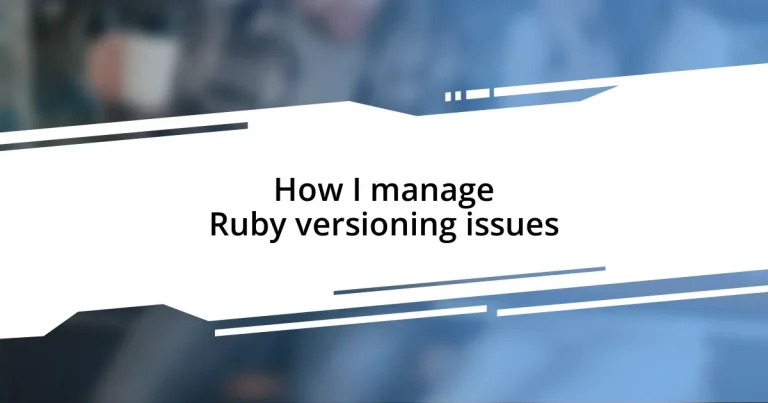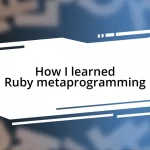Key takeaways:
- Understanding the difference between major and minor Ruby versions is crucial to avoid compatibility issues in projects.
- Common Ruby versioning issues include dependency conflicts, deprecated features, and framework compatibility problems.
- Utilizing tools like RVM and rbenv can streamline Ruby version management and improve workflow flexibility.
- Best practices include specifying Ruby versions in the Gemfile, keeping environments consistent, and setting up automated checks in CI/CD pipelines.
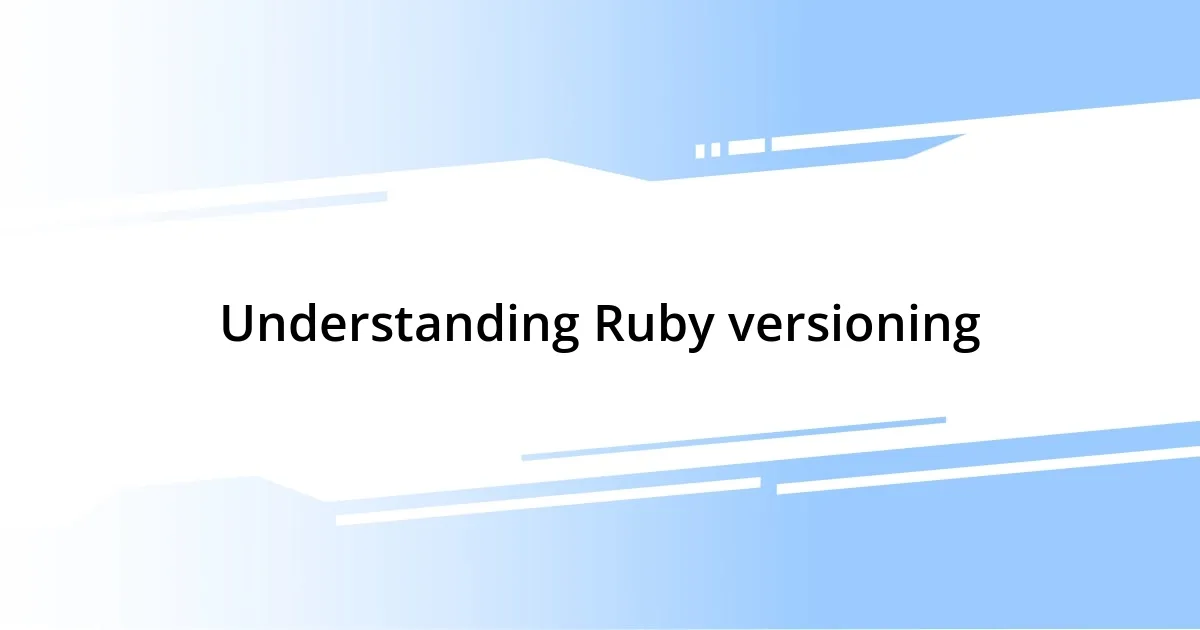
Understanding Ruby versioning
When it comes to Ruby versioning, understanding the differences between major and minor versions is essential. Major versions often introduce significant changes that might break compatibility, while minor versions typically include enhancements and bug fixes. I remember when I updated from Ruby 2.5 to 2.6; I was thrilled with the performance improvements, but I also had to grapple with some gems that didn’t work seamlessly anymore. Isn’t it daunting to think about how a single version change can ripple through your entire project?
I’ve often found myself asking: how do I determine the best Ruby version for my projects? It’s not just about picking the latest release. I consider the dependencies and the compatibility of the libraries I’m using. For example, once I chose a version because it had a shiny new feature, only to find my favorite gem didn’t support it yet. That experience taught me the importance of checking compatibility charts!
Navigating Ruby versioning also means keeping an eye on community trends and the Ruby core team’s recommendations. I make it a habit to follow forums and discussions where developers share their insights about upcoming versions. Have you ever been in a situation where a new version is released, and suddenly everyone is raving about its quirks? Being part of that conversation has helped me anticipate challenges before they arise, making version management much smoother.

Common Ruby versioning issues
When diving into Ruby versioning, several common issues can crop up unexpectedly. For instance, I recall a project where an upgrade caused a critical dependency to break, and I was left scrambling to find a workaround. It’s moments like these that can lead to late nights, troubleshooting code that previously functioned perfectly. It really reinforced how crucial it is to have a solid grasp of compatibility and version impact.
Here are some frequent Ruby versioning issues I’ve encountered:
- Dependency Conflicts: Gems may require specific Ruby versions, leading to compatibility headaches.
- Deprecated Features: Newer Ruby versions may remove or alter older functions you rely on, creating runtime errors.
- Framework Compatibility: Web frameworks like Rails often lag behind the latest Ruby releases; using a new version can result in unexpected bugs.
- Testing Complications: Running tests across different Ruby versions can be a daunting task, especially if you haven’t set up proper test environments.
- Environment Differences: Local development and production servers might be running different Ruby versions, complicating deployment.
Ultimately, these issues serve as reminders of the importance of forethought in our development processes.

Tools for managing Ruby versions
When it comes to managing different Ruby versions, I’ve relied heavily on tools that simplify the process. One tool that stands out for me is RVM (Ruby Version Manager). It allows me to install, manage, and work with multiple Ruby versions seamlessly. I remember the first time I used it; switching between different Ruby environments felt like unlocking a new level of convenience in my development workflow!
Another popular choice is rbenv, which I found to be lightweight and efficient. While some prefer RVM for its robust features, I appreciate rbenv’s simplicity and straightforwardness. Reflecting on my experiences, there was a time when I faced issues with RVM’s gemsets in collaboration with my team. Switching to rbenv helped streamline our setup and reduced the confusion around gem dependencies.
| Tool | Features |
|---|---|
| RVM | Robust features, gemsets support, multi-user install |
| rbenv | Lightweight, minimalistic, easy integration |
| chruby | Simple, fast switching between Ruby versions |
Lastly, I can’t overlook the role of Docker in managing Ruby versions. It has revolutionized how I think about environment consistency. I remember a challenging project where I had to ensure that the development, testing, and production environments were identical. Docker made it intuitive to replicate my setup, including the specific Ruby version. It not only eased version management but also instilled a newfound confidence in deploying my applications, knowing that they would run precisely as intended in any environment.
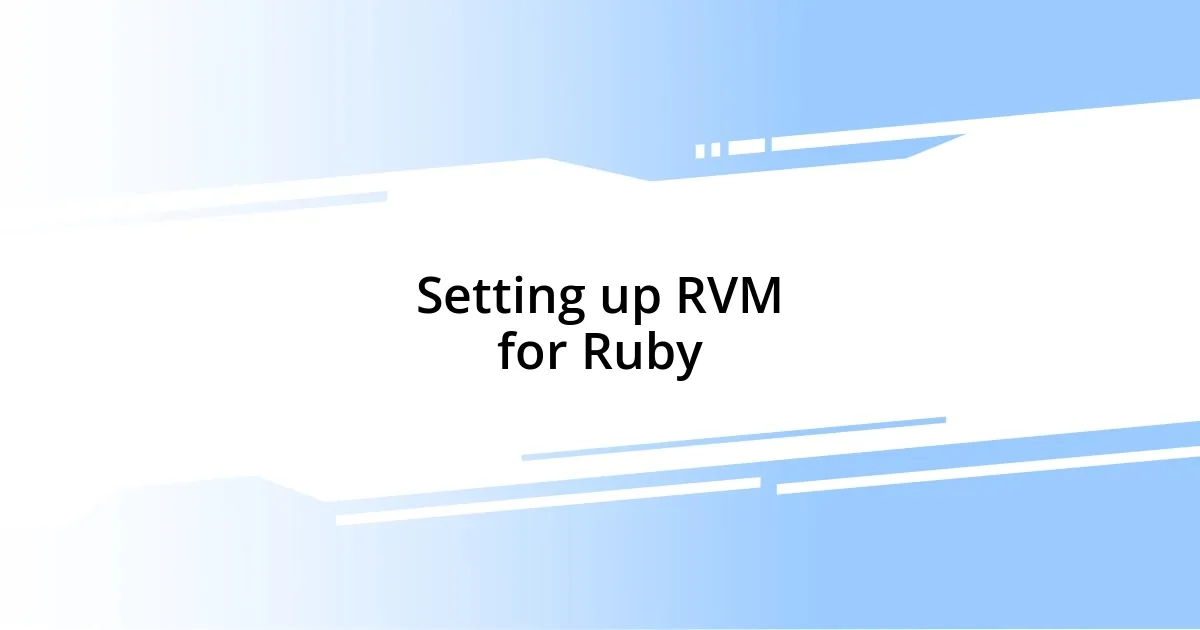
Setting up RVM for Ruby
When setting up RVM, the first step is to install it on your system. I vividly remember the sense of relief I felt when I ran the command \curl -sSL https://get.rvm.io | bash - and saw that successful output. It made me think—how much easier this would be than the struggles I’d faced with manual installations! Once RVM is installed, make sure to load it into your shell by adding the appropriate lines to your .bashrc or .zshrc file; that’s where it all begins.
After installation, create a new Ruby environment with RVM by running rvm install ruby. I often find myself switching between projects with different Ruby requirements, and using RVM allows me to manage those versions efficiently. I recall a tight deadline where I had to set up an older Ruby version for a legacy application. RVM made it as simple as rvm use 2.6.3, and I was back on track, feeling empowered by the flexibility it provided.
Don’t forget to check your current Ruby version with ruby -v after you set everything up. One time, I was surprised to find I was still on an older version—talk about a minor heart attack! It reminded me that keeping tabs on my current environment is crucial for preventing those pesky versioning issues that can unexpectedly derail a project. So, always remember to verify your setup; it’s a simple step that can save you a lot of headaches down the line.

Using rbenv for Ruby management
Using rbenv for Ruby management has become a cornerstone of my development practices. I remember the first time I installed it; the simplicity of the command-line setup blew me away. Just typing brew install rbenv felt like magic, particularly after dealing with heavier tools. The minimalistic approach allows me to switch Ruby versions with ease, which can be a lifesaver during those frantic project changes.
One standout feature is how well rbenv integrates into my workflow. When I once had to collaborate on a project suddenly requiring a different Ruby version, all I had to do was run rbenv install 2.7.4, and just like that, I was ready to go. No complicated configurations, no fuss—just a seamless transition. It’s moments like these that make you appreciate effective tools, turning what could have been a stressful situation into a breezy experience.
Consulting rbenv’s .ruby-version file for my projects has also become a best practice. I’ve seen the chaos that arises when team members use different Ruby versions, with gems clashing and builds failing. That’s why, when I introduce a new team member to a project, I always remind them to rely on rbenv. It not only standardizes the setup for everyone but also helps maintain that vital consistency across development environments. Isn’t it comforting to know that such a simple command can mitigate potential headaches down the line?

Best practices for Ruby versioning
Managing Ruby versioning effectively is crucial for a smooth development experience. One best practice I’ve found invaluable is always specifying the Ruby version in your Gemfile. I remember early in my career when I neglected this step; the chaos that ensued when dependencies clashed due to different Ruby versions across team members was nothing short of stressful. By adding ruby '2.7.4' to the Gemfile, I now make it crystal clear to everyone involved, reducing confusion and keeping the project environment consistent.
Another tip I can’t stress enough is the importance of regular updates. I’ve been in scenarios where clinging to an older Ruby version led to security vulnerabilities and compatibility issues. Embracing newer versions not only shields you from potential risks but also opens the door to exciting new features. I recall a particular instance where an update to Ruby allowed me to simplify a complex feature I was building, and it felt amazing to see code that was cleaner and faster without much effort.
Lastly, I always encourage setting up automated checks for your Ruby environment in your CI/CD pipelines. There was a time when I received a nasty surprise during a production deployment because we hadn’t flagged a version mismatch—definitely a lesson learned! Integrating these checks has saved me countless hours of troubleshooting. It’s a proactive step that ensures the development and production environments are always in sync. Questioning whether you’ve set up these checks? Trust me, making it a habit will pay off tremendously in the long run.
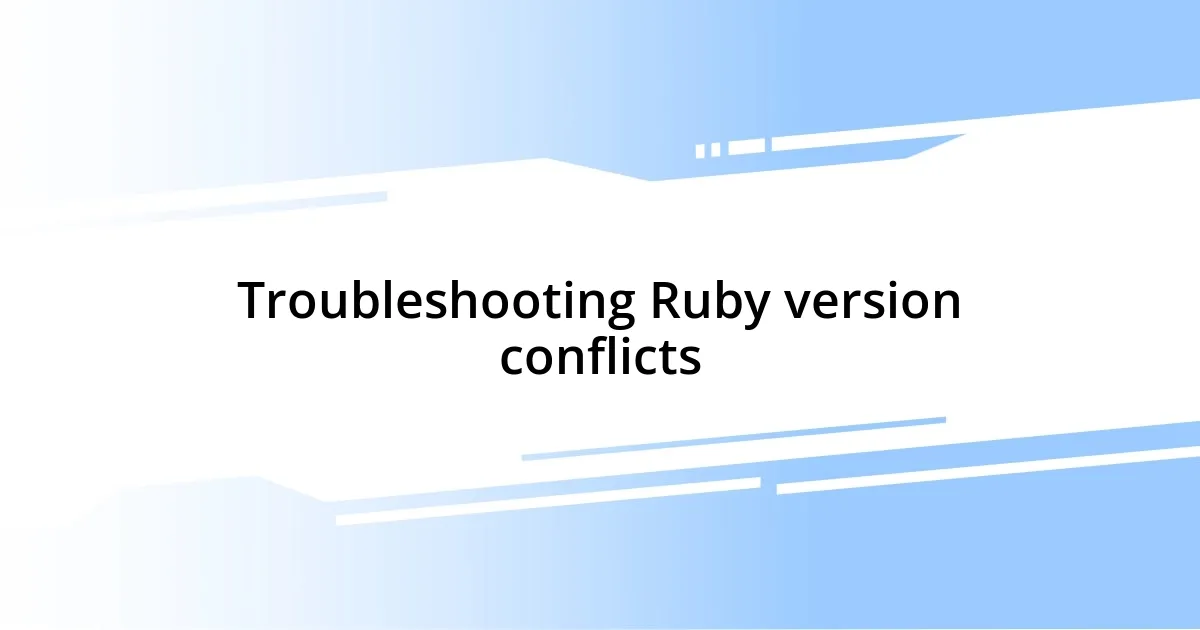
Troubleshooting Ruby version conflicts
When troubleshooting Ruby version conflicts, the first step I recommend is checking your current version with the command ruby -v. It’s surprising how often I’ve dived headfirst into debugging issues only to realize I was running an outdated or wrong version. I remember one frantic afternoon when a simple oversight like this resulted in a major project delay. Realizing that I was on Ruby 2.6.3 instead of 2.7.4 had me shaking my head; it felt like I was trying to fit a square peg in a round hole.
Next, I’ve found that examining your Gemfile.lock is crucial. This file acts like a time capsule for the precise versions of your gems. There have been times when my application threw unexpected errors as soon as I attempted an update. Looking back, I recognized that a gem was locked to a Ruby version incompatible with my current setup. It always raises the question: how can something so small cause such a big headache? Making it a habit to review the Gemfile.lock alongside your Ruby version prevents these headaches from spiraling out of control.
Also, don’t forget to keep your local environment aligned with your production settings. I’ve experienced the gut-wrenching feeling when a project runs smoothly in local development, only to crash in production—all due to a version mismatch. To avoid this, I’ve started adopting a practice where I mirror my environments closely. After all, wouldn’t you want a flawless transition without those nail-biting moments? Trust me, this approach allows you to focus more on coding and less on debugging those frustrating discrepancies.