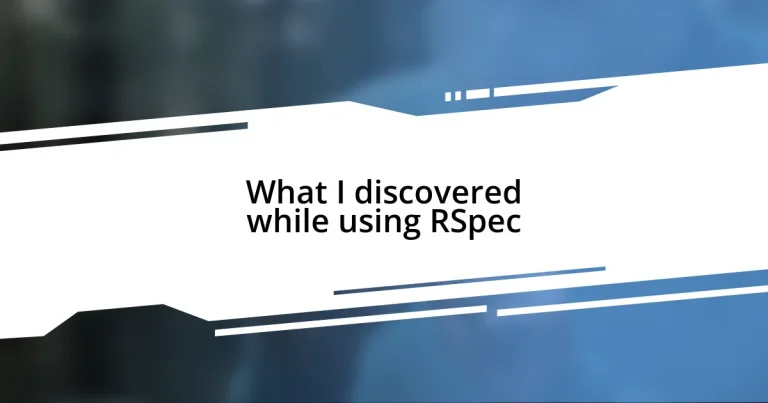Key takeaways:
- RSpec’s expressive syntax transforms testing into a clear, intuitive process, aiding in better understanding and fewer bugs.
- Setting up RSpec is straightforward with Bundler, and customizing output through the `.rspec` file enhances test clarity.
- Best practices such as using focused tests, descriptive names, and `let`/`before` blocks improve test organization and readability.
- Advanced techniques like shared examples and custom matchers optimize testing efficiency and clarity, while mocking external dependencies stabilizes tests.
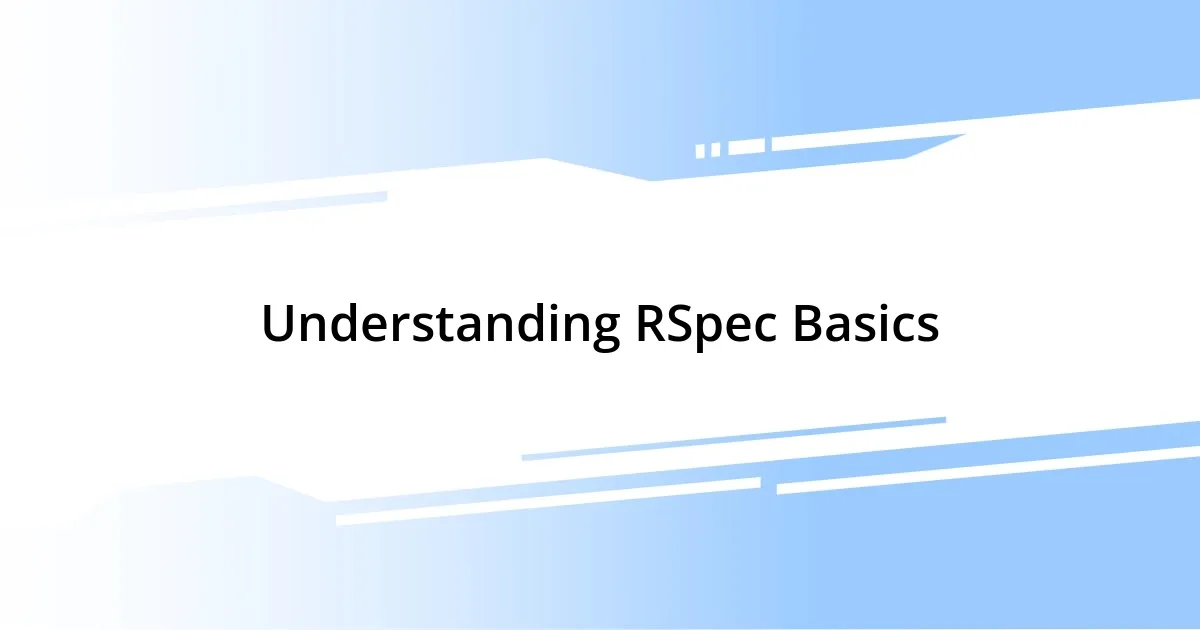
Understanding RSpec Basics
When I first encountered RSpec, I was struck by its expressive syntax. Writing tests felt like crafting a story rather than wrestling with code. Have you ever experienced that sense of clarity when everything just clicks? For me, RSpec turned testing into a conversation with the code, making it easy to understand the intent behind each test.
As I delved deeper into RSpec, I discovered the power of “describe” and “it” blocks. The way they organize tests feels intuitive, almost like structuring an outline for a paper. Every time I’d write a new test, I found myself thinking, “What is this test really about?” This reflection helped me create clearer, more meaningful tests and ultimately led to fewer bugs in my code.
I remember feeling a rush of satisfaction when I first used matchers. They allow for such precise checks, like verifying if a method returns the expected result. At that moment, I realized that RSpec wasn’t just a tool; it was an ally in my quest for clean, reliable code. Have you ever felt that sense of partnership with your development tools? It’s a game changer.

Setting Up RSpec Environment
Setting up an RSpec environment can seem daunting at first, but I found it surprisingly straightforward. Installing RSpec is typically done through Bundler, which I’ve come to rely on for managing dependencies in my Ruby projects. I remember my first setup; I felt a blend of curiosity and a nagging uncertainty. Would it really be that simple? After adding gem 'rspec-rails' to my Gemfile and running bundle install, I was thrilled to see RSpec come to life with just a few commands.
Once the installation was complete, the next important step was initializing RSpec in my project. Running rails generate rspec:install created the necessary files automatically, and seeing the spec directory pop into existence was like watching a blank canvas transform into a field of possibilities. I instinctively knew that these files would become the foundation of my testing strategy. If I had to encapsulate that moment, it felt like opening the door to a room filled with tools and treasures, each waiting to be explored.
When it comes to the configuration, I learned the importance of a .rspec file. I remember customizing my setup to include options like --format documentation, which transformed the way I read test outputs. It made each test feel more narrative and less like a jumble of results. In doing so, I found myself drawn into the details, appreciating every step of the process. The environment felt more like a collaborative space where RSpec and I could facilitate the journey toward cleaner code together.
| Step | Action |
|---|---|
| Installation | Add gem 'rspec-rails' to Gemfile and run bundle install. |
| Initialization | Run rails generate rspec:install to create the spec directory. |
| Configuration | Create a .rspec file to customize test output and options. |
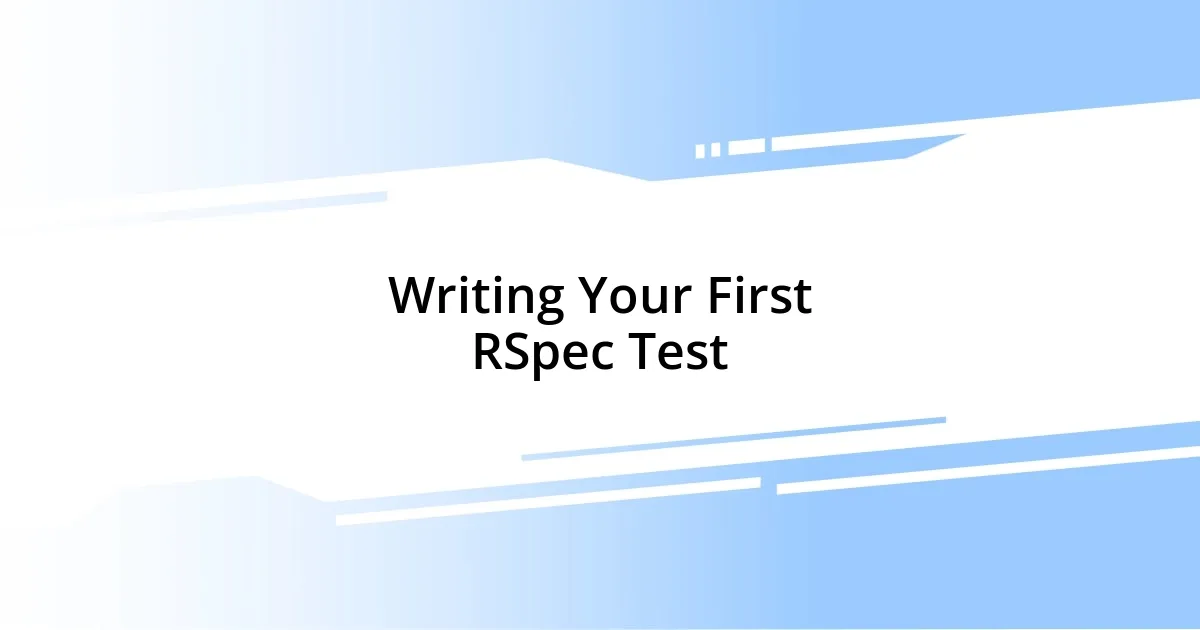
Writing Your First RSpec Test
Writing your first RSpec test is an exhilarating step that brightens the otherwise complex world of testing. I vividly remember my initial attempt; it felt like opening the door to a realm of possibilities. The moment I crafted my first test was like taking a deep breath before plunging into a refreshing pool. I used a simple method that added two numbers together, and as I wrote my test, the words seemed to flow effortlessly: describe '#add' do followed by it 'returns the sum of two numbers' do. Each line fueled my excitement, as I imagined verifying the functionality I was implementing.
To get started, here’s a checklist to guide you through writing your first RSpec test seamlessly:
- Identify the method: Understand what functionality you want to test.
- Create a describe block: Outline the method you’re testing with
describe. - Write an it block: Formulate the specific behavior you expect with
it. - Use matchers: Implement matchers to verify outputs, like
expect(some_method).to eq(expected_result). - Run your test: Use the command
rspecin your terminal to execute your test and see the results.
I found that each successful test not only affirmed my code but also reinforced my confidence. That rush of seeing all green tests feels like a personal victory—one that reminds me of the importance of collaboration between my code and the tests that support it.

Best Practices for RSpec Tests
I’ve learned that keeping my RSpec tests focused and clear is essential. Each test should ideally assess only one piece of functionality. I remember when I crammed multiple functionalities into a single test case; the complexity quickly spiraled out of control. The moment I split those tests, I felt an immense weight lift off my shoulders, and suddenly, tracking down failures became much easier. Isn’t it fascinating how a little organization can transform chaos into clarity?
Another best practice that really changed my testing game was using let and before blocks judiciously. By defining setup code once in these blocks, I noticed that my tests became more readable. There was a time when I ended up repeating setup code across various tests, leading to redundancy that confused me more than once. Once I integrated let to set up variables, it felt like I was steering my ship with a much stronger helm, navigating through the test waters smoothly. Don’t you think leveraging such features can save us from unnecessary brain fog?
Lastly, striving for descriptive test names has been a game-changer. I still recall my early, vague names like test_one or feature_test that left me scratching my head months later. When I switched to a format like it 'calculates the correct total for a shopping cart', I found it not only helped future me understand the intent of the test but also made it easier to communicate with teammates. Not to mention, it’s far more satisfying to read self-explanatory tests. What about you? Have you ever looked at someone else’s tests and wondered what they were actually verifying?

Common Pitfalls in RSpec
One common pitfall I encountered while using RSpec was overlooking the importance of context. Initially, I would write tests without clear distinctions among various contexts, leading to confusion when tests would fail. I remember reviewing my test suite and feeling frustrated by the lack of clarity. It wasn’t until I started using nested describe blocks to clearly segregate tests that my understanding and documentation improved significantly. Have you ever felt lost trying to pinpoint which part of your code was failing? Creating distinct contexts can truly enhance your ability to understand the tests at a glance.
Another area where I stumbled was relying too heavily on let and before without truly understanding their implications. The first time I created a let statement for a complex object, I was amazed by how concise my tests became. However, my excitement was short-lived when I ran into issues with object state being carried over between tests. It’s a classic trap: thinking that since let is lazily evaluated, it wouldn’t cause confusion. Just like that, I learned the hard way that understanding when to use these blocks is crucial for maintaining test isolation. How often do we underestimate the impact of our coding choices?
Lastly, I found that not properly handling the “before” state led to intermittent failures that drove me nuts. Picture this: a test would pass one day, then fail the next, with no changes to the code itself. I vividly remember this moment; it felt like a roller coaster of emotions. This unpredictability wasn’t just frustrating—it was disruptive. After systematically ensuring that each test set its own state up from scratch, those erratic failures vanished completely. Isn’t it astonishing how meticulous attention to detail can restore peace of mind?

Advanced RSpec Techniques
One advanced RSpec technique that I found invaluable is the use of shared examples. Initially, I hadn’t grasped how powerful this feature could be. I remember spending hours duplicating similar test cases across different specs, only to realize later that variations could be abstracted using shared examples. This not only reduced repetition but also made it clear to my teammates how different implementations were similar. Have you ever felt buried under a mountain of duplicate tests, unsure which ones truly added value?
Another technique that elevated my RSpec game was the incorporation of custom matchers. When I first started, I relied heavily on the built-in matchers, which often felt limiting. After some experimenting, I created a custom matcher to check for specific outcomes in my domain logic. The first time I used it, I felt a sense of pride; it was like crafting a tool tailored just for me. It enabled me to express my intentions more clearly, making tests read like precise assertions instead of convoluted logic. Have you tried building custom matchers? It can significantly boost the readability and efficiency of your tests.
Lastly, I discovered that using mocks and stubs can simplify interactions with external services. Early on, I struggled with tests that depended on external APIs, leading to flaky tests and longer execution times. It wasn’t until I started stubbing responses that I observed a significant improvement. I remember feeling a sense of relief when I could run my test suite without worrying about network issues. It transformed my testing process into a smoother experience, allowing me to focus on what truly matters. Have you faced the frustrations of unreliable tests due to external dependencies? Mocking those interactions can be a game-changer.

Integrating RSpec with Other Tools
Integrating RSpec with other tools can truly transform your testing experience, making it both more efficient and collaborative. One area I explored was combining RSpec with Continuous Integration (CI) systems like Travis CI or CircleCI. When I first set up my CI pipeline, I was thrilled to see my RSpec tests executing automatically on every push. That sense of assurance—you know, the one that comes from seeing green checkmarks—is exhilarating, isn’t it? It drastically cut down on late-night debugging by ensuring that problems were caught early in the development cycle.
I also found that using RSpec alongside Capybara dramatically enhanced my acceptance test framework. Initially, setting up feature tests felt daunting, but once I got a grasp on the Capybara syntax, it opened up a whole new level of insight into user interactions. I remember the first time I successfully automated a user flow; it felt satisfying to see that our application’s functionality was being verified in a way that mimicked real user behavior. Have you experienced that rush of excitement when your tests reflect user scenarios? It’s a game-changer for ensuring your app behaves as expected!
Lastly, I’ve had success integrating RSpec with tools like FactoryBot for generating test data. At first, I was just copying test data into my specs, which felt clunky and repetitive. Once I made the leap to using FactoryBot, it was like a light bulb went off. Suddenly, I could create complex objects with just one line of code. It made my tests not only cleaner but also more readable. Have you ever found yourself altering your approach simply because it was too cumbersome? Embracing such tools can significantly elevate the quality of your tests and your overall coding experience.