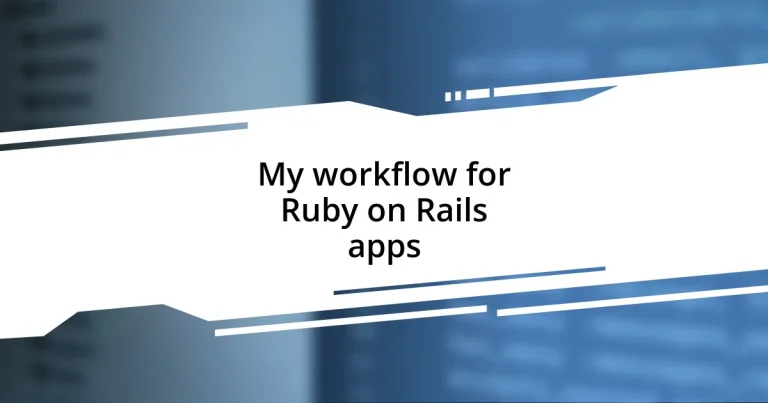Key takeaways:
- Ruby on Rails offers rapid development through conventions and integrated tools, making it ideal for both beginners and experienced developers.
- Setting up a well-organized development environment and project structure enhances productivity, collaboration, and scalability.
- Implementing best coding practices, such as writing clear commit messages and adhering to DRY principles, fosters a sustainable coding environment.
- Testing frameworks like RSpec and continuous integration are essential for catching issues early and maintaining code quality during deployments.
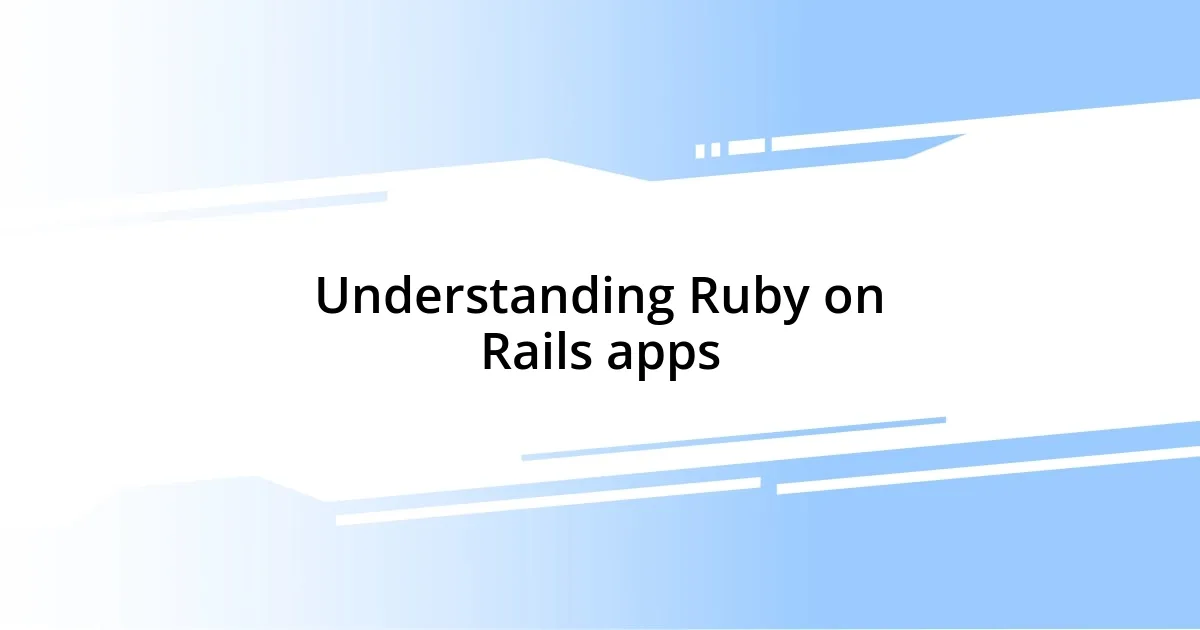
Understanding Ruby on Rails apps
Ruby on Rails is a powerful web application framework that emphasizes convention over configuration, which can be a game-changer for developers. I remember my first experience diving into Rails; it felt like stepping into a well-organized library where everything was intuitively placed. Have you ever felt overwhelmed by choices while programming? Rails simplifies this by guiding you towards best practices, letting you focus on building rather than navigating complexities.
One of Rails’ core strengths is its emphasis on rapid development. When I worked on a startup project, we managed to go from concept to prototype in just weeks, thanks to Rails’ extensive libraries, or gems, which allowed us to add features without reinventing the wheel. Isn’t it exhilarating to see ideas take shape so quickly? This speed of development makes it an ideal choice for both seasoned developers and beginners who are eager to learn.
Frameworks like Rails bring a cohesive ecosystem to the table, featuring built-in tools for everything from database migrations to testing. Reflecting on my journey, the power of having testing tools integrated from the start cannot be understated; it imbued a sense of confidence in my code, reducing anxiety during releases. Have you experienced that deep sense of satisfaction when your code just works? Rails can turn that feeling into a regular occurrence as you embrace its full potential.

Setting up your development environment
Setting up your development environment is a crucial step that sets the tone for your entire Ruby on Rails journey. I remember the day I first configured my environment—it felt like laying a solid foundation for what would become my digital playground. It’s essential to ensure that everything is compatible and functioning smoothly before diving into code. I recommend following these steps for a hassle-free setup:
- Install Ruby and Rails through a version manager like RVM or rbenv.
- Set up a code editor; I find Visual Studio Code to be intuitive and packed with useful extensions for Rails.
- Create a new Rails project using the command line to verify that everything is working as expected.
- Establish your database connection (PostgreSQL is my go-to) and confirm it is operational.
- Don’t forget to check your gem versions to avoid any compatibility issues.
Diving deeper, you might want to configure some essential tools that have become staples in my development process. Integrating version control with Git has saved me from countless sleepless nights; I recount a moment where I had to revert a significant mistake under pressure. Paired with a robust terminal like iTerm2, it enhances productivity. Remember, taking the time to configure your environment pays off immensely in the long run. Here’s what you might consider adding:
- Git for version control to track your changes effectively.
- A terminal emulator that enhances your command line experience (I personally love iTerm2).
- Browser developer tools, which are a lifesaver for debugging and live-reloading your app.
- Environment variable management tools such as Dotenv for easy configuration management.
Setting up this environment not only prepares you for coding but also fuels your enthusiasm. Each step I took felt like choosing the right tools for my craft, and it made a significant difference in my workflow.
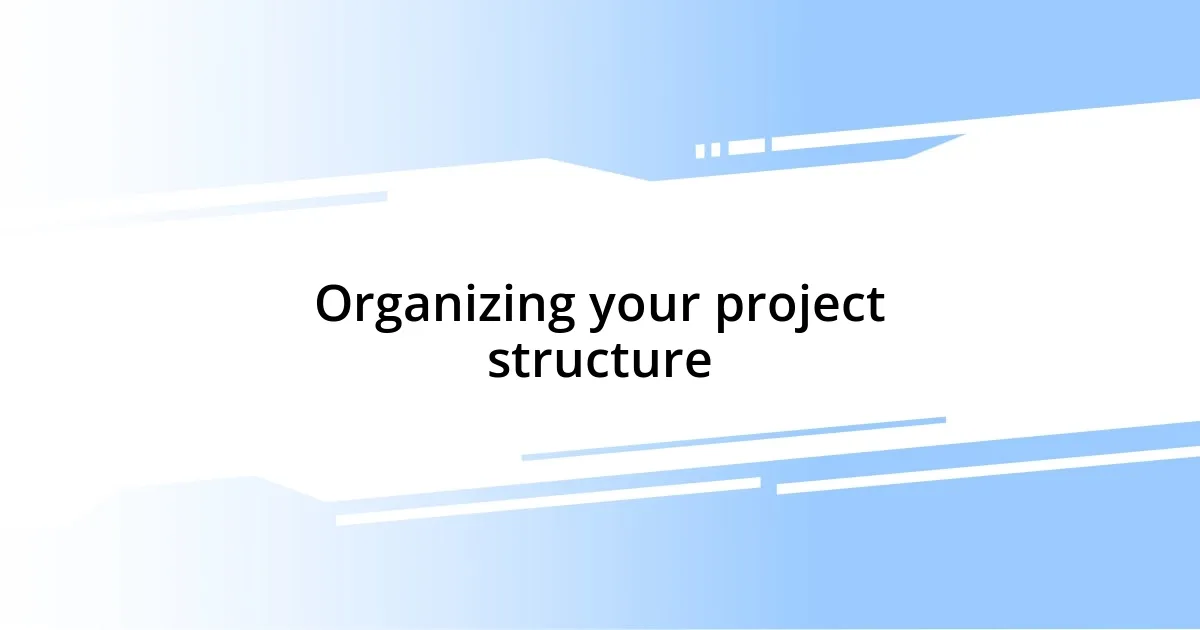
Organizing your project structure
When it comes to organizing your project structure in Ruby on Rails, a few principles can guide you toward clarity and ease of navigation. I distinctly remember the early days of my journey, where every poorly defined folder felt like a cluttered workspace, making it difficult to focus. By using the built-in conventions Rails offers for organizing files and dependencies, I found that my ability to maintain and understand my projects drastically improved. Have you ever felt the frustration of searching for a file buried in a jumbled structure? Adhering to the Rails conventions helps to eliminate that chaos.
A well-structured project layout not only enhances collaboration but also significantly contributes to scalability. I vividly recall a project where our team followed the recommended structure strictly. When it came time to onboard a new developer, they easily navigated our project since they were already familiar with the layout. This seamless experience not only sped up onboarding but also fostered a sense of team unity. Isn’t it rewarding when everyone is on the same page? Organizing your files and folders thoughtfully lays the groundwork for effective teamwork, enabling everyone to contribute without confusion.
In addition to following conventions, I’ve learned the value of customized organization tailored to project needs. For instance, in a feature-heavy application I worked on, I created directories for components, services, and helpers. This level of organization proved invaluable during debugging sessions; I could pinpoint issues swiftly. It’s fascinating how a little foresight in project structure can yield substantial time savings later on. Don’t you agree that a well-organized code base contributes to a smoother development flow?
| Conventional Structure | Custom Structure Tailored to Project |
|---|---|
| Models, Views, Controllers are clearly separated, enhancing clarity. | Custom directories for specific functionalities like components, services, and helpers can improve maintainability. |
| Easier navigation and collaboration among developers. | Facilitates quicker debugging and feature updates through logical grouping. |
| Aligns with Rails best practices, benefiting new team members. | Allows flexibility to adapt to project complexity as it evolves. |

Implementing best coding practices
Implementing best coding practices in Ruby on Rails is more than just following rules; it’s about fostering a sustainable coding environment. One practice I’ve found invaluable is writing clear and concise commit messages in Git. I remember a time when I overlooked this aspect, and it left me scratching my head trying to decipher my past intentions weeks later. Have you ever faced a similar situation? Thoughtful commit messages provide context, making it easier to understand the project’s progression and collaborate effectively with others.
Another cornerstone of best practices is adhering to DRY, or “Don’t Repeat Yourself.” In one project, I encountered a scenario where I had written the same validation logic in multiple models. Realizing this inefficiency was enlightening. I refactored that logic into a concern, and it not only cleaned up my code but also resulted in fewer bugs. It’s amazing how a simple principle can lead to clearer, more maintainable code. Do you see the impact of DRY in your work?
Moreover, I can’t stress enough the importance of thorough testing. Integrating RSpec into my workflow transformed how I approach coding. I vividly recall a moment when a feature seemed flawless during development, but failing tests almost caught me off guard. By testing early and often, you provide a safety net for your code, allowing for confidence in deployments. Remember, a robust battery of tests can save you from moments of panic during production releases!
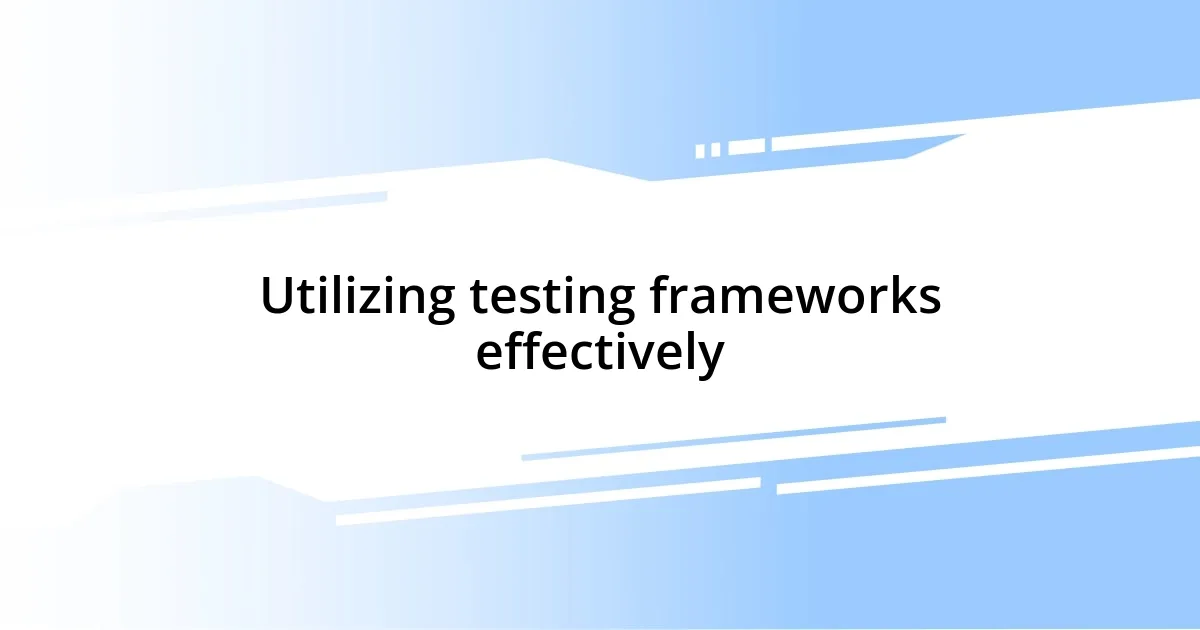
Utilizing testing frameworks effectively
When I first dove into testing frameworks for Ruby on Rails, I didn’t fully grasp their power. It wasn’t until I got burned by a bug in production that I realized the importance of writing tests early and iteratively. Have you ever deployed something only to watch it crumble before your eyes? I learned that integrating tools like RSpec didn’t just serve to verify functionality; they became my safety net. Each test I wrote felt like I was laying down a protective barrier, ensuring that what worked yesterday still works today.
Moreover, I discovered the value of utilizing different types of tests in my workflow. Unit tests, integration tests, and feature tests each play a role in building a strong foundation for my applications. I remember a specific instance where I combined unit tests for models with feature tests for user flows. This dual approach not only caught edge cases but also ensured that the entire user experience was smooth. It’s fascinating how a comprehensive testing strategy can reveal hidden issues, isn’t it?
Lastly, I can’t stress enough the importance of running tests frequently, especially with automated testing tools. I implemented continuous integration (CI) in my workflow, which transformed how I managed updates and new features. The first time I saw a failing test in the CI pipeline, my heart raced. But that moment turned into an invaluable lesson—testing isn’t just a box to check; it’s an ongoing conversation with my code. By embracing CI, I’ve created a culture of testing among my team, leading to cleaner code and a much healthier project lifecycle. How does testing fit into your daily coding routine?

Deploying Ruby on Rails applications
Deploying a Ruby on Rails application can feel daunting at first, but I’ve developed a routine that makes it much smoother. When I set up my deployment using tools like Capistrano, I remember my initial struggles with manual deployments—those days of anxiety and missed deadlines. Seeing my code come alive on a server without breaking a sweat was a game-changer for me. Have you ever felt the thrill of a seamless deployment?
One aspect I pay significant attention to is managing my environment variables. Early on, I remember a deployment failure caused by overlooking a simple configuration. Now, I rely on tools like Figaro, which streamline this process, ensuring that sensitive information never finds its way into the codebase. It’s such a relief to deploy with confidence, knowing that my app will behave correctly in different environments. How do you handle your environment variables during deployment?
Monitoring the application post-deployment is equally critical. I usually set up logs and monitoring tools like New Relic right from the start. After one particular rollout where I failed to monitor error reports, I was blindsided when users encountered issues. Implementing proactive monitoring has since transformed how I view deployments. It’s no longer just about clicking “deploy”; it’s about ensuring my users have a seamless experience. What monitoring strategies do you find effective?