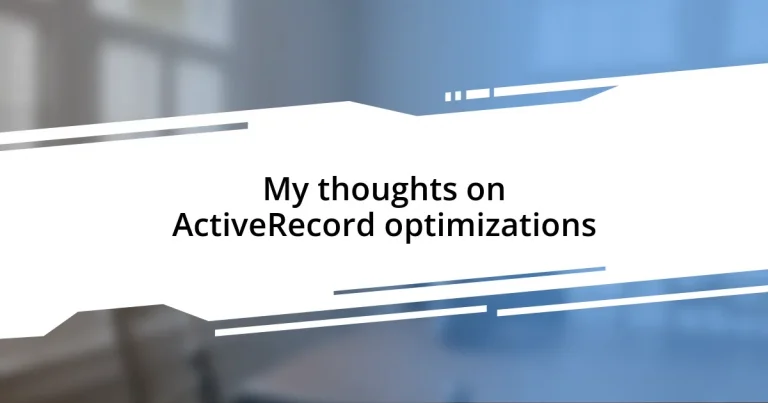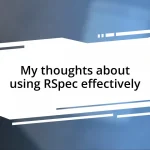Key takeaways:
- ActiveRecord simplifies database interactions through ORM and convention-over-configuration, enhancing productivity and code maintainability.
- The N+1 query problem can significantly degrade performance; using methods like
includesand monitoring logs helps mitigate this issue. - Optimizing queries with
selectstatements and effective database indexing can lead to drastic improvements in application performance. - Caching strategies, such as fragment caching, can reduce database load and enhance response times, but require careful management of cache expiration.
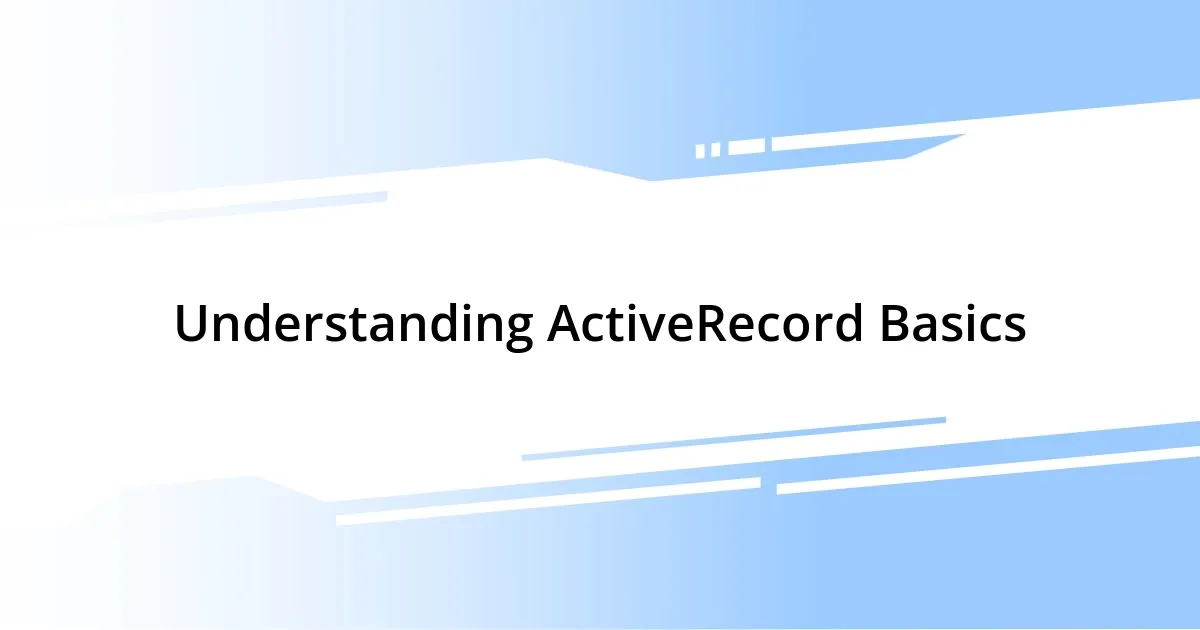
Understanding ActiveRecord Basics
ActiveRecord is a powerful tool in the Ruby on Rails framework that simplifies database interactions. It employs the Object-Relational Mapping (ORM) paradigm, allowing developers to manipulate database records as if they were Ruby objects. When I first started using ActiveRecord, I remember the “aha!” moment I had when I realized how much easier it made querying the database—suddenly, fetching data didn’t feel like a chore anymore; it was almost like talking to the database.
What I find particularly fascinating about ActiveRecord is its convention-over-configuration approach. This means that, instead of requiring extensive setup, it intelligently infers the relationships between tables based on naming conventions. Have you ever noticed how straightforward it is to set up your models? For me, this feature not only boosts productivity but also makes the code more readable and maintainable.
At its core, ActiveRecord abstracts away the complexity of SQL, allowing developers to focus on building applications rather than wrestling with database queries. I often reflect on how this abstraction level can lead to both advantages and pitfalls. While it’s easy to whip up queries quickly, I can’t help but wonder—are we sometimes overlooking the performance implications of how our code interacts with the database?
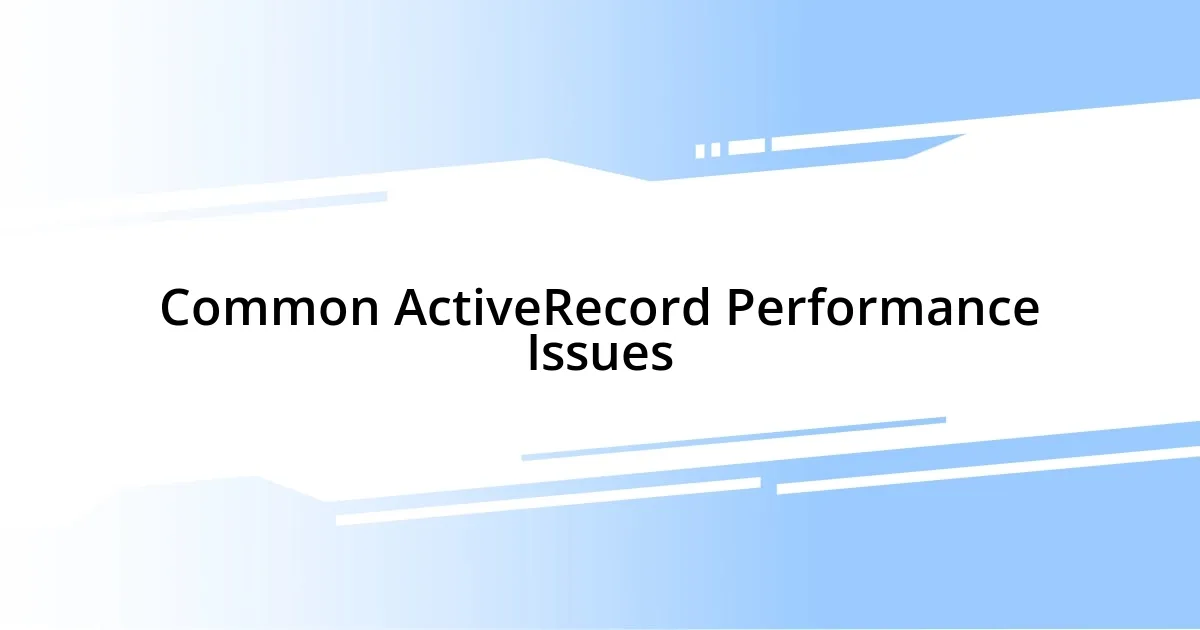
Common ActiveRecord Performance Issues
Common performance issues in ActiveRecord can significantly hinder the efficiency of applications. One issue I often encounter is the infamous N+1 query problem. This happens when an application makes a separate database query for each record retrieved in a collection. I still recall debugging a project where loading related user data resulted in a staggering number of queries. It was eye-opening to see how much time and resources were wasted—optimizing that aspect made an immediate improvement in response times.
Another common pitfall is loading unnecessary data. I’ve seen developers execute queries that fetch entire tables when they only need specific fields. This not only drains memory but can slow down application performance, especially with large datasets. From my experience, using select to limit the data returned can be a simple yet effective optimization. It’s fascinating how a slight adjustment in the query structure can yield such substantial benefits.
Caching is yet another overlooked optimization. When I first started with ActiveRecord, I underestimated the power of caching entire query results. Implementing fragment caching in a project I worked on made a remarkable difference, reducing load times and database hits. I would encourage anyone working with ActiveRecord to explore caching strategies to improve their applications’ efficiency.
| Performance Issue | Description |
|---|---|
| N+1 Query Problem | Multiple queries executed for each record in a collection, leading to increased load times. |
| Loading Unnecessary Data | Fetching more data than needed, which can affect memory usage and performance. |
| Lack of Caching | Not utilizing caching strategies, resulting in repetitive database queries. |
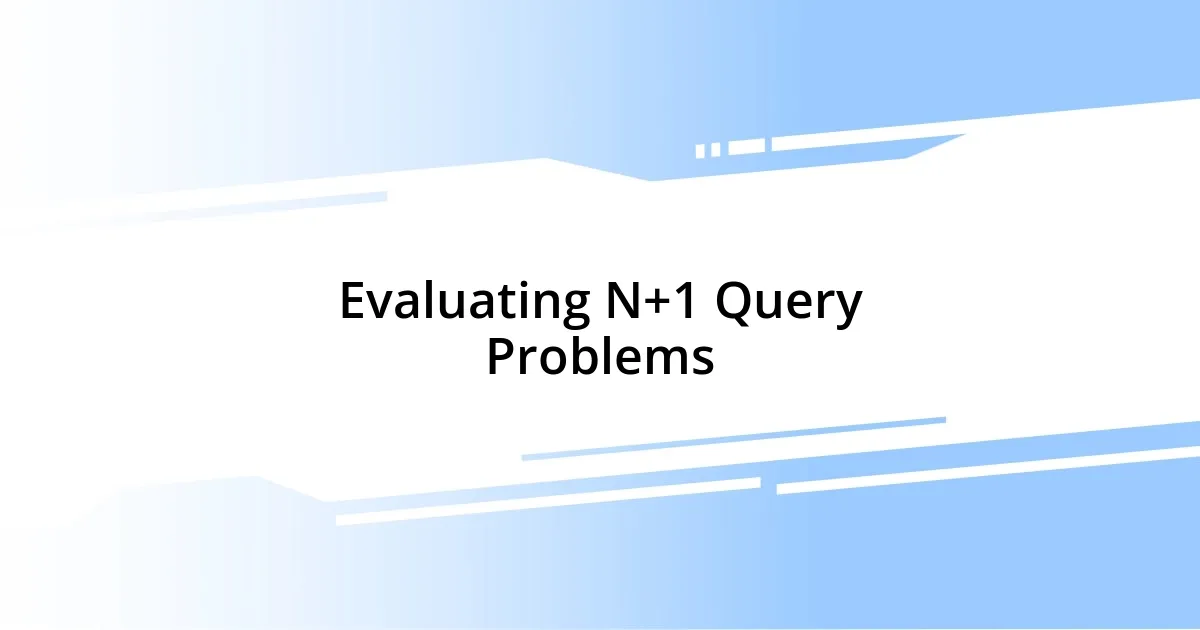
Evaluating N+1 Query Problems
N+1 query problems can be quite sneaky, and they tend to creep up on developers when they least expect it. I remember a project where a simple association loading turned into a performance nightmare. The application was making dozens of queries just to display a list of user accounts and their associated posts. The realization was overwhelming; it hit me how critical it is to be aware of the queries our code generates. I often tell my colleagues, “Pay attention to your logs; they can reveal so much about potential pitfalls.”
To effectively evaluate and tackle N+1 problems, here are a few tips I’ve picked up along the way:
- Use
includesoreager_load: These methods help preload associated records, preventing that dreaded extra query per record. - Check your logs regularly: Look for patterns that indicate excessive queries related to data fetching.
- Test and profile your queries: Tools like Bullet can help identify N+1 issues during development, so you can fix them before they go live.
Recognizing the impact of N+1 loading is crucial for maintaining healthy application performance. In my experience, embracing these optimizations has not only improved performance but also enhanced my confidence in writing efficient ActiveRecord code.
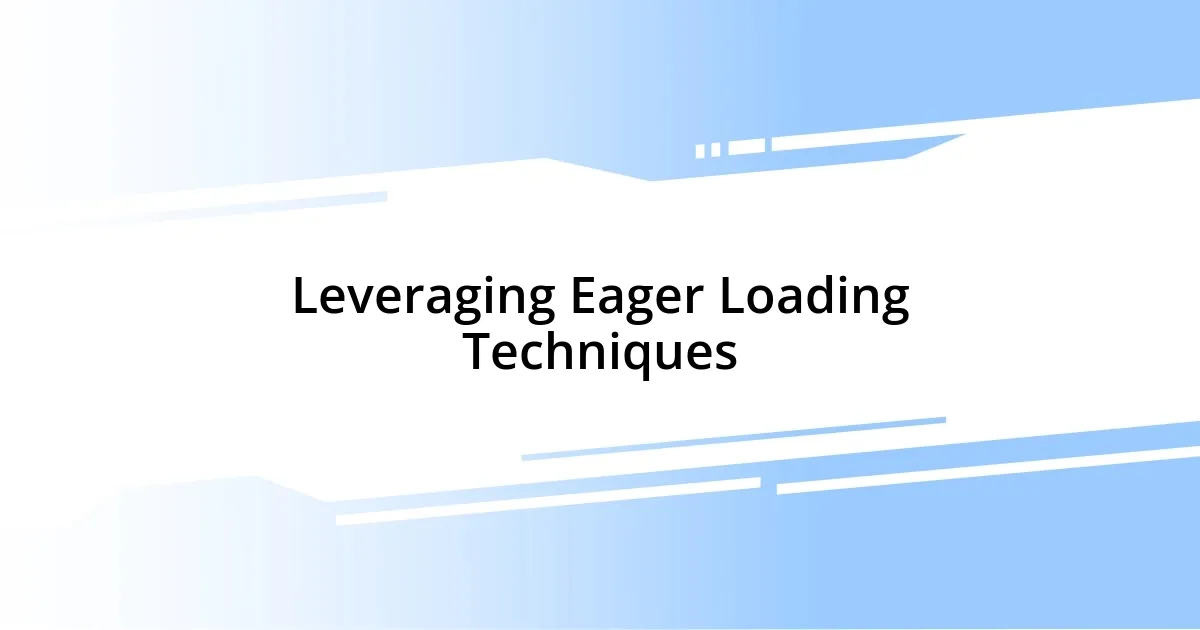
Leveraging Eager Loading Techniques
When I first stumbled into the world of eager loading, I didn’t quite grasp its potential. I vividly remember optimizing a complex API endpoint that fetched user profiles along with their associated comments. Initially, the queries were painfully slow, and I felt the pressure mounting as stakeholders worried about load times. By switching to includes, it was like a light bulb went off—a single query pulled all the necessary data in one go, considerably slashing load time and making my day just a tad brighter.
Sometimes, I find myself wondering: how did I overlook eager loading for so long? It’s such a straightforward technique, yet so many developers miss out on the efficiency it offers. For instance, I was involved in a project where we had to display product details alongside user reviews. The difference in query response times after implementing eager loading was shocking—what had once been a series of frustrating delays transformed into a seamless user experience. When I saw those improved metrics, it solidified my eagerness to advocate for eager loading in any future projects.
I often encourage my peers to embrace eager loading not just as a tool, but as a mindset shift. It’s about being proactive in anticipating data needs upfront rather than reacting to performance issues later. I remember a colleague who was skeptical about eager loading; after a few sessions of pair programming, they transformed into an eager loading evangelist. It’s fascinating to witness that shift in perception, where performance begins to take center stage in development best practices.
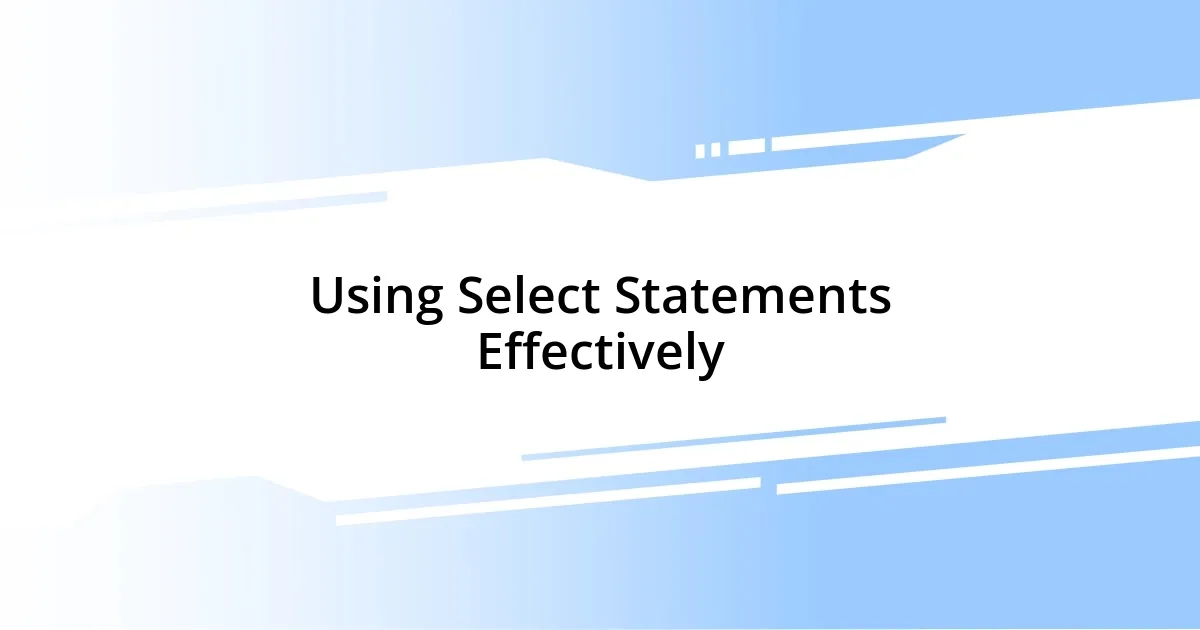
Using Select Statements Effectively
Effective use of select statements in ActiveRecord can radically change the way your application performs. I once found myself swimming in a sea of data, pulling far more columns than I needed for a simple display. It dawned on me that using select not only reduces the amount of data transferred but also minimizes processing time on the database. When I switched my queries to only fetch essential columns, the application became noticeably snappier, and it felt like a weight had lifted off my shoulders.
Sometimes, it’s easy to overlook the simple power of crafting specific select statements. I vividly remember a scenario where I had to display a compact table summarizing user activity. Initially, my query pulled every column from the user table, which added unnecessary bloat. By rewriting that query to only include the id, name, and last_login fields, I trimmed the fat, and the response time halved. This experience taught me how a little attention to detail can yield significant performance gains.
Have you ever considered how many unnecessary columns your queries are fetching? I find myself often revisiting older code to optimize it, and select statements are my go-to first step. In such instances, letting go of unneeded columns feels liberating; it’s like a housecleaning spree for your database interactions. I invite you to experiment with your select statements and witness firsthand how streamlining your queries can lead to a more responsive and efficient application.

Optimizing Database Indexes
When it comes to optimizing database indexes, I’ve witnessed firsthand the dramatic impacts they can have on query performance. I remember tackling a project where our searches were painfully slow, primarily because we had neglected to create appropriate indexes for the columns involved in filtering. After adding indexes to commonly queried fields, there was a palpable shift—not only were responses faster, but it felt like a team victory that boosted our morale.
I often ask myself why indexing can seem so daunting to developers. The concept itself is simple: they help the database find rows quickly without scanning everything. Yet, during a previous project, an oversight left my search queries plodding through a massive dataset. After implementing indexes on critical fields, it was as if we’d uncovered a secret passage through the data maze—users noticed the improvement right away, which brought a wave of relief to our team.
Have you ever carefully considered which queries are running the most? That realization hit me hard when I discovered that some of my slowest queries were executed ten times more than others! By prioritizing index creation based on actual query usage, I transformed frayed nerves into confidence. It’s all about understanding that the right index can not only optimize performance but also enhance the user experience, creating a smoother interaction that keeps users coming back.
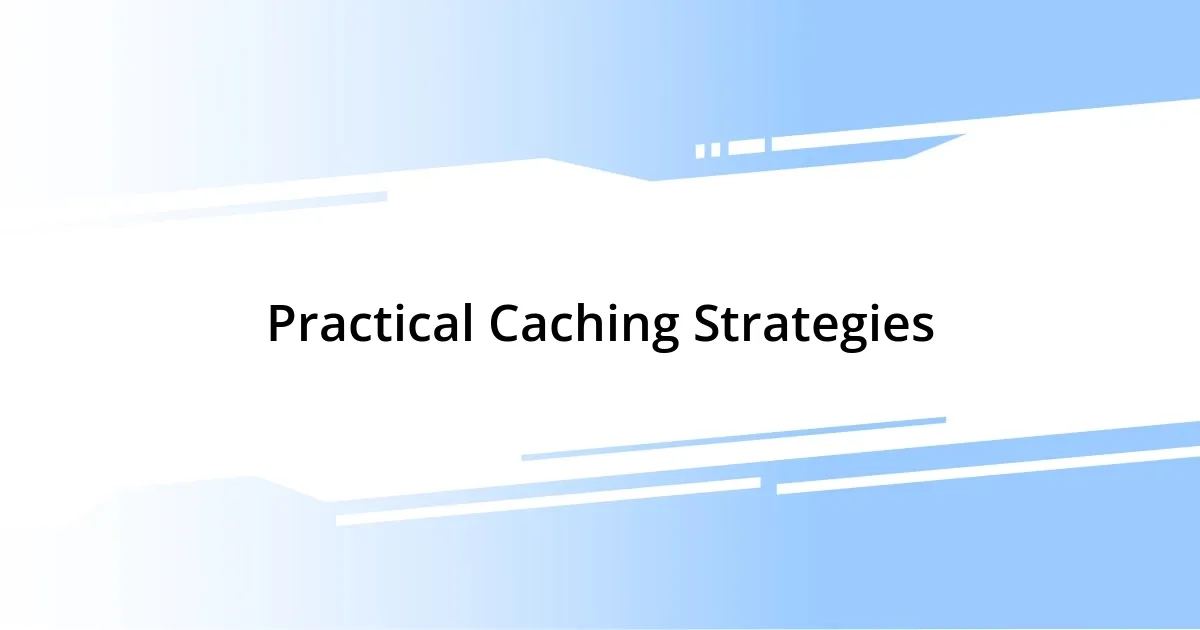
Practical Caching Strategies
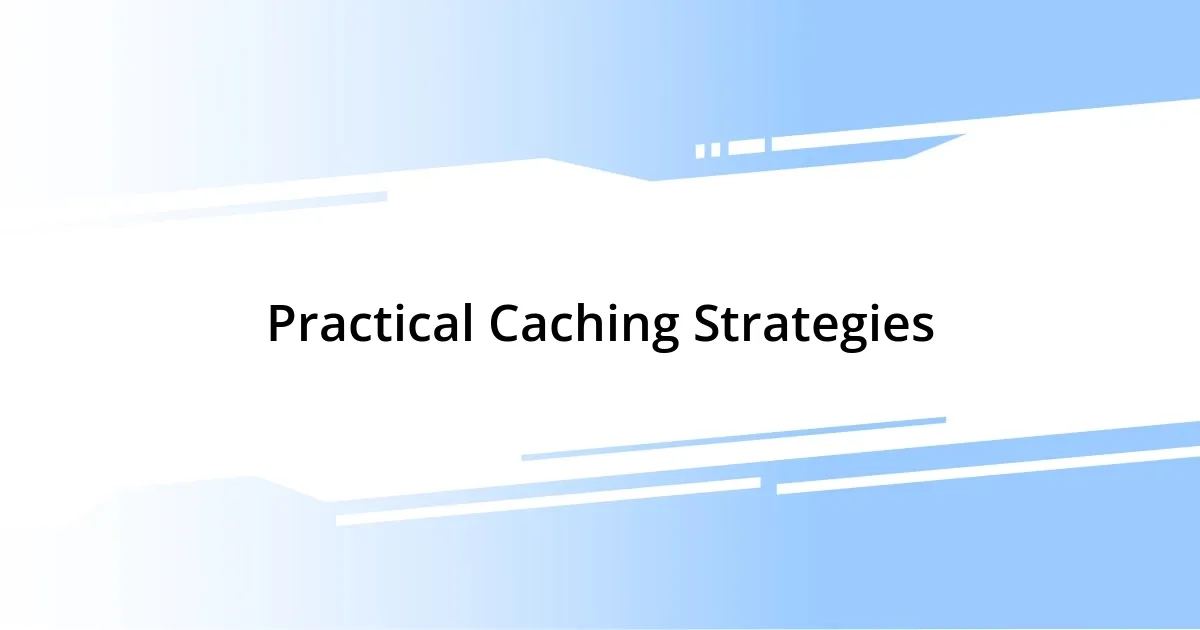
When I first dabbled in fragment caching, it felt like unlocking a hidden feature of my applications. I remember setting up caching for a heavily trafficked news feed—this feature was crucial because it enabled my app to serve the most relevant content almost instantly. The moment I realized that I could cache fragments and keep them fresh without hitting the database for every single request was exhilarating. It was like finding a shortcut in a familiar yet chaotic maze.
One particular experience that stands out was when I introduced caching for user profile views. Initially, every profile load meant multiple database hits, leading to sluggish responses. I decided to cache the entire profile fragment, and the speed improvement was immediate. Users could browse profiles without frustrating delays; the joy in their feedback made the effort worthwhile. Have you ever noticed how a minor change can transform user experience? For me, caching became one of those key insights that delivered satisfaction not just for users, but for my development process, too.
Then there’s the challenge of invalidating cache, which previously caused me headaches. I once faced a scenario where outdated information persisted because I hadn’t built proper expiration rules around my cached fragments. After this learning curve, I established sensible cache expiration times that worked harmoniously with user expectations. It felt like finally mastering a tricky dance—it required practice, but the payoff was smoother choreography in the user interface. This balance of caching effectively while ensuring up-to-date content can be a game changer in application performance.