Key takeaways:
- Ruby on Rails migrations provide a systematic way to manage database schema changes, enabling easier collaboration and documentation.
- Migrations serve essential functions such as version control, error mitigation, and facilitating deployment updates, ensuring a disciplined development workflow.
- Best practices for writing migrations include clear naming conventions, isolating changes within single migrations, and thorough testing before production application.
- Effective troubleshooting of migration issues involves careful attention to error messages, understanding database constraints, and always backing up data before significant changes.
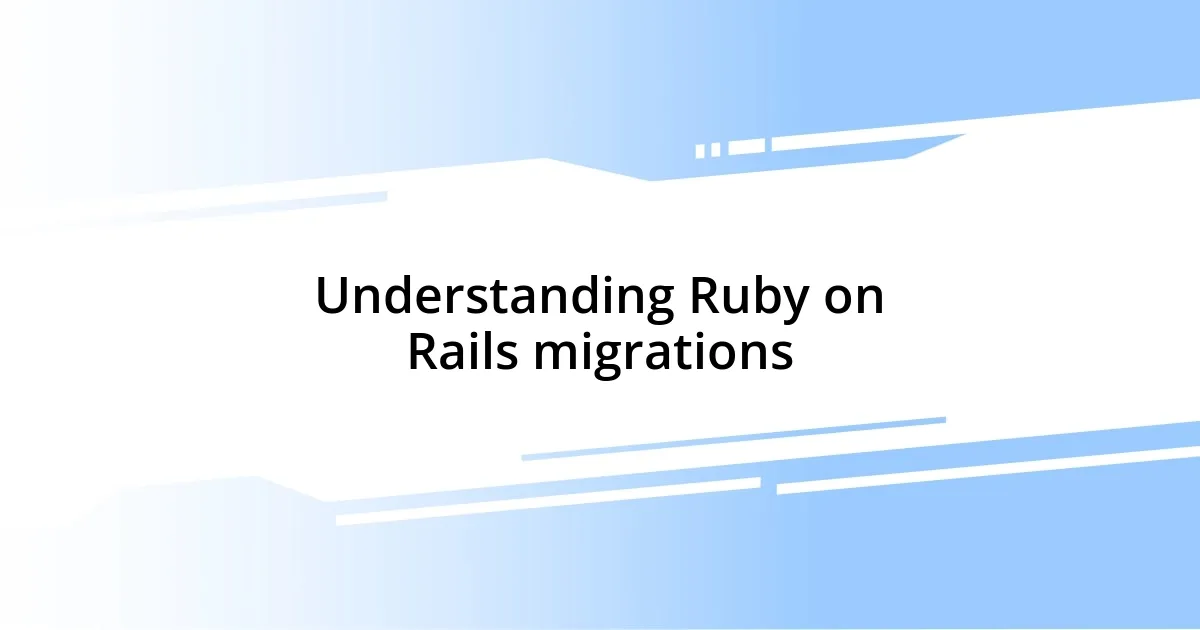
Understanding Ruby on Rails migrations
Ruby on Rails migrations are a powerful feature that allows us to manage our database schema changes effectively. I remember when I first encountered migrations; it felt like a subtle magic. Instead of manually tweaking the database, I could simply write a migration file, run a command, and voilà! The database updated seamlessly.
When I think about how migrations work, I often wonder how I ever managed without them. Each migration is like a time capsule that encapsulates a specific change in our app’s lifespan. For example, I still recall a project where I needed to add a new column to a table. With a simple command, I created a migration, and not only did it enhance the functionality, but it also made collaboration easier within the development team. Everyone could track changes without losing their sanity!
The beauty of Rails migrations doesn’t just stop at creating and modifying tables; they also foster a sense of order and clarity. I appreciate how each migration file is timestamped, providing a historical record of how the database has evolved. This makes it easier to revert to a previous state if a new feature causes issues. Have you ever encountered the dread of a broken deployment? Migrations help alleviate that fear—one small change at a time, they keep our projects moving forward with confidence.
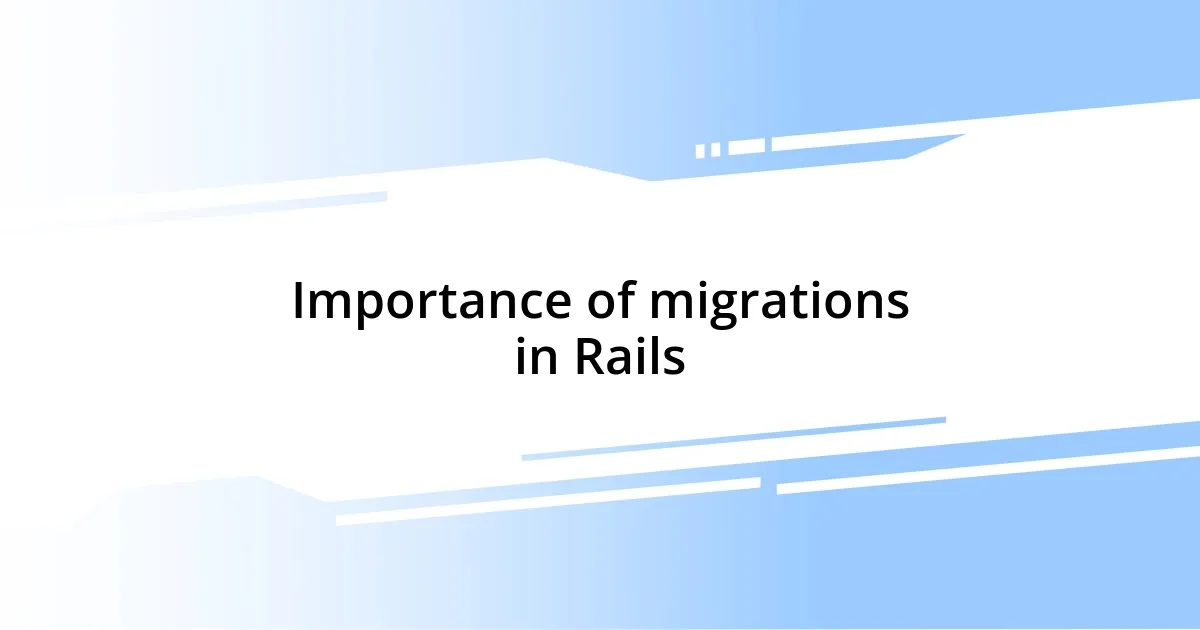
Importance of migrations in Rails
Migrations play a crucial role in Ruby on Rails, shaping how we approach our database structures. I recall a time when I was knee-deep in a project, and one minor oversight in the database led to a cascade of issues. Thanks to migrations, I could quickly make adjustments without risking the integrity of our production database. This feature isn’t just about convenience; it cultivates a disciplined workflow that keeps our projects organized.
Here are a few reasons why migrations are so significant in Rails development:
- Version Control: Migrations provide a version history, which is invaluable when you need to track changes or roll back to a previous state.
- Collaboration: They allow multiple developers to work on the same project, ensuring that database changes are synchronized and accessible to everyone.
- Documentation: Each migration serves as a clear record of changes, making it easy to understand the evolution of your database schema over time.
- Easier Deployment: With migrations, deploying updates becomes much more manageable. You simply run the migration commands to apply changes to the database seamlessly.
- Error Mitigation: By encapsulating each change, migrations help reduce the risk of errors, allowing for safer development practices.
These benefits not only save time but also create a more robust foundation for any Rails application. I’ve seen firsthand how adopting a migration-centered mindset can transform the development experience.

Common migration scenarios in Rails
When it comes to common migration scenarios in Rails, there are a few that frequently come to mind. One such scenario involves adding a new column to an existing table. I recall a project where we needed to add a “status” field to a user table. This seemingly simple task transformed how we approached user management, enabling us to implement new features based on user status. The migration file itself was straightforward but had a ripple effect on the entire application.
Another common scenario is removing a column that’s no longer needed. I recently experienced this when we had to drop an outdated “age group” column from a survey responses table. It was a bit nerve-wracking at first, fearing data loss, but running the migration felt refreshing—it not only cleaned up our schema but also made the database easier to navigate. This scenario highlights the importance of maintaining a lean and efficient database structure.
Lastly, I often find myself creating join tables for many-to-many relationships, which can be a game changer for organizing data. I vividly remember implementing a feature that connected users with multiple projects. Establishing a join table allowed us to simplify queries and intuitively capture relationships between users and projects. This type of migration is essential for building a highly relational database and optimizing data retrieval processes.
| Migration Scenario | Description |
|---|---|
| Adding a Column | Introduce new attributes to an existing table. |
| Removing a Column | Eliminate unnecessary or outdated data fields. |
| Creating Join Tables | Enable many-to-many relationships between models. |

Best practices for writing migrations
When writing migrations, clarity and simplicity should be at the forefront of your mind. I always strive to name my migration files clearly, reflecting their purpose. For instance, instead of a vague name like “changeusers,” I’d go for “addstatustousers” because it immediately conveys what the migration does. Have you ever had to guess the intent of a migration? It’s frustrating, isn’t it? Naming conventions can save countless hours of confusion later on.
Another best practice I adhere to is keeping migrations focused and concise. Each migration should ideally handle a single change. I’ve seen teams bundle multiple changes into a single migration, thinking it would save time. However, I learned the hard way that this creates challenges during rollbacks or adjustments. By keeping changes isolated, it’s easier to manage the database schema while offering a clearer understanding of its evolution.
Finally, always remember to test your migrations before applying them in production. I vividly recall a time when I skipped this step, thinking I had everything under control. Running the migration went smoothly, but a minor oversight made me realize I’d overlooked a critical validation. Thankfully, I was able to rectify it quickly, but it taught me the value of thorough testing. Performing this safety net ensures that our applications maintain their integrity and function as intended. Wouldn’t you agree that a proactive approach can save us from many potential headaches?
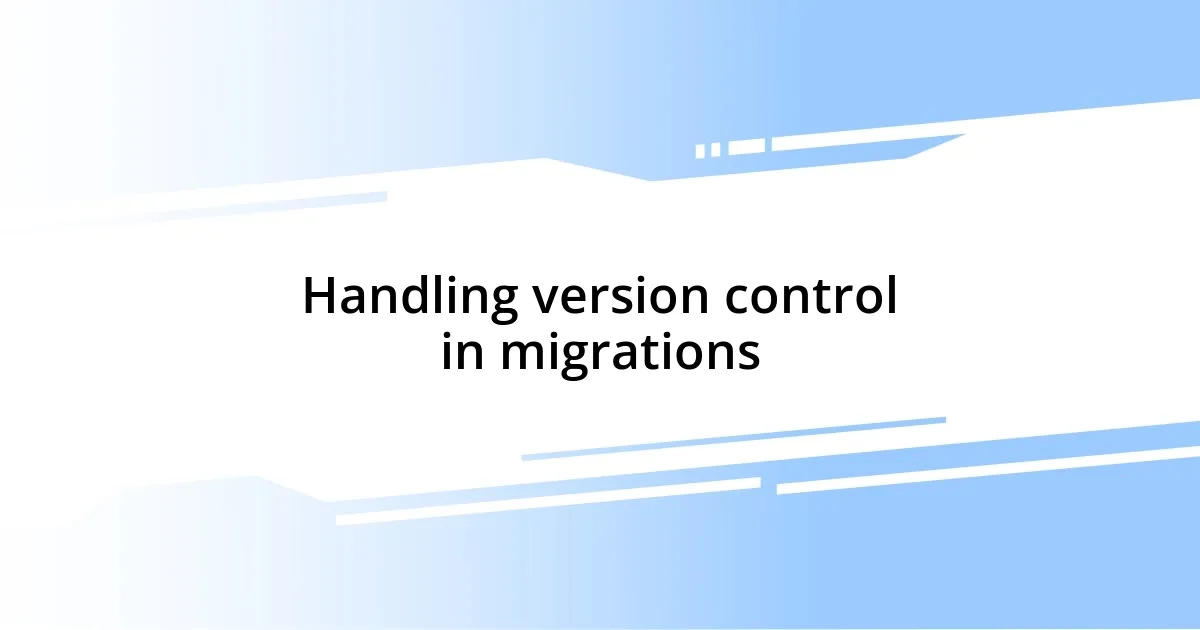
Handling version control in migrations
Version control in migrations is crucial for maintaining a reliable database schema over time. I recall a time when I was working on a project with a tight deadline, and I left some migrations unversioned. This led to a chaotic merging process as multiple developers pulled and pushed changes. It made me instantly realize the importance of having well-structured version control to avoid confusion and keep our schema in sync.
Using a naming convention for migration files can significantly enhance version control. In my experience, I’ve adopted a practice of prefixing migration files with timestamps, which offers a clear chronological order. Not only does it help me quickly identify the migration sequence, but it also makes rollbacks smoother. Have you ever struggled to find the right migration to revert? Trust me, sticking to a disciplined naming convention can save you from those frustrating moments.
When working with multiple branches, I always ensure that my migrations are consistently applied across environments. I once faced a situation where a colleague’s migration got merged into the main branch without proper alignment with my previous migration. This mismatch caused a whirlwind of errors during deployment! Now, I communicate regularly with my team about upcoming migrations, creating a shared understanding that ensures our development workflow remains seamless and efficient.
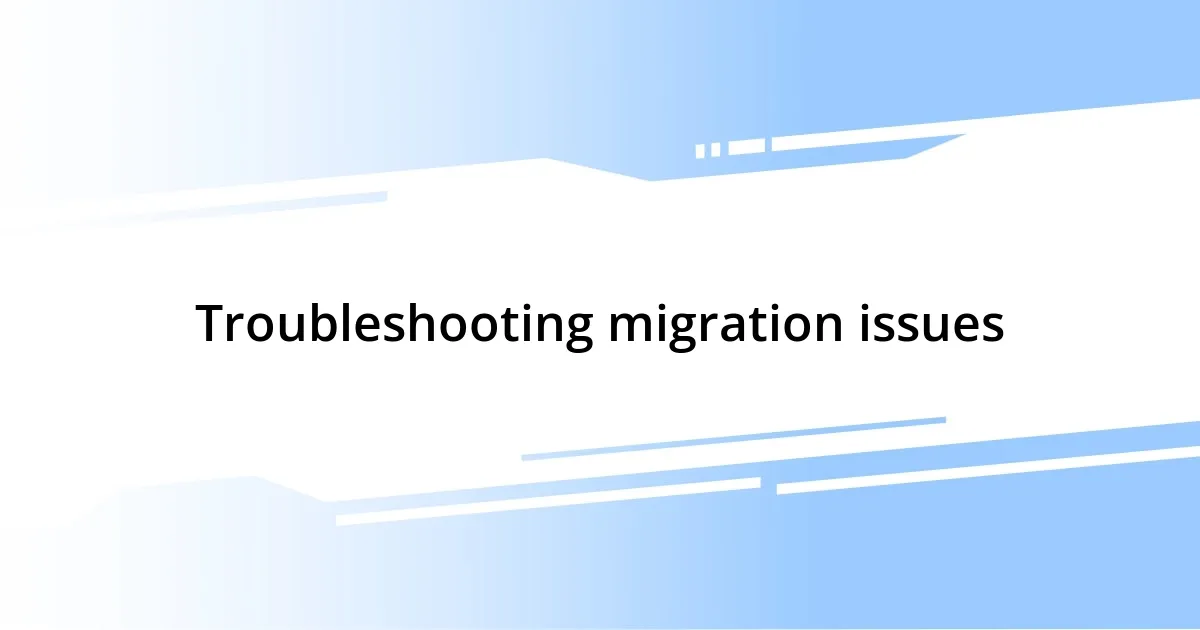
Troubleshooting migration issues
When troubleshooting migration issues, the first step is checking the error messages closely. I distinctly remember running a migration that ended in an unexpected failure. After some time spent debugging, I realized that a simple typo in the column name was the culprit. It was such a relief to discover that small detail because it reminded me how critical it is to pay attention to the minutiae. Have you ever overlooked something seemingly trivial only to find it was the key to solving a larger problem?
Sometimes, migrations can hit roadblocks due to database constraints. I once encountered an issue when trying to remove a column that was still being referenced in my application. This led to endless frustration, as I could not figure out why the migration wouldn’t run. Ultimately, I had to clear the dependencies first to move forward. Have you faced a similar situation? It taught me the importance of understanding not just what a migration does, but how it interacts with other components in the system.
Lastly, I’ve found that sometimes reverting migrations can lead to complications, especially when data integrity is at risk. During one project, I had to roll back a migration that deleted a critical table, and in my haste, I didn’t back up the data first. The panic set in when I realized I had lost valuable information that couldn’t be recovered. This experience reinforced my belief that taking the time to create backups before significant migrations is not just a best practice; it’s an essential step. Isn’t it interesting how these lessons often come wrapped in such uncomfortable experiences?












