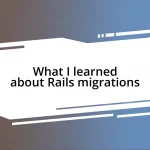Key takeaways:
- Discovering Ruby on Rails sparked excitement and a strong sense of community, enhancing the author’s journey in software development.
- Understanding Active Record’s features, such as ORM, migrations, and associations, transformed data management and improved development efficiency.
- Effective setup of the Rails environment and managing migrations with clarity and consistency are crucial for a smooth development experience.
- Debugging strategies, including using transaction blocks and optimizing queries with the includes method, significantly improve application performance and developer confidence.

My first encounter with Rails
When I first stumbled upon Ruby on Rails, it felt like discovering a treasure trove of possibilities. I remember the excitement bubbling up as I followed a simple tutorial to create my first web application. With each line of code, I felt a sense of empowerment, as if I was unlocking a new world where creativity seamlessly fused with technology.
One of my most memorable moments was when I ran my first Rails server. As the terminal filled with colorful text, I sat there, heart racing, wondering if everything would work as intended. I still vividly recall the thrill I experienced when I navigated to localhost and saw my project come to life on the screen. Isn’t it amazing how those initial steps can spark a journey that transforms your understanding of web development?
Looking back, I realize that it wasn’t just the code that captivated me; it was the community surrounding Rails. I found myself diving into forums and engaging with others who shared the same passion. Those conversations were enlightening and often left me pondering concepts long after we wrapped up. That early sense of belonging and shared exploration marked the beginning of what would become a fulfilling journey in software development.
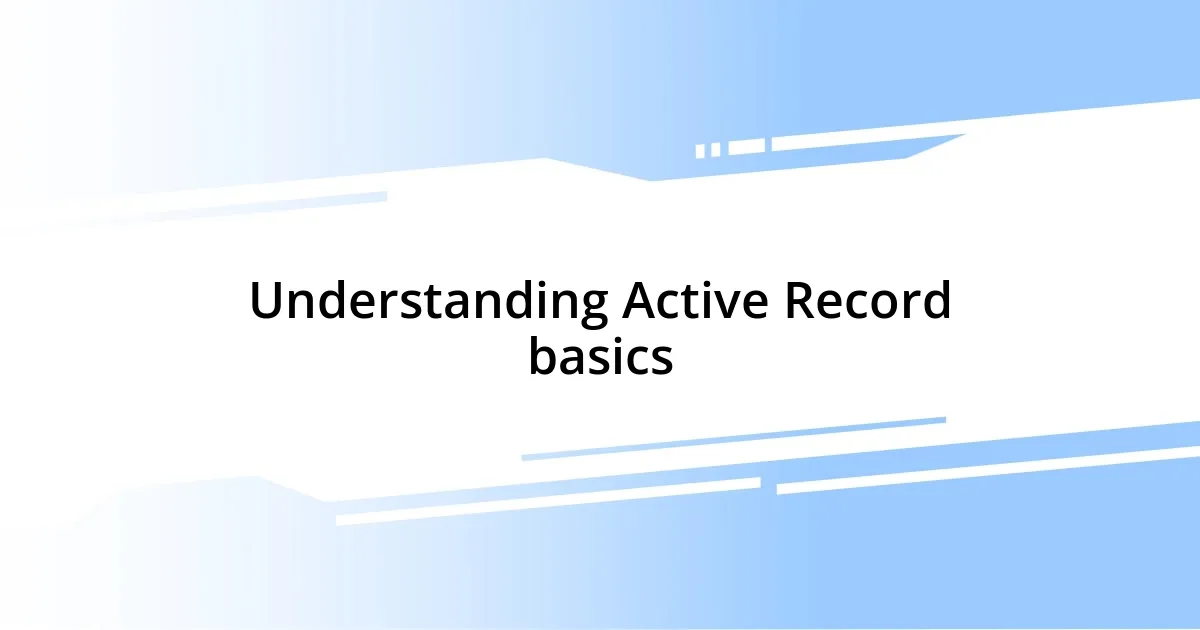
Understanding Active Record basics
Active Record is the backbone of Rails, serving as the bridge between the application and the database. I recall my initial confusion when I first encountered its conventions. It felt overwhelming, but as I began to explore its elegant syntax and structure, it all started to click. Suddenly, complex interactions with the database became manageable, and I could perform tasks like querying and saving records with just a few lines of code.
Here are some key features that define Active Record:
- ORM (Object-Relational Mapping): Active Record treats database tables as classes and rows as instances, making it intuitive to manipulate data in an object-oriented way.
- Database Migrations: This feature allows you to evolve your database schema over time with version control, which I found incredibly helpful when working in teams.
- Associations: Understanding how to set up relationships between models—like one-to-many or many-to-many—was a game changer for me; it made structuring my data feel more coherent and organized.
- Validations: These help ensure the integrity of your data. The first time I implemented validations, I felt a sense of pride knowing my application was more robust.
- Query Interface: The built-in query methods let you pull data from the database fluidly, and I enjoyed discovering how simple it was to chain methods for more complex queries, which significantly streamlined my code.
Grasping these basics was a pivotal moment in my Rails journey, transforming how I perceived data management in web applications. I remember experimenting with some of these features late one night, the thrill of seeing my changes reflected in real-time was exhilarating, and it solidified my decision to delve deeper into Rails development.

Setting up your Rails environment
Setting up your Rails environment is an essential first step in your development journey. I vividly remember the sense of anticipation I felt as I prepared my machine to run my first Rails application. The initial setup process can seem daunting, especially for newcomers, but breaking it down into manageable steps can alleviate that stress immensely. For me, the key was following the instructions carefully and making sure I had all the necessary dependencies installed.
One tool that I found incredibly useful during setup was Homebrew, the package manager for macOS. If you’re on Windows, the equivalent for you would be Chocolatey. Using these tools to install Ruby and Rails was a game changer. I recalled how I executed a single command to install Rails, and the wave of excitement that washed over me when I realized how seamlessly it all came together.
As you embark on your journey, don’t forget to set up your database correctly. I learned this the hard way when, without realizing it, I pointed my application to the wrong database. That moment was both a frustrating setback and a pivotal learning experience. Now, with the PostgreSQL command running happily in my terminal, it feels like the backbone of my application, awaiting those first migrations.
| Setup Step | Tool/Command |
|---|---|
| Install Homebrew | /bin/bash -c “$(curl -fsSL https://raw.githubusercontent.com/Homebrew/install/HEAD/install.sh)” |
| Install Ruby | brew install ruby |
| Install Rails | gem install rails |
| Install PostgreSQL | brew install postgresql |

Managing database migrations effectively
Managing database migrations effectively can sometimes feel like navigating a labyrinth, but I’ve found that there are straightforward strategies to simplify the process. For instance, keeping migrations atomic—that is, each migration should focus on a single task—has saved me a lot of headaches. I remember a particularly chaotic series of migrations I created early on, and I quickly learned that chaos breeds confusion. Since then, focusing on smaller, well-defined migrations has made tracking changes much clearer.
Another essential practice that I picked up is maintaining a consistent naming convention for migrations. At first, I thought it was just a minor detail, but then I realized how much it mattered when I was scouring hundreds of migrations trying to remember what each one did! By adopting descriptive names and following a clear structure, I’ve not only made my own life easier but also helped others who might look at my work. Have you ever spent time digging through migration files, only to encounter vague, cryptic names? I certainly have, and it’s not a pleasant experience.
Lastly, utilizing the db:migrate:status command has become second nature to me. It gives a quick overview of migration status and helps identify any that may have failed. I remember a time when a migration didn’t apply correctly due to a minor typo, and I spent hours troubleshooting. Having that command right at my fingertips now feels like having a trusty map in that labyrinth, guiding me toward success and maintaining the integrity of my database schema along the way.

Leveraging associations in your models
When I first delved into Rails, one of the moments that struck me was understanding model associations. It was like finding the missing piece of a puzzle. In a Rails application, associations (like has_many and belongs_to) transform your models into interconnected entities. I remember the first time I implemented a has_many :comments in my BlogPost model. Suddenly, I could effortlessly access each post’s comments, and it dawned on me just how powerful this framework is in managing related data.
As I progressed, I realized that leveraging associations not only simplifies data retrieval but also enforces database integrity. For instance, using dependent: :destroy within an association can prevent orphaned records, a lesson I learned the hard way when I noticed leftover comments after deleting a post. Imagine my frustration! Since then, I’ve made it a priority to define associations thoughtfully to keep my data cohesive and clean. Have you ever faced a similar situation? Trust me, it’s a wake-up call to be mindful of how models interact.
But there’s more to associations than just functionality; they can also enhance code readability. I find that clear associations make my code almost self-documenting. When I look at a model and see has_many :tags, it immediately tells me about the relationship it holds. It’s like having a map of the data landscape before you. Using associations effectively has not only made my life easier as a developer but has also enriched my applications, allowing me to offer users a seamless experience that feels inherently connected.
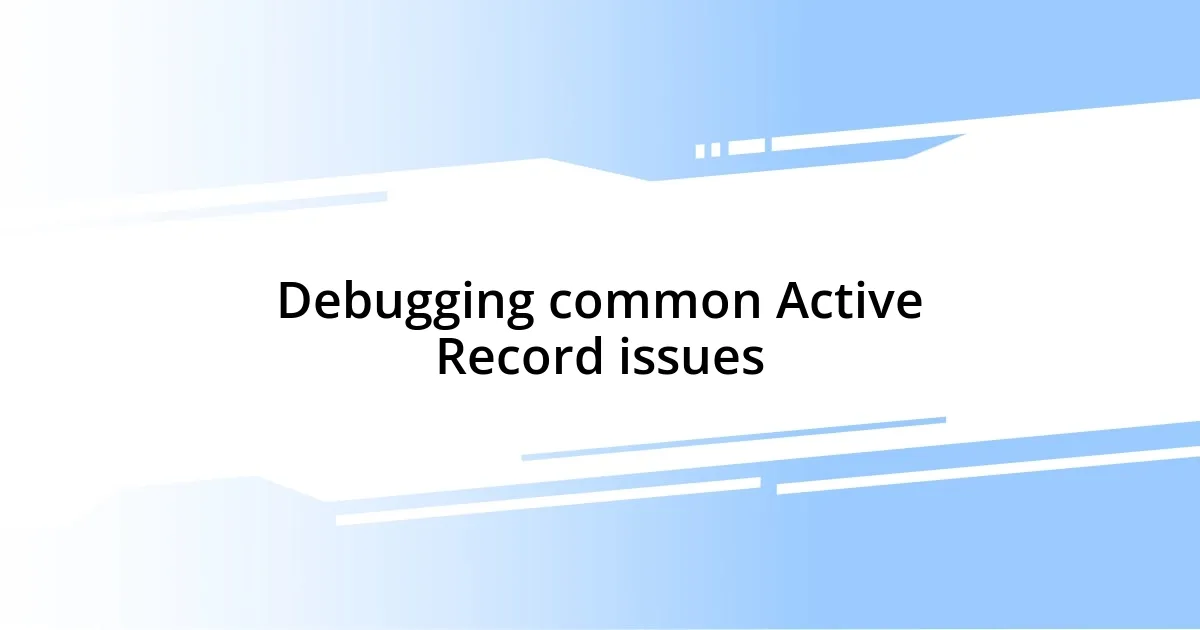
Debugging common Active Record issues
Debugging Active Record issues can sometimes feel overwhelming, especially when you’re staring at error messages that seem cryptic. I remember my first encounter with an ActiveRecord::RecordNotFound error. My heart raced as I couldn’t figure out why a seemingly valid query was failing. It turned out I was referencing an ID that didn’t exist due to a typo. Since then, I’ve learned to double-check my IDs and even set up tests to ensure that records are present before attempting to access them.
Another common issue is an unexpected behavior with database transactions. I recall a time when a bulk operation I performed seemed to run smoothly, but later, I noticed that not all records were updated as intended. This was my wake-up call to better understand how transactions work. Utilizing transaction blocks in Active Record not only ensured that either all changes went through or none at all, but it also provided a safety net against data inconsistency. Have you ever experienced the frustration of a partially completed operation? It’s a lesson in why transactions matter.
Lastly, I’ve found that the includes method is a game-changer when it comes to N+1 query issues. I remember the panic I felt on a project when I noticed my app was slowing down due to redundant database calls while loading associations. Switch to using includes, and the difference was like night and day. It’s fascinating how optimizing queries can drastically improve performance. How often do you think about the efficiency of your queries? This awareness can transform your development journey, saving you time and frustration.