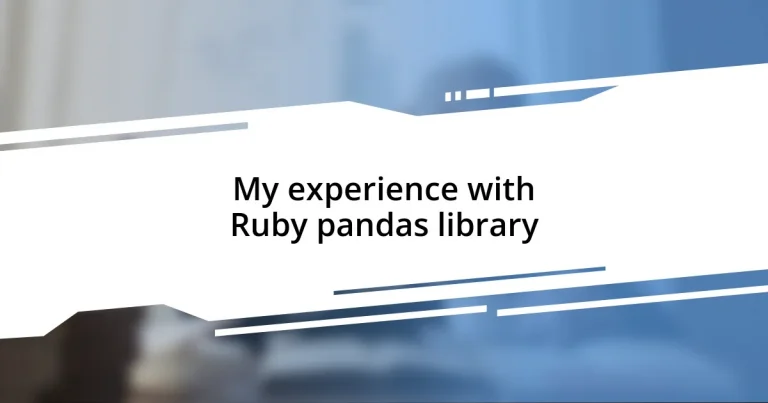Key takeaways:
- The Ruby pandas library (daru) provides an elegant way to manipulate and analyze data, offering a familiar yet unique experience compared to Python’s pandas.
- Installation of daru is straightforward, but it can present challenges that teach patience and persistence in programming.
- Daru allows for intuitive data manipulation and visualization, enabling users to uncover insights and trends effectively.
- Common challenges include limited documentation, compatibility with other libraries, and memory management when handling large datasets.
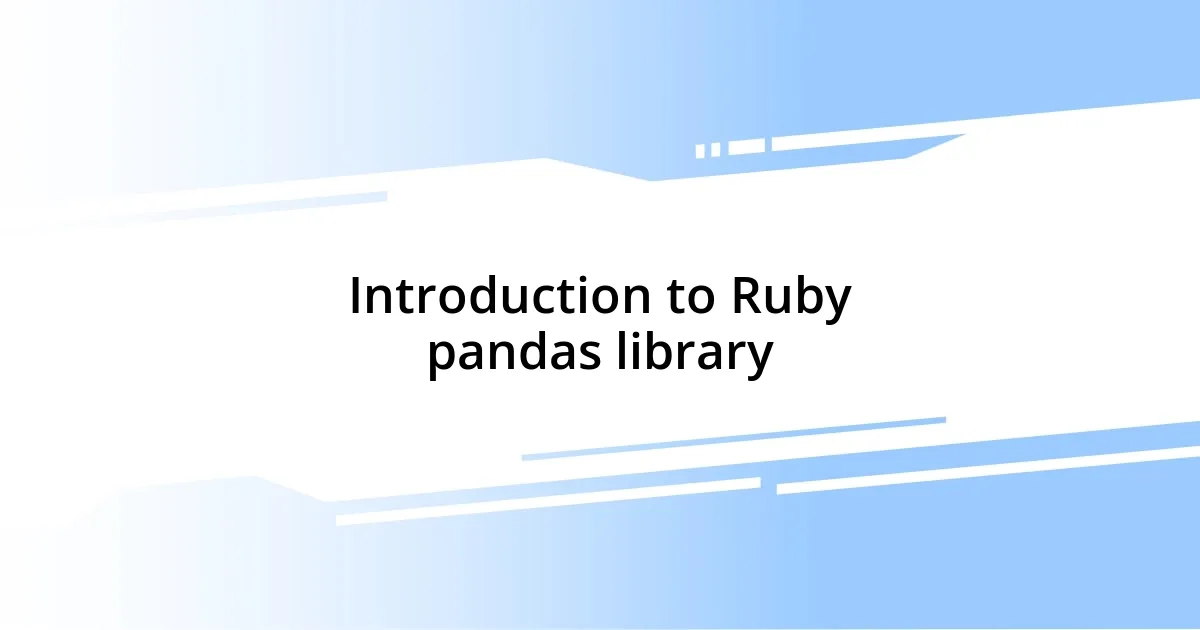
Introduction to Ruby pandas library
When I first dove into the Ruby pandas library, I was genuinely excited by how it brought the elegance of data manipulation into the Ruby ecosystem. For someone who started with Python pandas, the transition felt like stepping into a familiar place with added quirks, and I couldn’t help but wonder: how can such a powerful tool exist in my favorite programming language?
The Ruby pandas library, known as daru, is a robust tool for data analysis, providing a simple way to work with large datasets. I remember the thrill of optimizing my data frames, trying out functionalities that made my analysis smoother and more efficient; it was as if my thoughts were taking shape through the data on the screen. This library not only opened my eyes to new programming techniques but also made me appreciate the beauty of Ruby’s expressive syntax.
Isn’t it amazing how a library can knit together the experience of coding and data analysis? With its intuitive methods and straightforward approach, Ruby pandas quickly became a vital ally in my projects. It’s one thing to analyze data, but it’s another to do so in a language that feels so right, evoking a sense of joy and creativity in every keystroke.
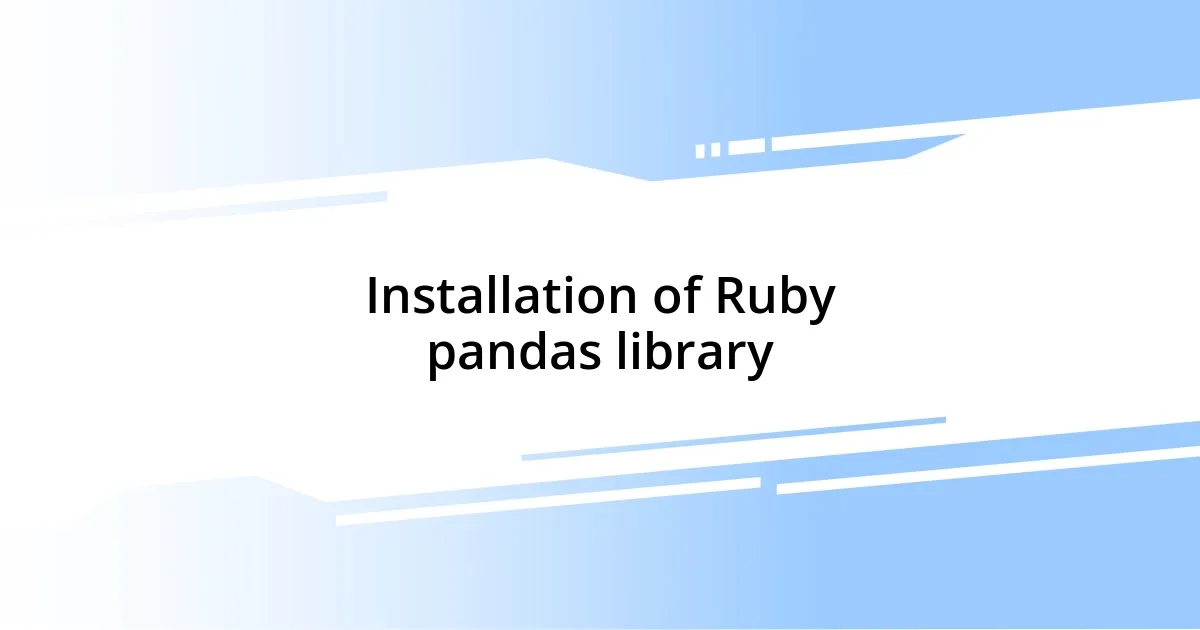
Installation of Ruby pandas library
To get started with the Ruby pandas library, or daru, installation is quite straightforward. I remember the sense of anticipation as I prepared my development environment, knowing that I was on the brink of harnessing the power of data in a way that felt both familiar and exciting. With just a few simple commands, I was ready to dive into my data analysis journey.
Here’s how you can install the Ruby pandas library:
- Open your terminal.
- Ensure you have Ruby installed on your system. You can check this by running
ruby -v. - Use Ruby’s package manager, gem, to install daru by executing
gem install daru. - Verify the installation with
irband tryrequire 'daru'to ensure everything is set up neatly.
Even though my first attempt to install daru wasn’t without hiccups, it taught me a valuable lesson about patience in programming. The satisfaction I felt when the library finally worked perfectly ignited my excitement for the projects ahead. That moment of accomplishment is still a vivid memory, reminding me that every step, including installation, is part of the learning experience.
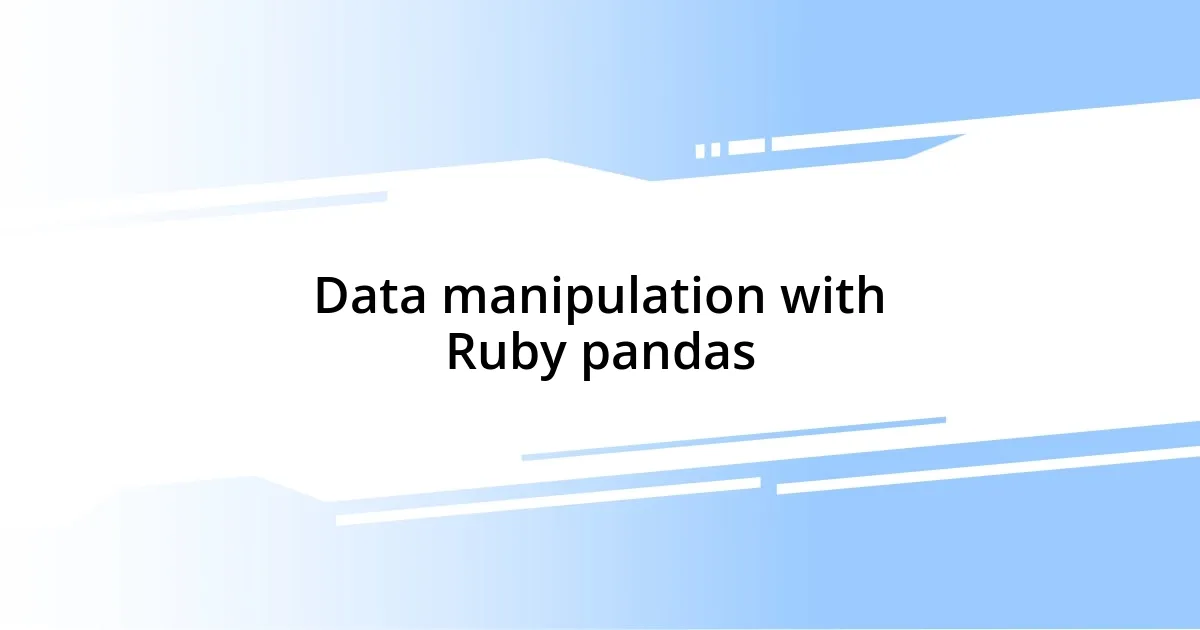
Data manipulation with Ruby pandas
Data manipulation with the Ruby pandas library, or daru, truly opened my eyes to the power of data frames. I still vividly recall the first time I used daru to filter a dataset. It felt like a lightbulb moment. With simple commands, I could slice and dice my data just like I did in Python, but with Ruby’s elegant syntax adding a layer of enjoyment. It’s amazing how quickly you can derive insights when you’re wielding such tools.
As I delved deeper, I was struck by how daru allows for seamless data transformation. Manipulating columns, changing data types, and grouping datasets felt intuitive, almost like painting with data! I remember grouping my sales data by month and instantly visualizing trends that I didn’t see before. Those “aha” moments are what make data analysis so rewarding, and with Ruby pandas, I felt I could capture stories hidden in numbers more effortlessly than ever.
Looking at performance, I found daru holds its ground when it comes to manipulating large datasets. While my experience with the performance might not match the efficiency some claim in Python’s pandas, it does ensure I can handle moderate data loads without much hassle. Each time I cleaned, merged, or reshaped my datasets, I felt a sense of accomplishment, as if I were solving a puzzle that unveiled valuable knowledge hidden within.
| Feature | Ruby Pandas (daru) |
|---|---|
| Data Frame Creation | Easy to create from arrays, hashes, or CSV files |
| Performance | Efficient for moderate-sized datasets |
| Data Selection | Intuitive with simple syntax |
| Aggregation | Supports grouping and summarizing data |
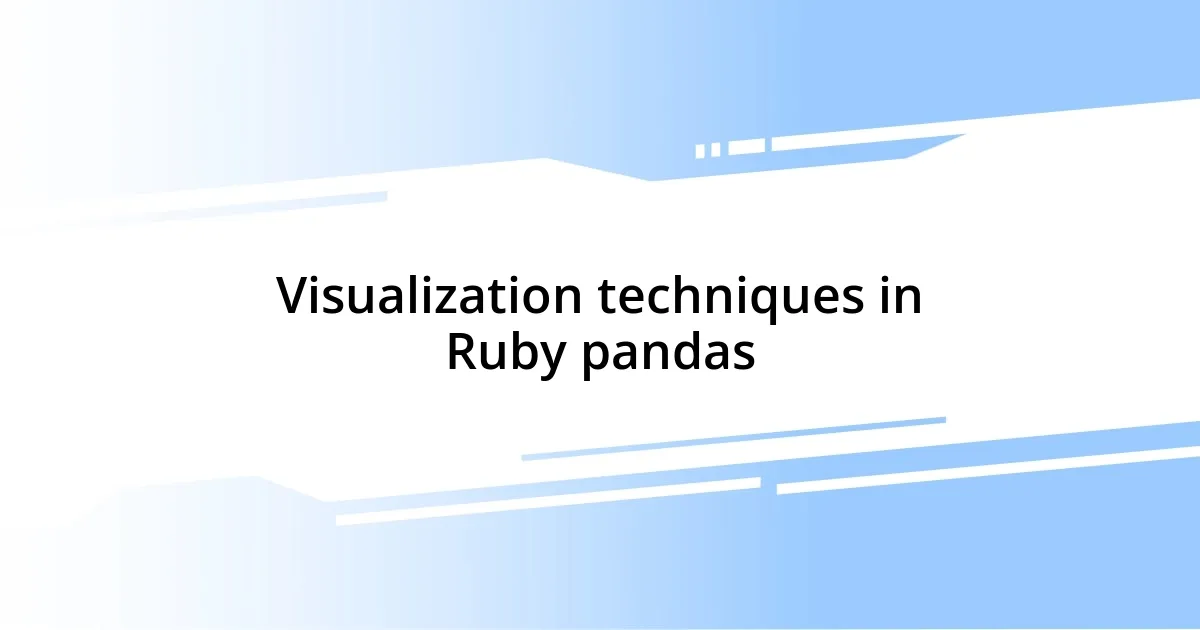
Visualization techniques in Ruby pandas
Visualization techniques in Ruby pandas add a vibrant flair to data analysis, making it not just about numbers but a journey through the insights they reveal. I remember the first time I created a line chart using daru. It was exhilarating to see my sales data transform into a visual narrative. Suddenly, those monotonous rows of numbers became a story I could understand at a glance.
One technique that blew my mind was using scatter plots to visualize relationships between variables. The moment I plotted customer satisfaction against purchase frequency, I felt a rush. Questions raced through my mind: “Was there a correlation?” The resulting graph made it easy to see trends that were previously obscured by sheer data volume. It was like discovering a hidden map within my dataset that guided my business strategies.
Moreover, daru integrates well with popular visualization libraries like Gruff and Nyaplot, allowing me to create striking visuals effortlessly. I remember one late night spent pushing my creative boundaries to design a bar chart that captured seasonal sales fluctuations. The joy of crafting a compelling visual that not only represented data but also resonated with viewers is something uniquely powerful. Isn’t it fascinating how visuals can turn abstract numbers into impactful stories?

Common challenges with Ruby pandas
Diving into Ruby pandas, I frequently encountered the challenge of limited documentation. At first, I felt a bit lost trying to piece together examples and usage from community forums, often leaving me puzzled. It wasn’t until I reached out to other users that I started to fill those gaps in my understanding. Have you ever found yourself struggling with insufficient resources? It’s like trying to navigate without a map – frustrating, right?
Another hurdle I’ve noticed is compatibility issues with other Ruby libraries. When I attempted to integrate daru with some of my favorite data visualization tools, I realized certain features didn’t always align smoothly. It was a learning curve; I remember tweaking my code multiple times just to get a basic interaction working. Reflecting on it now, that process taught me resilience and adaptability. Isn’t it fascinating how overcoming these roadblocks can lead to greater mastery?
Lastly, memory management in daru has sometimes posed a challenge, especially when working with larger datasets. There were moments when I felt the performance lagging, making the data handling experience less fluid than I hoped. I recall a specific instance when I was processing a large CSV file, and the system seemed to crawl. It pushed me to explore more efficient ways to manage my memory and optimize my scripts, which ultimately became a valuable lesson in resource management. Have you faced similar challenges in your coding journey? It’s those little struggles that often lead to deeper insights.