Key takeaways:
- Choosing the right tools (RSpec and Capybara) and ensuring proper test database configuration are essential for a smooth testing environment.
- Effective unit tests should be clear, isolated, descriptive, and include edge cases, while maintaining clean code through regular refactoring.
- Integration tests must be run frequently with realistic data to catch bugs early and ensure all application components work seamlessly together.
- Addressing flaky tests and managing dependencies with transactional tests can significantly improve the reliability and clarity of test outcomes.
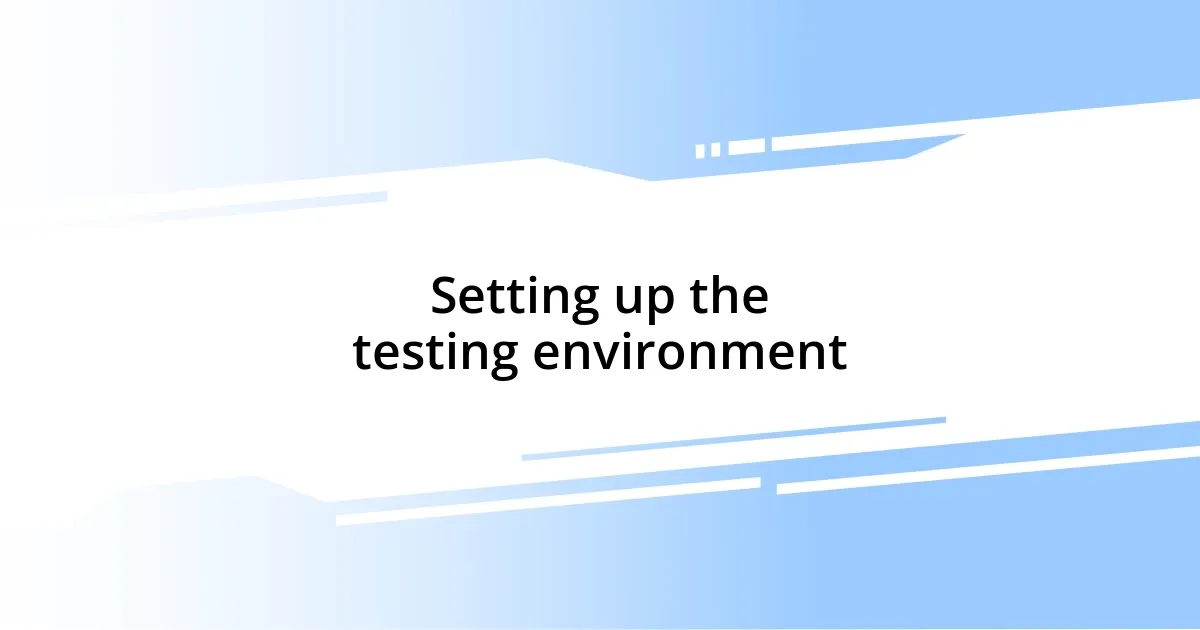
Setting up the testing environment
When I first dove into setting up my testing environment for Ruby on Rails, I was a bit overwhelmed—there are so many tools and configurations to consider! I remember feeling a sense of accomplishment when I finally decided to use RSpec and Capybara. It felt like I was choosing the right tools for the job, similar to finding the perfect recipe for a dish I wanted to master.
I soon realized that configuring your database for testing is crucial. Ensuring you have the right test database setup can save you from a world of headaches later on. Have you ever been stuck in a cycle of mysterious errors? That’s exactly what happened to me when I skipped this step initially. It’s funny how a simple configuration can lead to stunning clarity—or chaotic confusion!
One tip I find invaluable is automating your test runs. I set up a CI/CD pipeline with tools like GitHub Actions, which not only saves time but also gives me peace of mind. The first time I saw my tests running automatically with every commit, I was ecstatic. It was a little like watching a well-oiled machine come to life, and I couldn’t help but think: how had I managed without it all this time?
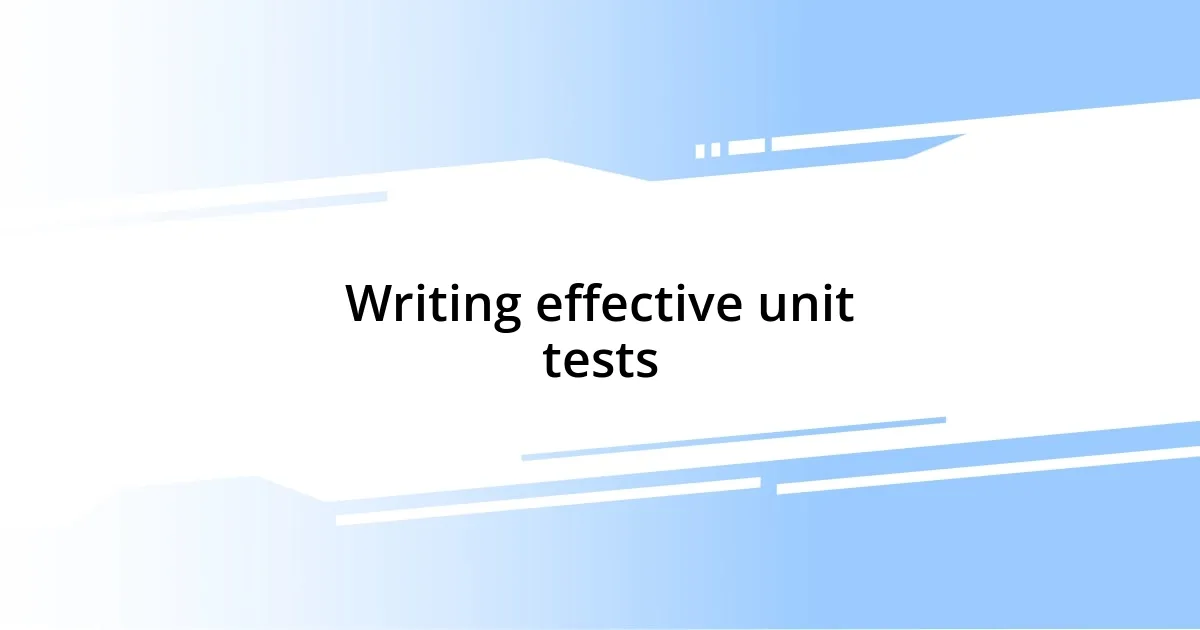
Writing effective unit tests
When it comes to writing effective unit tests in Ruby on Rails, I’ve discovered that clarity and simplicity are key. While crafting my tests, I often reflect on my own thought process and try to mimic how I would explain the functionality to a friend. A well-written test should not only verify correctness but also serve as documentation for what the code is meant to do. I remember a time when I struggled to understand a tangled piece of legacy code; if the unit tests had been clearer, I could have saved myself countless hours.
Here are some tips I’ve found helpful for writing effective unit tests:
- Keep tests isolated: Each test should focus on one specific aspect of the code. This makes it easier to identify where things go wrong.
- Descriptive names: Use clear and descriptive names for your test cases. This way, anyone reading the test can quickly grasp what is being verified.
- Test edge cases: Don’t forget to include edge cases and error scenarios in your unit tests. These can often reveal hidden bugs that might not be apparent in regular testing.
- Use factories: When setting up objects for testing, using tools like FactoryBot can help streamline the process and maintain consistency across tests.
- Refactor when needed: Just as in your application code, if a test gets too complicated, take a moment to refactor it. Keeping your tests clean is just as important as keeping your production code clean.

Implementing integration tests successfully
Implementing integration tests in Ruby on Rails was a game changer for me. One of the crucial steps was making sure that I understood the flow of my application. I remember the first time I tackled a complex feature. I went in with confidence, thinking integration tests would be a breeze, but I quickly realized that mapping out user interactions was vital. It was a bit like writing a script for a play. Each scene had to connect seamlessly, or the whole performance would fall flat.
Another invaluable lesson I learned was the power of fixtures and factories in setting up a realistic test environment. I often used FactoryBot, which made me feel like I was building my mini-world within the application. It reminded me of playing with Lego as a kid—carefully putting together pieces to create something functional. Having realistic data helped my tests reflect actual user scenarios and catch those pesky bugs that often sneak through the cracks.
Finally, I can’t emphasize enough the importance of running integration tests frequently. In the beginning, I fell into the trap of waiting until the end of the development cycle to run them, which created a lot of stress. Now, I commit to testing as I develop, almost like adjusting the seasoning in a dish as I cook. This proactive approach not only saves time but also builds my confidence, knowing that I am continuously validating my work.
| Integration Tests | Description |
|---|---|
| Purpose | Verify the interaction between various components |
| Tools | RSpec, Capybara |
| Best Practices | Run regularly, use realistic data |
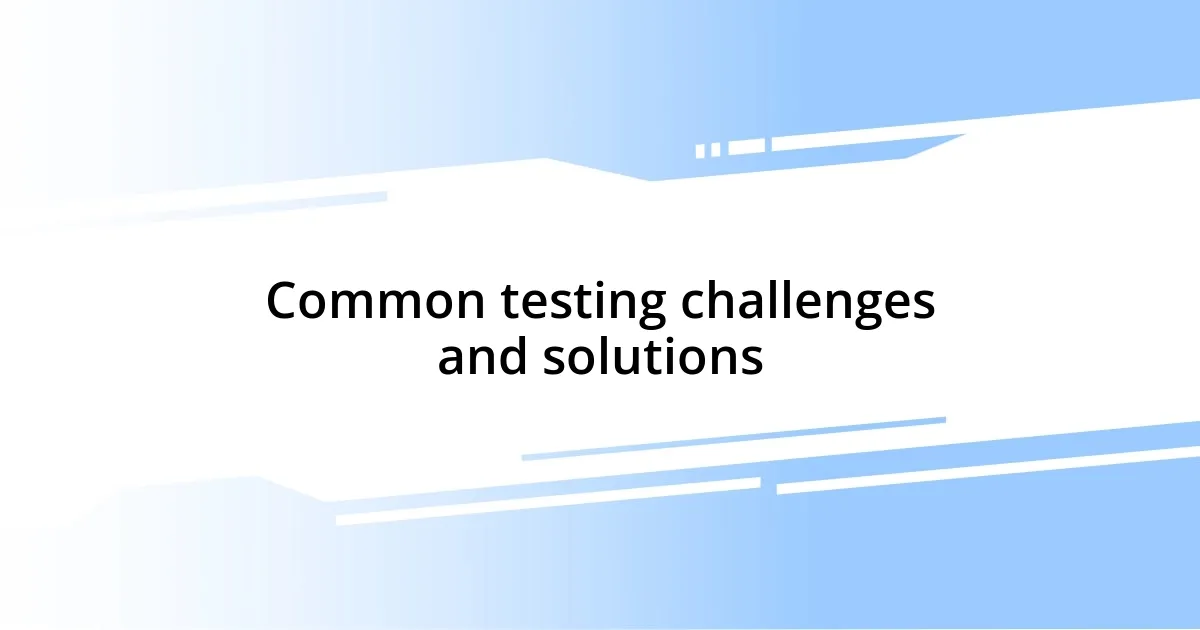
Common testing challenges and solutions
When it comes to testing with Ruby on Rails, one common challenge I faced was flaky tests—those unpredictable tests that occasionally pass and then fail for seemingly no reason. I remember being so puzzled the first time it happened. Was it my code, the environment, or some hidden timing issue? To tackle this, I began isolating external factors, such as database states and random data, which helped me pinpoint the root causes. Now, before I run my test suite, I always ensure that my setup is consistent and clean.
Another hurdle was managing dependencies between tests. Have you ever run into a situation where one failing test causes a chain reaction, leading to a cascade of failures? I certainly have! It was frustrating. I realized that using transactional tests and rolling back changes after each test run was crucial. This practice kept my tests independent and focused, allowing me to address failures without interference from other tests.
Lastly, I often found that the error messages outputted by failed tests were not informative enough to lead me directly to the problem. It can feel like trying to find a needle in a haystack! To improve this, I started enhancing my tests with custom failure messages that included context about what the test was checking. This little addition not only saves time but also turns the testing experience into a more productive and enlightening one—one that feels less like a grind and more like a constructive feedback loop.














