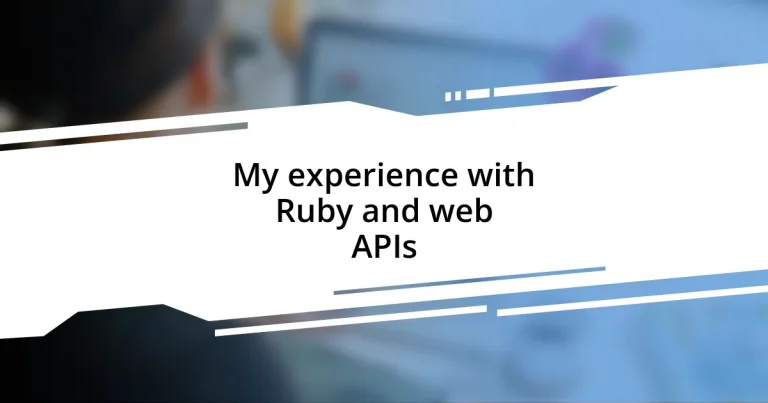Key takeaways:
- Ruby’s elegant syntax and supportive community enhance the programming experience, focusing on productivity and programmer happiness.
- Understanding web APIs involves key concepts like endpoints, HTTP methods, data formats, and authentication, which facilitate effective data integration.
- Setting up a Ruby environment efficiently, including using version managers and robust code editors, lays a solid foundation for development.
- Effective error handling with APIs transforms user experiences and helps developers manage unexpected issues confidently.

Introduction to Ruby programming
Ruby is a dynamic, object-oriented programming language that I first encountered during my journey into web development. Its elegant syntax felt like a breath of fresh air, making coding less about struggle and more about creativity. Have you ever found yourself frustrated with complex code? Ruby’s simplicity allows for clarity, turning dull tasks into enjoyable challenges.
The community around Ruby is incredibly supportive and passionate, which I found both inspiring and beneficial. I remember joining a local meet-up where seasoned developers shared their love for Ruby; it was infectious! This camaraderie really enhanced my learning experience, and each encounter left me feeling more empowered to tackle new projects and APIs.
One striking feature of Ruby is its focus on productivity and programmer happiness. It emphasizes convention over configuration, which means that as a developer, I could spend more time building features rather than getting bogged down with setup. Doesn’t that sound like the dream for anyone working in tech? This philosophy truly shaped my development approach, providing me with a joyful and efficient coding experience.
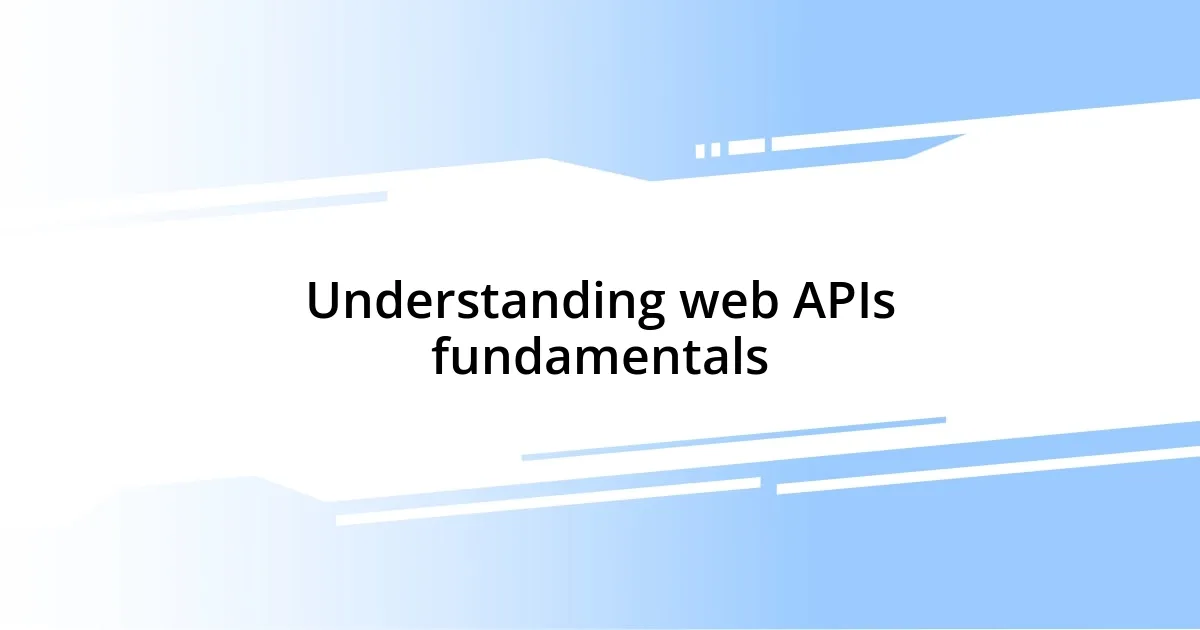
Understanding web APIs fundamentals
Understanding web APIs can feel daunting at first, but once you grasp the basics, it opens up a whole new world of possibilities. I remember the first time I tried to implement an API in one of my projects; it felt like magic when the data flowed seamlessly from one platform to another. APIs (Application Programming Interfaces) serve as bridges, allowing different software applications to communicate effectively. They define how requests and responses should be formatted, enabling developers like me to integrate various functionalities effortlessly.
Here are some fundamental aspects of web APIs to consider:
- Endpoints: Each API has specific URLs, known as endpoints, which correspond to different functions or data resources.
- HTTP Methods: The primary methods (GET, POST, PUT, DELETE) indicate what action you want to perform with the data.
- Data Formats: Many APIs use JSON or XML for data interchange. I always find JSON more straightforward and human-readable.
- Authentication: Most APIs require some form of authentication, often through API keys. This step is crucial for securing sensitive data.
- Rate Limits: APIs may impose limits on how often you can access the service to prevent overload, a detail I learned the hard way during my early explorations.

Setting up a Ruby environment
Setting up a Ruby environment can feel overwhelming at first, but it’s absolutely manageable with a little guidance. One of the first steps I took was ensuring I had the right tools installed. I vividly recall the excitement of my first successful Ruby application—after fiddling with my setup, seeing that first “Hello, World!” pop up on the screen was truly exhilarating. Using a version manager like RVM or rbenv made a significant difference for me, as it allowed easy transitions between Ruby versions for different projects.
As I explored further, I embraced using a robust code editor like Visual Studio Code or RubyMine. The extensions offered for Ruby development can enhance productivity tremendously. I’ll never forget how integrating tools like Rubocop to maintain code quality lightened my workload and alleviated the anxiety of debugging. This environment setup for Ruby truly allowed me to focus on what mattered most—bringing my ideas to life!
Lastly, it’s essential to install Rails if you’re diving into web app development like I did. Setting up your environment correctly will save you loads of time in the long run. I remember feeling a rush of confidence when I got my first Rails project running after setting up everything properly. Each step made the overall experience smoother, and I realized that a well-set environment is a solid foundation for creativity.
| Component | Description |
|---|---|
| Ruby Version Manager (RVM) | Helps manage Ruby versions and gemsets easily. |
| Code Editor | A tool like Visual Studio Code or RubyMine enhances your coding experience. |
| Rails | A web application framework that makes coding faster and more enjoyable. |
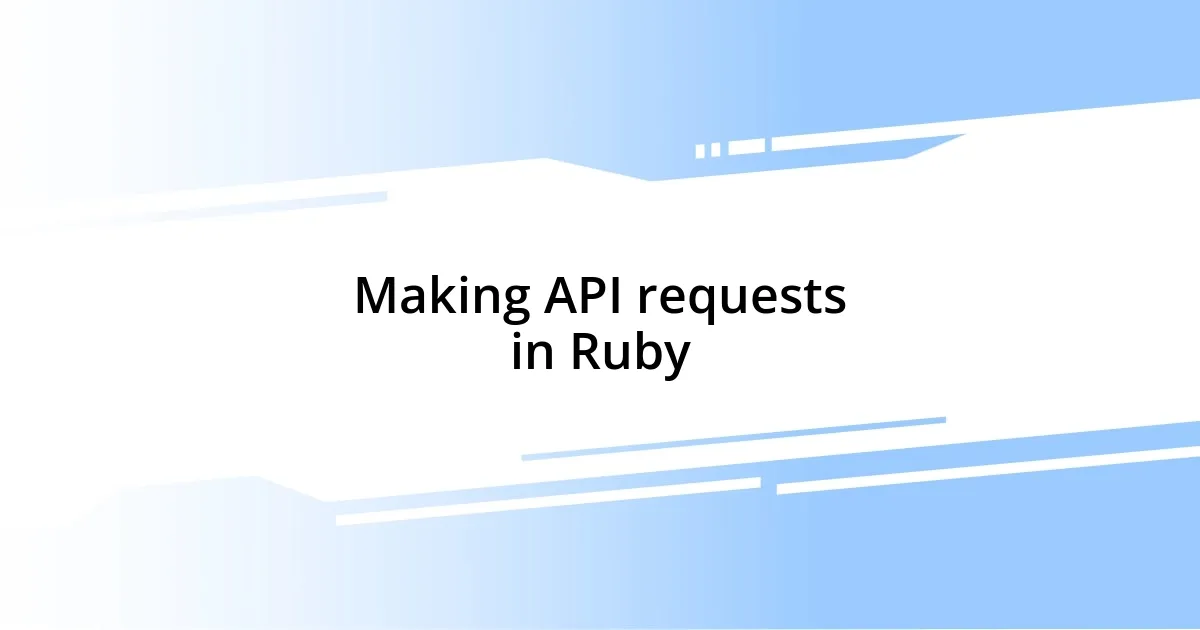
Making API requests in Ruby
Making API requests in Ruby can be a game-changer in your development journey. When I first started experimenting with the Net::HTTP library, I was both excited and nervous. I remember crafting my first GET request, and when I saw the data returning in my console, it felt like opening a treasure chest full of possibilities. It’s like having a conversation with a server; you send a request, and it responds with exactly what you need.
In practice, I found that using libraries like HTTParty significantly simplified my API interactions. With just a few lines of code, I could perform complex requests and handle responses more intuitively. I vividly recall the time I was integrating a weather API into my app; fetching the data took mere seconds, and parsing the JSON response transformed my project from an idea into a dynamic application. It’s fascinating how a little code can connect you to vast sources of information!
You might be wondering about error handling, right? Trust me, learning to manage errors and respond to them gracefully was crucial for me. Initially, I overlooked this, which led to some frustrating moments when things didn’t go as planned. But once I implemented proper error handling in my requests, it felt like my code had an extra layer of protection—almost like a safety net. Now, whenever I encounter an error, I embrace it as an opportunity to learn and improve my craft.

Error handling with web APIs
Error handling is where the rubber meets the road when it comes to working with web APIs. I remember a time when I neglected to account for potential errors, leading to a frustrating debugging session. Imagine receiving a 404 error and not understanding why—the data you needed seemed so tantalizingly close yet just out of reach. It was a major learning moment that highlighted the importance of anticipating issues before they arise.
Incorporating error handling effectively means checking each API response for success and clarity. For example, I make it a habit to check for HTTP status codes. If I receive a code indicating an error, like 500 for a server issue, I not only log the error but also craft a user-friendly message. This approach transformed the user experience of my applications, making them feel more robust. It’s empowering to think that with just a few lines of code, I could guide users even when things go awry.
As I progressed, I learned the value of using begin-rescue blocks. The first time I wrapped an API call in one, I felt like I had a safety feature in place. If an error cropped up, I could handle it without crashing my entire application. Have you ever faced a panic-inducing moment when code fails unexpectedly? Learning to handle those moments calmly has fundamentally changed my relationship with coding and debugging. Embracing the challenges and crafting robust error handling has turned those potential disasters into manageable hiccups on my development journey.