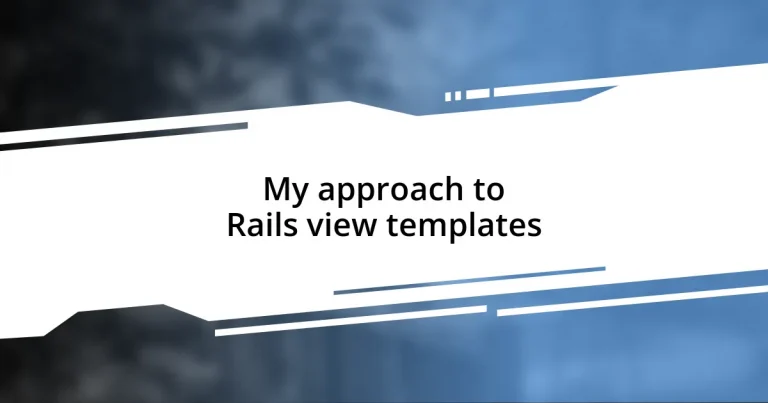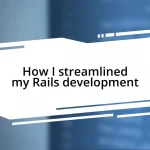Key takeaways:
- Rails view templates use Embedded Ruby (ERB) to seamlessly integrate HTML with Ruby code, enabling dynamic data presentation.
- Effective structuring of templates involves using partials for reusability, maintaining consistent naming conventions, and keeping business logic out of views.
- Implementing a centralized layout file ensures a cohesive design across the application, enhancing user experience and trust.
- Testing and debugging tools like RSpec and Capybara, along with thorough log checks, are essential for catching errors and validating functionality in templates.
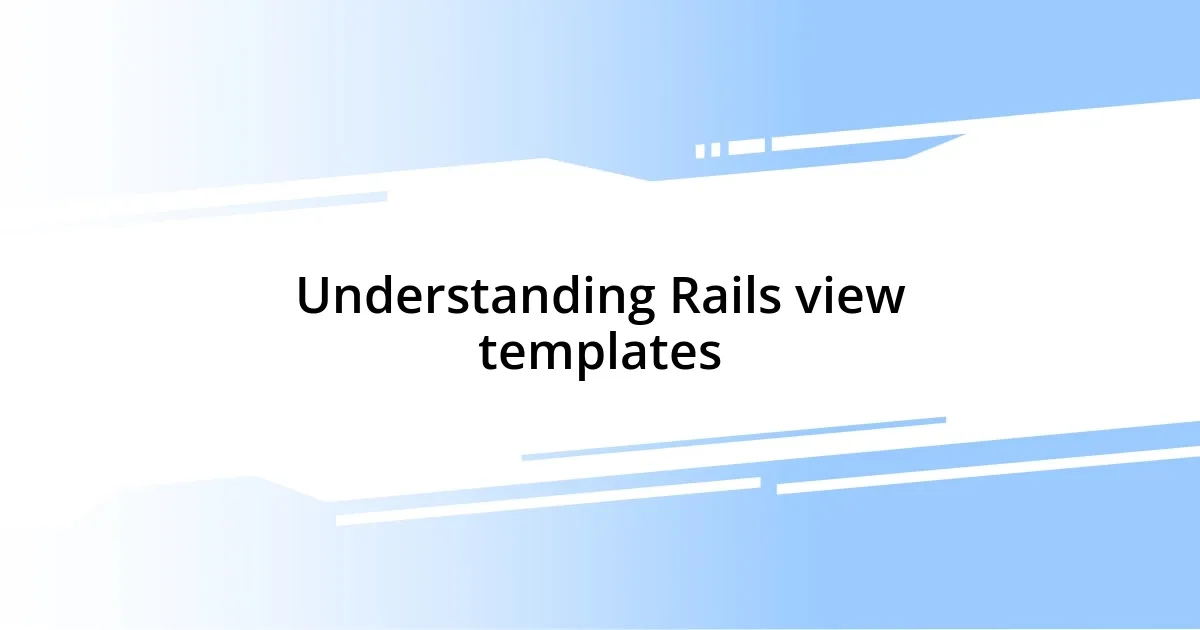
Understanding Rails view templates
Rails view templates serve as the bridge between the data your application processes and what users actually see. I remember the first time I built a view in Rails; it felt like unveiling a hidden world. Suddenly, raw data transformed into something visually meaningful, capturing the essence of the application’s purpose.
Each view template typically uses Embedded Ruby (ERB), allowing developers to mix HTML with Ruby code seamlessly. Have you ever struggled to figure out how to display dynamic data? I’ve been there, wishing for a straightforward way to embed variables right into my HTML. ERB made that so much easier, letting me craft personalized experiences without getting lost in the code.
What truly excites me about Rails view templates is their flexibility. You can create partials and layouts to reuse components, which is a lifesaver! I recall a project where I created a shared header for multiple pages; it not only streamlined my code but also gave a cohesive feel to the entire website. If you cherish clean, maintainable code, embracing Rails view templates is essential.
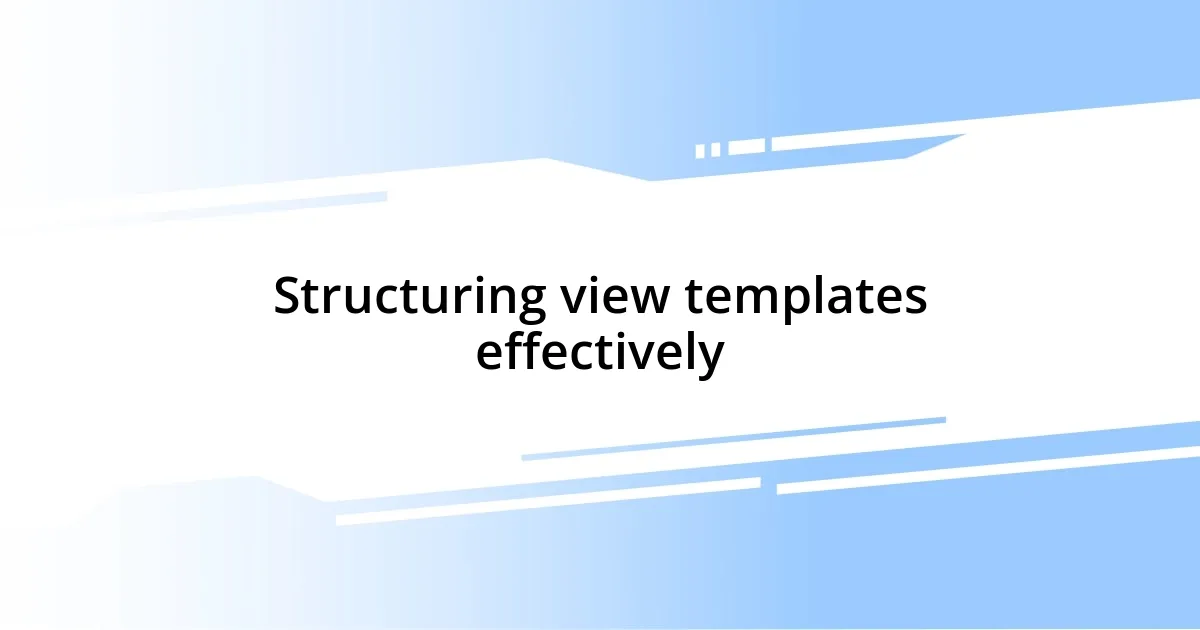
Structuring view templates effectively
When structuring view templates in Rails, clarity and maintainability should be at the forefront of your mind. I’ve found that breaking down templates into smaller, reusable partials not only enhances readability but also simplifies future updates. There were times when I tried to build a large template all at once, and it quickly turned into a frustrating jumble. By embracing smaller components, I felt a sense of control, allowing me to easily debug and make changes on the fly.
Here are some strategies I’ve adopted for effective structuring of view templates:
- Use Partials Wisely: Create partials for elements that appear in multiple places, like forms or navigation menus. This reduces redundancy and keeps your code clean.
- Consistent Naming Conventions: Name your files and classes in a way that clearly describes their purpose. It makes navigating your project a breeze when everyone is on the same page.
- Leverage Layouts: Use a layout file to encapsulate the common structure shared across your views, like headers and footers. It provides a consistent look and feel throughout your application.
- Keep Logic Out of Views: Try to minimize business logic in your templates. I once threw everything into a view and it just became a tangled mess, making it hard to follow.
- Comment Your Code: Whenever you feel a section needs explanation, jot it down. It not only helps you but also anyone else who might work on your code later.
These techniques not only improve the organization of your templates but also enhance the overall development experience. They allow you to focus on what truly matters—building amazing features for your users.
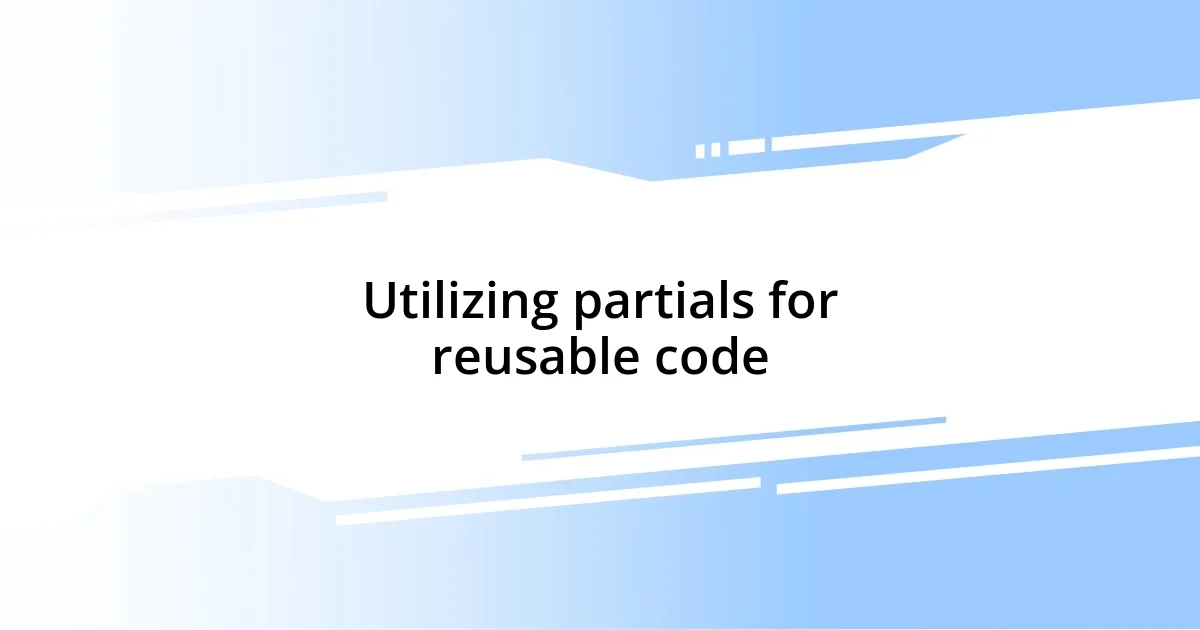
Utilizing partials for reusable code
Utilizing partials in Rails is one of those game-changing practices that can transform your workflow. I remember grappling with repeating code in my projects, and then discovering partials—it felt like a massive weight lifted off my shoulders! Creating a partial for a complex form made it so much easier to implement changes across my application. Instead of updating multiple files, I could just adjust one. This not only saved time but also significantly reduced the potential for errors.
Moreover, using partials promotes a cleaner separation of concerns. I once spent hours debugging a page that had shared components directly embedded, and it was like trying to untangle a ball of yarn. By refactoring that shared component into a partial, I found that I could more clearly manage the code and troubleshoot issues swiftly. I learned that keeping my views tidy directly correlated with my ability to develop more efficiently.
The beauty of partials extends beyond just reuse; it enhances collaboration within teams too. Imagine working with other developers who might have different coding styles—partials help maintain a consistent look and feel throughout the application. I vividly recall collaborating on a project where we divided tasks and assigned different partials to team members. The final outcome was not only cohesive but also a testament to how well-organized code can lead to smoother teamwork.
| Advantages of Using Partials | Disadvantages of Not Using Partials |
|---|---|
| Code Reusability | Redundant Code |
| Cleaner, Modular Structure | Messy and Hard-to-Manage Templates |
| Improved Collaboration | Difficult Collaboration |
| Easier Debugging | Frustrating Debugging |
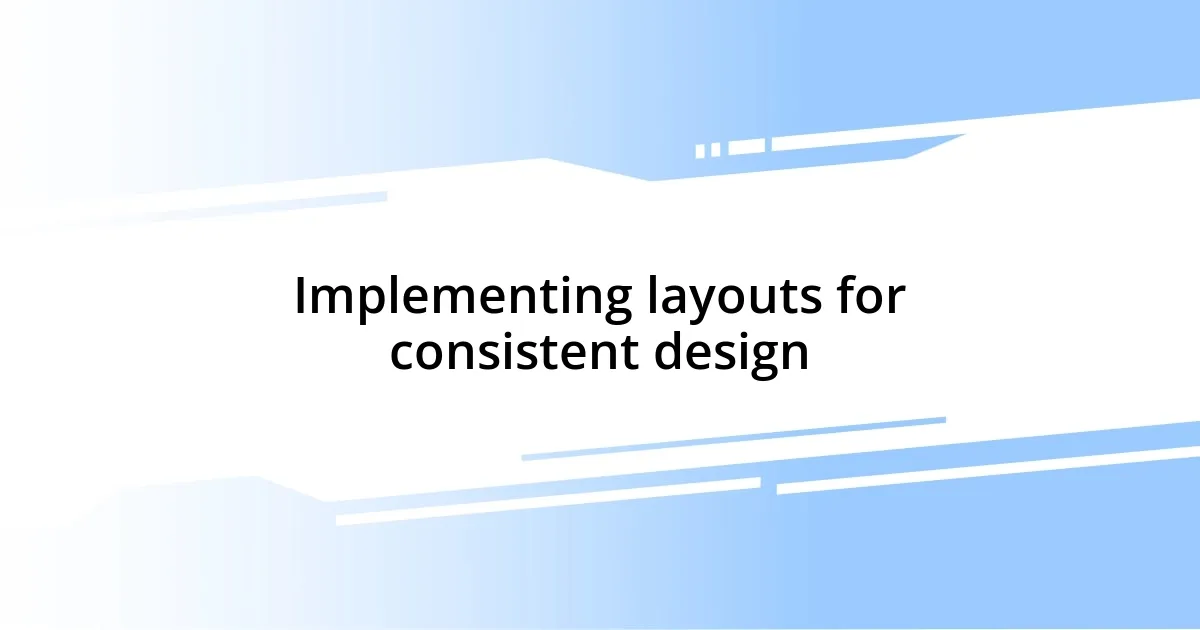
Implementing layouts for consistent design
When implementing layouts in Rails, the goal is to create a seamless user experience throughout your application. I clearly remember a time when I neglected this aspect, resulting in a patchwork of designs that frustrated users. By developing a centralized layout file, I was able to encapsulate elements like headers and footers, ensuring a cohesive design that users could navigate comfortably.
I’ve found that consistency breeds familiarity, and this is especially true in web design. Think about it: when you browse a website with varying layouts on different pages, doesn’t it feel jarring? A well-defined layout enhances usability by allowing users to focus on the content rather than getting lost in shifting designs. In my experience, creating a uniform style not only pleases users but also fosters trust in the brand.
Moreover, I learned to utilize layout yield blocks wisely, which give you the flexibility to customize content while maintaining a uniform structure. I often compare it to a beautifully set dinner table; while each dish may differ, the table itself provides a comfortable space that feels inviting. This approach not only simplifies coding but also empowers your design choices, making it easier to keep everything visually aligned.

Best practices for view logic
When it comes to view logic in Rails, one of the best practices I’ve adopted is keeping the logic in the controller where it belongs. I used to place so much logic in my views, thinking it would simplify my code, but I often found myself entangled in a web of complex conditionals and logic checks. Have you ever faced a situation where your views felt like they were doing too much? Trust me—by pushing that logic into the controller, I not only simplified the view, making it easier to read, but I also ensured that my views were primarily about presentation.
Another significant practice involves lazy loading components, especially images and other resource-heavy elements. I remember a project where I ignored this, and the page loading time suffered drastically, leaving users frustrated and clicking away. By implementing lazy loading, I fostered a smoother user experience, allowing content to load incrementally as users scrolled. It’s like serving courses at a dinner party—no one enjoys being overwhelmed with too much at once. Don’t you want your users to savor each visual element without waiting endlessly?
Lastly, I cannot stress enough the importance of using helper methods to encapsulate complex logic. In my early days of Rails, I’d often write the same complex formatting for dates and prices in multiple views. It was redundant and messy! Transitioning to helper methods not only made my views cleaner but also significantly reduced the chance of introducing inconsistencies. It’s like having a trusty toolbox—when you keep the right tools at hand, the entire process becomes much smoother. Have you tried using helpers to streamline your code? I bet you’ll find that they bring clarity and ease to your development process!
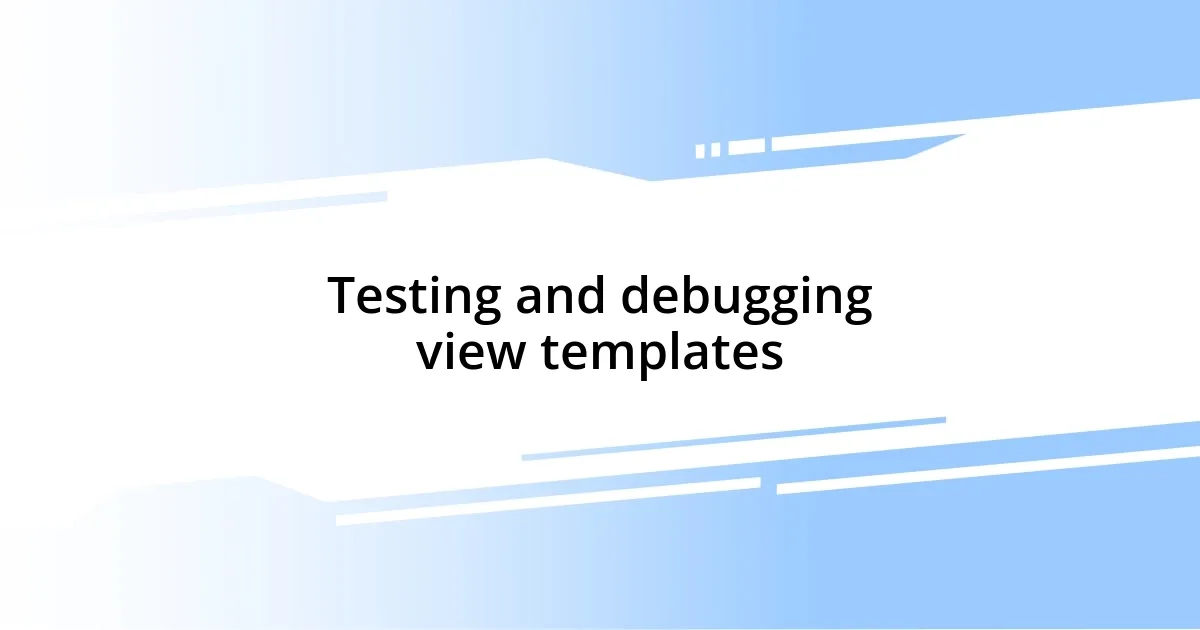
Testing and debugging view templates
When it comes to testing and debugging view templates in Rails, I’ve learned that utilizing tools like RSpec and Capybara can be game-changers. I recall a specific incident where a small typo caused a template to fail, and I wasted hours searching for the issue. By integrating automated tests, I could catch such errors early, giving me peace of mind and allowing me to focus more on enhancing features rather than fixing broken views.
I also believe that actually rendering templates in different scenarios is vital for debugging. There was a time when I overlooked edge cases, which led to unexpected behavior in my views. It taught me the importance of simulating various conditions and using test data that closely resembles real-world use. Have you ever tested your views with data that doesn’t fit the typical mold? I found that doing so highlights issues I hadn’t considered, helping me create more robust applications.
Additionally, I make it a point to check the server logs while debugging. I vividly remember a situation where I was perplexed by a missing element in my view, only to discover that the log was pointing me to a missing route. It was a little embarrassing, but it reinforced a critical lesson: often, the answers we seek are right in front of us if we take the time to look. By reviewing logs, I gained insights that not only resolved the immediate issue but also educated me on potential pitfalls to avoid in the future. Have you taken a moment to dive into the logs when facing a similar issue? You might be surprised by what you uncover!