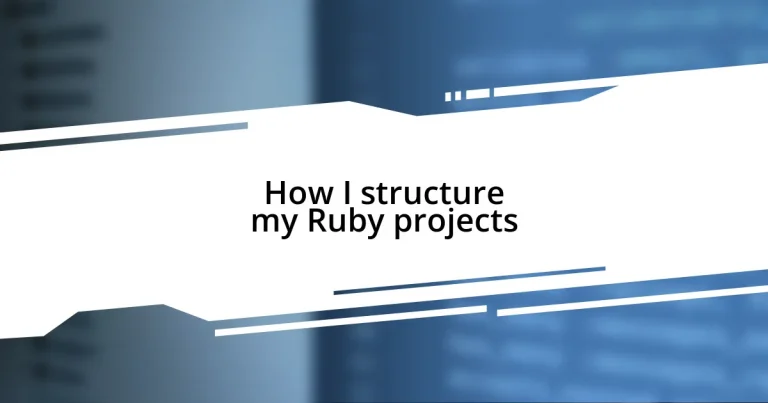Key takeaways:
- Organizing Ruby projects using the MVC structure enhances maintainability and speeds up development.
- Key directories include `app` for MVC components, `config` for configurations, and `lib` for custom modules.
- Regularly managing gems and dependencies ensures stability and prevents compatibility issues in projects.
- Implementing structured testing, particularly with RSpec, increases confidence and clarity in code functionality.
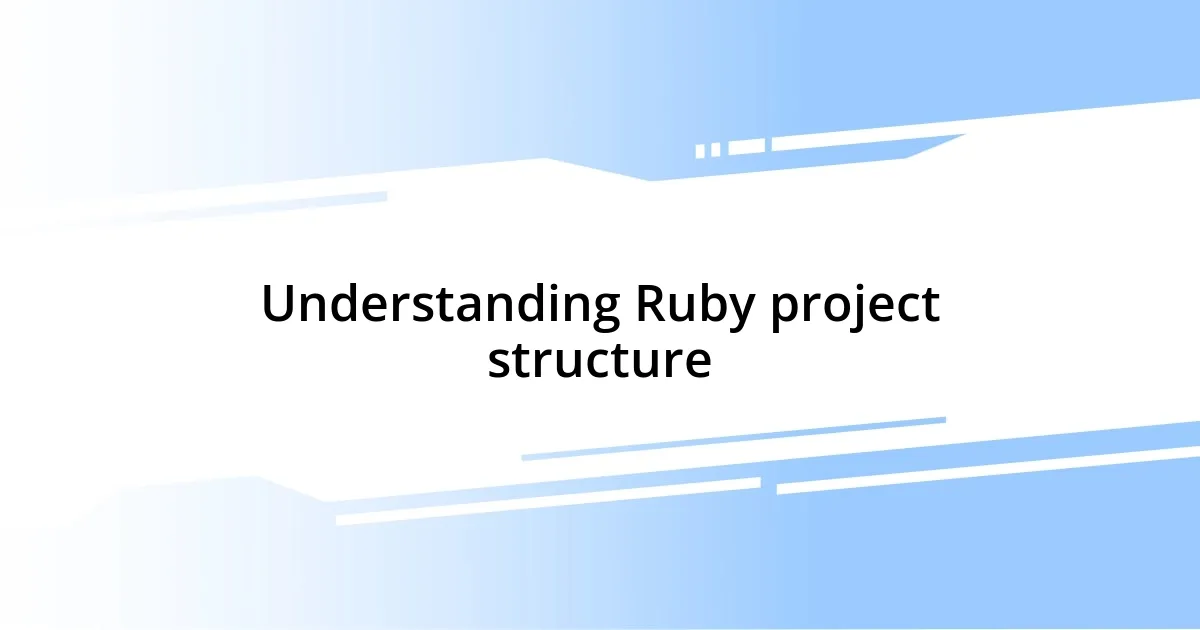
Understanding Ruby project structure
When I first started working with Ruby, I quickly learned that the structure of a project plays a crucial role in its maintainability and scalability. It amazed me how a well-organized directory could significantly speed up my development process. Do you remember the frustration of sifting through a cluttered folder? It’s a scenario I wanted to avoid at all costs.
One essential aspect of Ruby project structure is separating concerns, which means organizing files in a way that keeps related functionalities together. In my experience, having dedicated folders for models, views, and controllers—often referred to as MVC—is a game changer. I vividly recall a time when I refactored a messy project by simply following this pattern. It was like breathing new life into the codebase; everything became so much clearer.
As my projects grew, I found that following conventions like Ruby on Rails’ structure not only made collaboration easier but also helped me adhere to best practices. Remember, a good structure doesn’t just benefit you; it makes onboarding new team members a smoother ride too. Have you ever joined a project and felt lost? A clear structure can make newcomers feel welcomed, rather than overwhelmed.

Key directories in Ruby projects
Understanding the key directories in Ruby projects is an eye-opening experience. The app directory, for instance, is where all the magic happens. It typically houses subdirectories like models, views, and controllers, which directly relate to the MVC approach I often use. I still remember the first time I properly structured my app folder—everything just clicked. Having distinct areas for different parts of the application made it easier to navigate and understand how components interacted.
The config directory is often where I find myself spending quality time. This is where you define routes, database configurations, and environment settings. In one of my early projects, I underestimated the importance of having a well-configured routes.rb file. When I finally set aside dedicated time to organize that file, it was like the project had transformed; I could see the flow of requests more clearly, and debugging became a less daunting task.
Don’t overlook the lib folder, where I often tuck away custom modules and services that don’t fit neatly into MVC. I remember feeling a sense of pride when I created a utility in lib that streamlined repeated tasks across several projects. Seeing that singular solution save me countless hours in future projects was incredibly rewarding. Organizing your directories thoughtfully makes a huge difference in your project’s overall health.
| Directory | Description |
|---|---|
| app | Contains models, views, and controllers, following the MVC pattern. |
| config | Stores configuration files, including routes and database settings. |
| lib | Reserved for custom modules and services that don’t fit into the MVC. |

Organizing your Ruby files
Organizing your Ruby files effectively can make a world of difference in your development workflow. I recall a particular project where I initially dumped everything into a single folder. Overwhelmed by the chaos, I decided to take a weekend and reset my structure, breaking it down into logical components. The relief I felt when I could find files quickly was indescribable. I always emphasize that well-structured directories are not just for aesthetics; they promote better understanding and comprehension of the project’s architecture.
To organize your Ruby files, consider the following guidelines:
- Keep related files together: This could mean grouping components that share functionality or purpose.
- Follow naming conventions: Consistent naming helps in identifying file types immediately.
- Create subdirectories: Don’t hesitate to nest your folders; it clarifies your structure and encourages scalability.
- Archive old functionalities: If something is no longer in use but might be important later, I recommend keeping it in an
archivefolder instead of deleting it outright. - Document your structure: A small README file that explains the layout can be a lifeline when revisiting your project months down the line.
Every time I adhere to these practices, I almost feel a sense of pride in my work. It’s like crafting a well-ordered library; there’s beauty in order, and it fosters my creativity rather than stifling it.

Managing gems and dependencies
Managing gems and dependencies can often feel like a tightrope walk, but I’ve discovered that it’s all about balance and clarity. When I first delved into using Bundler, I was amazed at how much easier it made keeping track of my project’s gems. Imagine having all your dependencies documented in a single Gemfile; it’s like having a cheat sheet that saves you from last-minute scrambles. I remember a project where I hastily added gems without considering their versions. Let me tell you, dealing with version conflicts was a real headache!
One of the best practices I’ve learned is regularly updating your gems while keeping your Gemfile.lock file in check. I often set aside time each month for this task, treating it almost like a ritual. It allows me to review any new feature releases or bug fixes without the risk of breaking my application. There’s something satisfying about knowing that I’m running the most stable and secure versions available. Have you ever thought about how much time you could save by preventing compatibility issues before they arise? I wish I had implemented this sooner in some of my past projects!
Lastly, it’s essential to be mindful of the gems you choose to integrate. During a past project, I got a bit carried away, installing numerous gems. While some were fantastic, others just added unnecessary bloat. I quickly learned the value of questioning whether a gem truly serves a purpose in my app. By curating my dependencies carefully, I’ve been able to maintain speed and efficiency in my applications. This discernment not only enhances performance but also gives me peace of mind knowing I’m not relying on extraneous code. How do you ensure the gems you select align with your project goals? It’s a constant balancing act, but the rewards are well worth it.

Implementing testing in Ruby projects
Implementing testing in Ruby projects is a vital step I never overlook. When I began incorporating testing into my workflow, I instantly felt a newfound confidence when deploying my code. There’s something reassuring about knowing that I can run a suite of tests and catch potential bugs before they wreak havoc in production. It transforms the often daunting task of debugging into a more manageable process. Have you experienced that satisfaction when your tests pass seamlessly?
In my journey through testing, I often rely on RSpec as my go-to framework. I vividly recall a moment when I wrote a test for a feature that seemed straightforward. Once I wrote the specifications, it became clear I had missed an edge case. That realization was pivotal! Testing encourages me to think critically about my code’s functionality and edge cases I might otherwise ignore. By implementing test-driven development (TDD), I find that my code becomes not just functional, but elegant—each test driving the design rather than being an afterthought.
Another practice I cherish is keeping my tests organized by mirroring the structure of my application. I’ve faced the frustration of searching for a test when the structure doesn’t align. In one project, I had an epiphany after spending far too long locating a file in a jumbled mess of tests. Since then, I’ve made it a priority to ensure my project tests are as thoughtfully organized as my application itself. This method not only helps me quickly find what I need, but also serves as a live documentation of my project’s functionality. Isn’t it empowering to know that with a well-structured test suite, I hold the key to both confidence and clarity in my development process?
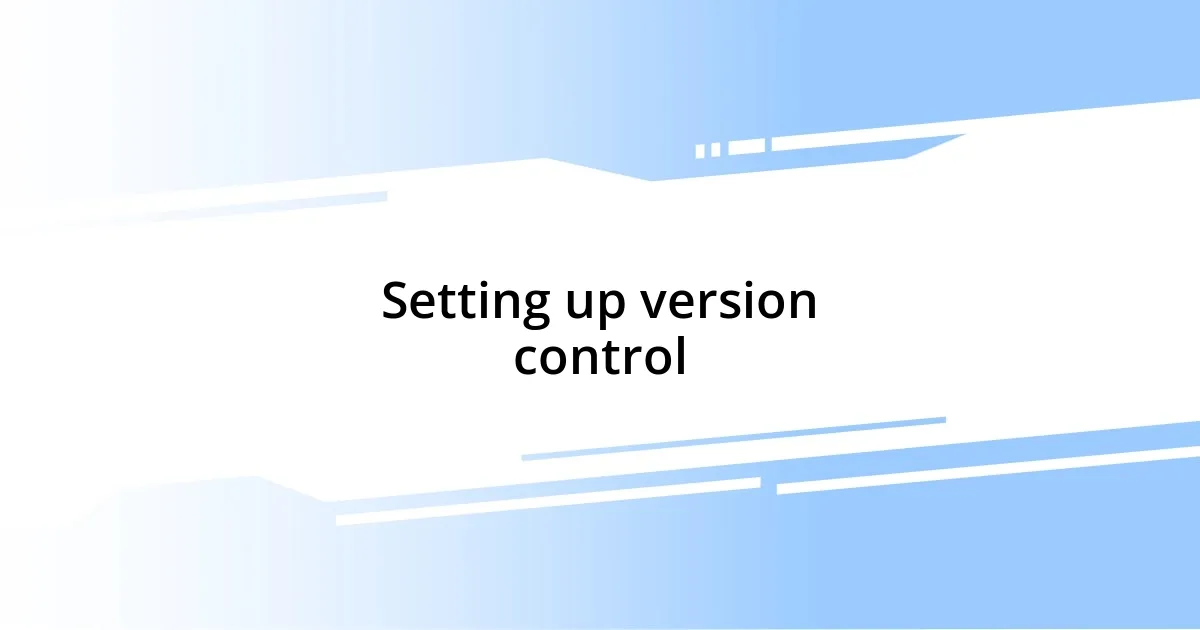
Setting up version control
Setting up version control is something I consider an absolute must for any Ruby project. I remember the early days when I was just getting started, and the thought of losing code felt like an impending disaster. That fear drove me to embrace Git wholeheartedly. I quickly learned that having a .gitignore file, even for little things, can streamline the process. It’s so liberating to know that sensitive data or temporary files won’t clutter my repo!
When I started my first collaborative project, I was amazed at how Git branches transformed our workflow. Each team member could experiment freely without risking the main codebase. I recall a specific instance when one of my peers made a huge breakthrough. Thanks to branching, their changes could be integrated seamlessly after thorough testing. Have you experienced that moment when everything clicks into place after merging? It’s truly a sweet spot in teamwork.
I’ve also made it a habit to write detailed commit messages. At first, I thought, “Why bother?” But I quickly realized that clear commit histories are invaluable, especially during code reviews. Looking back at what you’ve done can save hours of detective work. Each time I look at a project’s commit logs, it’s like flipping through a storybook of its development journey. Do you take the time to make your commit messages meaningful? I highly recommend it—it’s a small effort that pays off immensely in the long run.