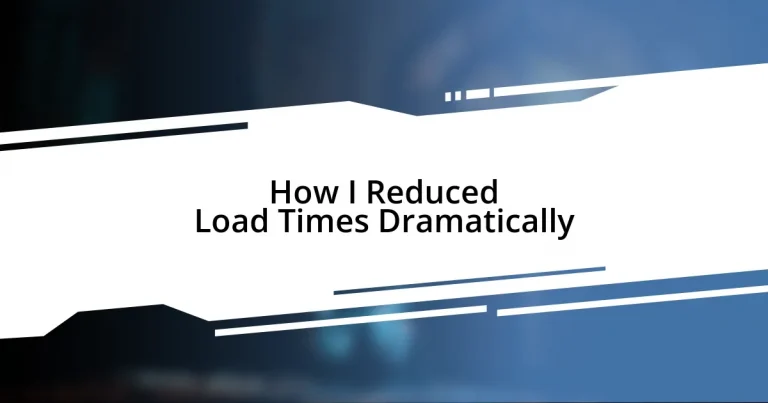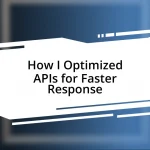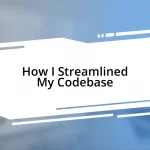Key takeaways:
- Load times significantly impact user experience and conversions; even a one-second delay can lead to lost opportunities.
- Optimizing image sizes and minimizing HTTP requests are critical steps in enhancing website performance.
- Implementing browser caching and a Content Delivery Network (CDN) can drastically improve load speeds by reducing server requests and latency.
- Regular monitoring of changes through tools and user feedback is essential for tracking performance improvements and maintaining engagement.
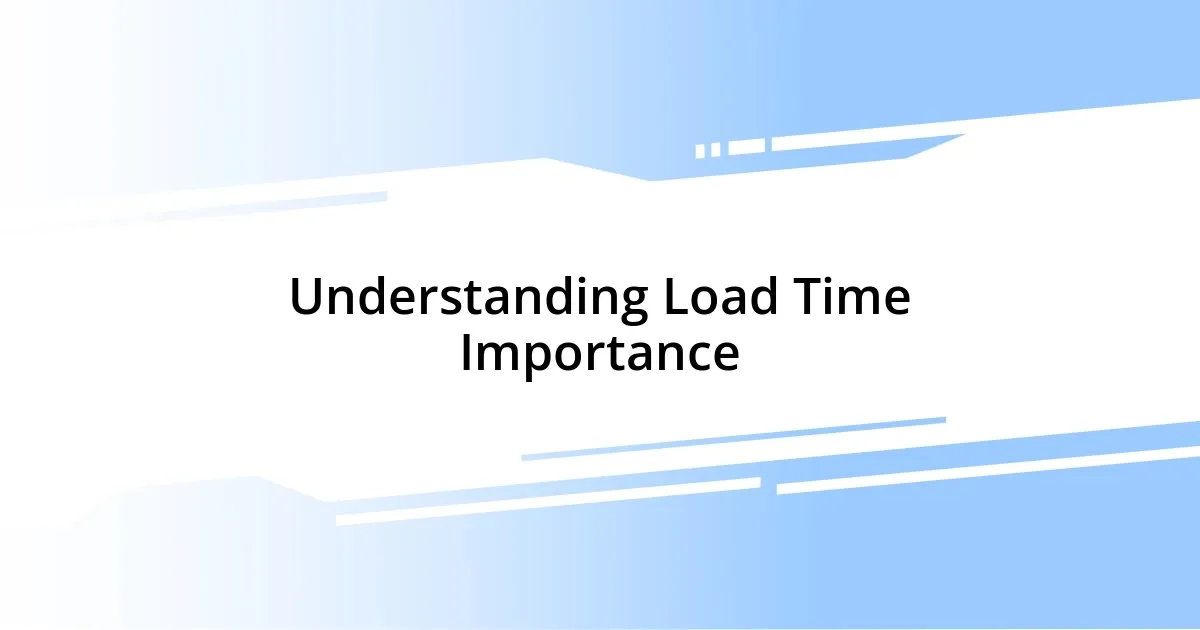
Understanding Load Time Importance
Load time is crucial for user experience; think about it: when was the last time you visited a website and felt instant frustration as nothing loaded? I vividly recall a time when I was waiting for a page to open, and after what felt like an eternity, I simply clicked away. That moment taught me that every second counts.
In the competitive digital landscape, speed isn’t just a luxury; it’s a necessity. Research shows that even a one-second delay can lead to a significant decrease in conversions. I often wonder how many opportunities I may have lost due to slow load times, and I know I’m not alone in feeling this way.
Moreover, search engines like Google factor load time into their ranking algorithms. This means that a sluggish site doesn’t just keep visitors at bay, but it also pushes you down the search results. Knowing that my site’s performance could affect its visibility made me acutely aware of the race against time.
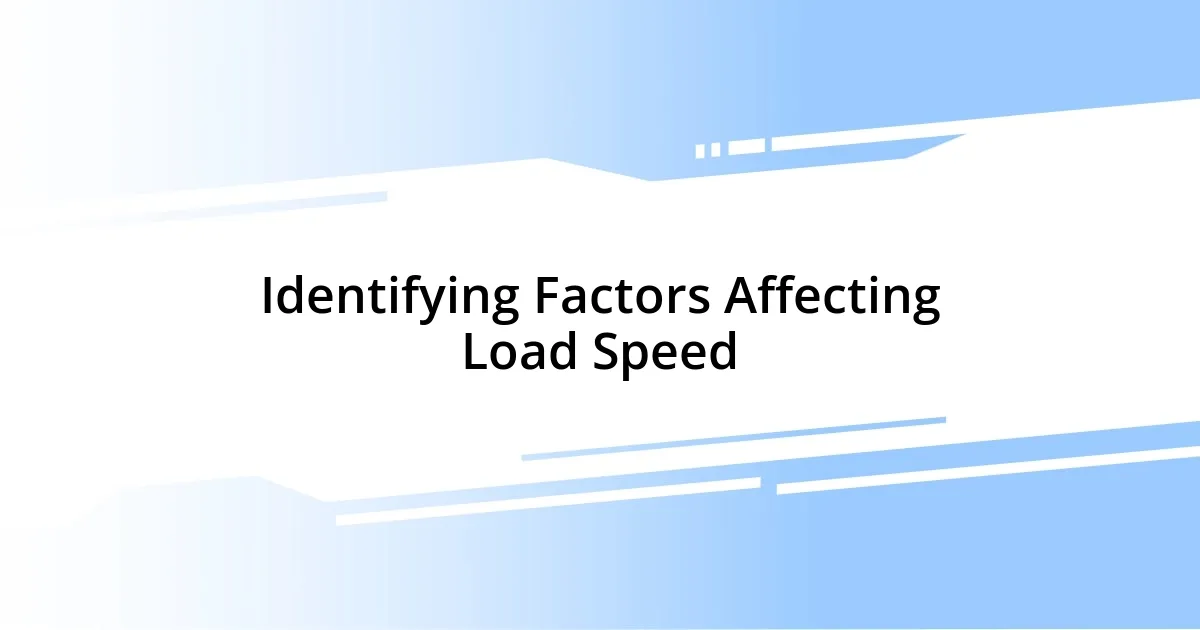
Identifying Factors Affecting Load Speed
Identifying the factors affecting load speed can feel a bit overwhelming at first, but it’s all about breaking it down. I remember initially being baffled by how many aspects influenced performance, from image sizes to server response times. For example, I once overlooked image optimization; my high-resolution photos took ages to load and frustrated visitors, and I didn’t even realize it until I checked my site’s analytics!
Next, I learned that unnecessary plugins and scripts could significantly weigh down my site. One day, I took the time to audit what I had installed. Surprisingly, I discovered several plugins I was no longer using that were still active. Removing those not only lightened the load but improved the overall user experience, making me feel accomplished.
Lastly, geographical distance between users and the server played a crucial role. I vividly recall when I launched an online store aimed at international customers. Some users abroad reported slow loading times. Realizing that a Content Delivery Network (CDN) could distribute my content more globally was a game changer. It made me rethink how geographical factors could shape user experiences.
| Factor | Impact on Load Speed |
|---|---|
| Image Size | Large images can delay loading significantly. |
| Plugins and Scripts | Unused or excessive plugins can decrease speed. |
| Server Location | Distance affects data transfer time. |

Optimizing Image Sizes for Performance
Optimizing image sizes turned out to be a game-changer for my site’s performance. I can still remember the moment I realized my stunning photos were actually dragging my load times to a crawl. I felt a mix of frustration and determination to fix it. Using image compression tools helped me reduce file sizes without sacrificing quality. This not only improved load speed but also made my images look sharper and clearer for visitors.
Here are some tips that worked for me:
– Choose the Right Format: Use JPEG for photographs and PNG for graphics with transparency to strike a balance between quality and size.
– Utilize Compression Tools: Try tools like TinyPNG or ImageOptim; they can drastically cut down file size without losing visual quality.
– Implement Responsive Images: Use the srcset attribute to serve different sizes based on user devices, ensuring faster loading for mobile users.
– Lazy Loading: Load images only when they enter the viewport. This tactic not only speeds up initial load times but also enhances user engagement.
– Consistent Dimensions: Set fixed dimensions for images to prevent unnecessary layout shifts as the page loads.
Taking these actions not only boosted my page speed but also gave me a real sense of progress. I could almost feel the difference in user experience, and it was rewarding to see positive feedback from my visitors. Knowing I was finally able to provide a smoother browsing experience made all the effort worthwhile.
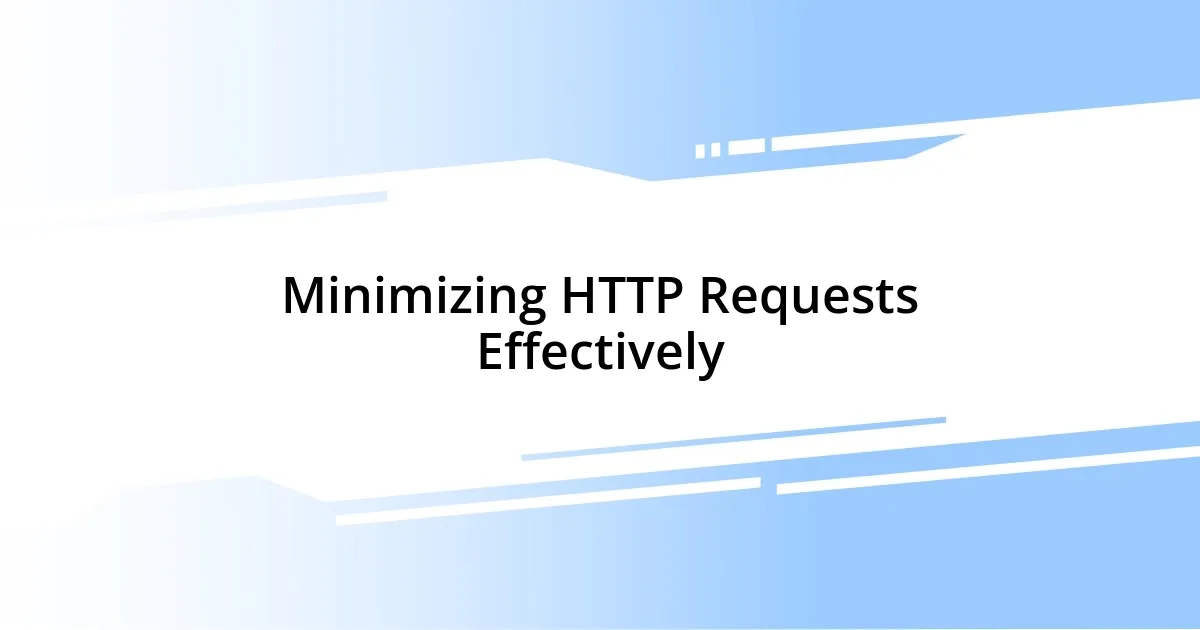
Minimizing HTTP Requests Effectively
Minimizing HTTP requests is pivotal in enhancing load times, something I learned firsthand during a website overhaul. While diving into the code, I stumbled upon numerous external resources linked in the header, like scripts and stylesheets from third-party services. It dawned on me that each of these resources required an additional round trip to the server, slowing everything down. By consolidating CSS and JavaScript files into fewer requests, I felt as if I had lifted a weight off my site’s shoulders.
I remember when I decided to host some of the scripts and files locally instead of relying on external sources. At first, I hesitated, thinking it would be a daunting task, but it turned out to be relatively straightforward. I felt a thrill of accomplishment when I analyzed the improvements. Lowering the number of HTTP requests not only accelerated the site but fostered a reliability I hadn’t experienced before. Have you ever considered how a handful of requests could mean the difference between a frustrated user and a happy one?
Additionally, I learned to prioritize critical content loading through techniques like lazy loading for images and videos. The first time I implemented this, I was taken aback by how quickly the initial content appeared for users. I still recall the feedback from a friend who tested my site and exclaimed how fast it felt. It was exhilarating! By focusing on what’s essential first and deferring the non-critical resources, I not only minimized requests but made the experience smoother and more enjoyable for everyone.
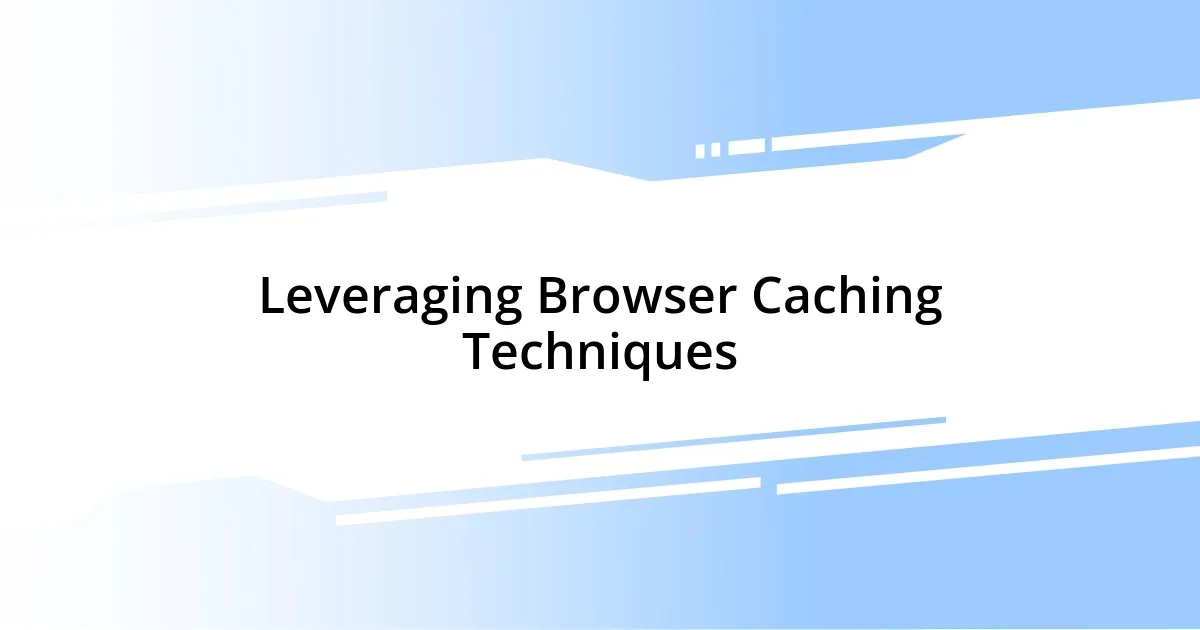
Leveraging Browser Caching Techniques
Leveraging browser caching techniques was a revelation for me. When I first grasped how caching works, it was like uncovering a hidden shortcut to faster load times. By instructing the browser to store frequently used resources, I drastically reduced the number of requests made to the server on repeat visits. I remember the rush of excitement when I saw the results: users were enjoying instant access to my site’s pages instead of waiting around. Doesn’t that sound like a win-win?
In practice, I utilized cache control headers to define how long certain files should be stored in a user’s browser. It was enlightening to measure the improvement in load speeds after implementing these headers. Each time I revisited my site, it felt as if it was loading in the blink of an eye. It’s incredible to think about how this simple adjustment can significantly enhance user experiences, creating that “wow” moment when they see just how quickly everything appears.
I also experimented with versioning my assets, which made all the difference when updating files. When I changed an image or a CSS file, I ensured the new version had a different name. This method allows browsers to automatically fetch the latest versions while keeping the cached assets for older sessions. I still recall the satisfaction of watching my analytics show increased return visits, knowing that my caching strategies were paying off. Have you ever noticed how a small change can lead to a cascade of benefits? Well, leveraging browser caching did that for me—transforming not just performance, but the entire user experience.

Implementing Content Delivery Networks
Implementing a Content Delivery Network (CDN) was one of the best decisions I made for boosting my website’s performance. When I first considered this, I was concerned about the complexity of the setup. However, seeing my content being delivered from multiple locations around the globe gave me a sense of security. It was fascinating to watch the load times improve as users from different regions accessed my site much faster than before. Have you ever experienced the immediate gratification of a site that loads in an instant? That’s what a CDN can do for you.
The moment I deployed the CDN, it felt like I had opened up a hidden path for my users. I remember receiving messages from readers who marveled at how quickly the pages appeared, regardless of where they were in the world. Knowing that my content was being cached on servers closer to them allowed me to sleep better at night. I discovered that each geographic location had a dedicated server that reduced latency, which was eye-opening for someone who occasionally took load times for granted.
Moreover, I loved how a CDN simplified other technical aspects for me. For instance, I could offload images and video files, reducing the bandwidth usage on my own server. The first time I analyzed the data and saw how much faster my site was performing, it was a eureka moment. Interpreting those stats felt like unearthing treasure, reaffirming that implementing a CDN was not just about speed—it was about enhancing the overall experience. Have you thought about how optimizing your load times could redefine user engagement? Trust me, a CDN can be a game-changer in that regard.

Measuring and Monitoring Your Changes
Monitoring the impact of my changes became crucial as I journeyed to enhance load times. I set up performance monitoring tools like Google PageSpeed Insights and GTmetrix. Each time I ran a test, I felt a cocktail of anticipation and nervousness—would the numbers reflect my hard work? Tracking historical data allowed me to see trends, helping me understand which optimizations truly made a difference. It was empowering to see load times decrease in real-time.
Incorporating user feedback played a significant role, too. After implementing my adjustments, I reached out to a mix of my audience. Their comments often surprised me; some highlighted improvements I hadn’t even noticed myself. It was a reminder that while metrics are great, real user experiences offer invaluable insights. For instance, I remember a reader who shared that my site felt “snappier” after the changes. That little feedback fueled my motivation further. Have you ever received a simple compliment that ignited your passion? It can be an amazing catalyst.
I also started creating regular reports to visualize my findings. I transformed complex data into easy-to-digest charts that told a story—a story of progress. Each report became a celebration of milestones, from initial load times to gradual reductions. Observing these achievements felt like sitting in the front row of a concert, watching my hard work take center stage. Did you know that celebrating small victories can keep your momentum alive? It’s true; tracking my progress and learning from it kept me engaged and eager to tackle the next challenge.