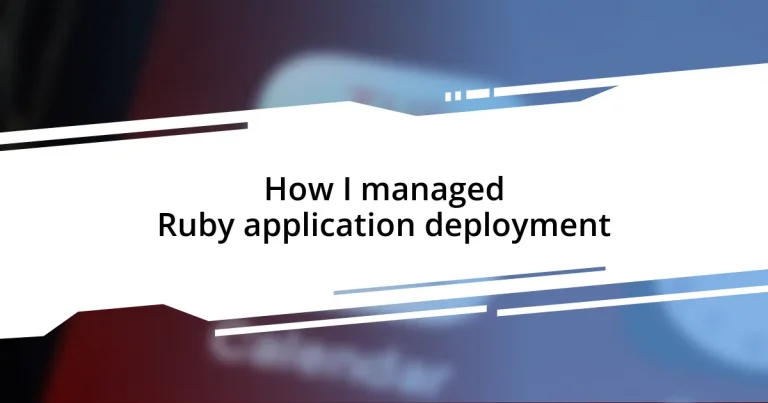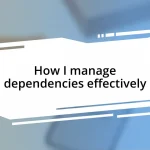Key takeaways:
- Understanding the deployment process is essential; using tools like Capistrano or Heroku can simplify complexities.
- Choosing a reliable hosting provider affects performance significantly; prioritize scalability and specific project needs over cost alone.
- Automating deployment with CI/CD tools increases efficiency and reduces the risk of manual errors during code updates.
- Monitoring application performance post-deployment, using tools like New Relic and error tracking systems, is crucial for user satisfaction and quick problem resolution.
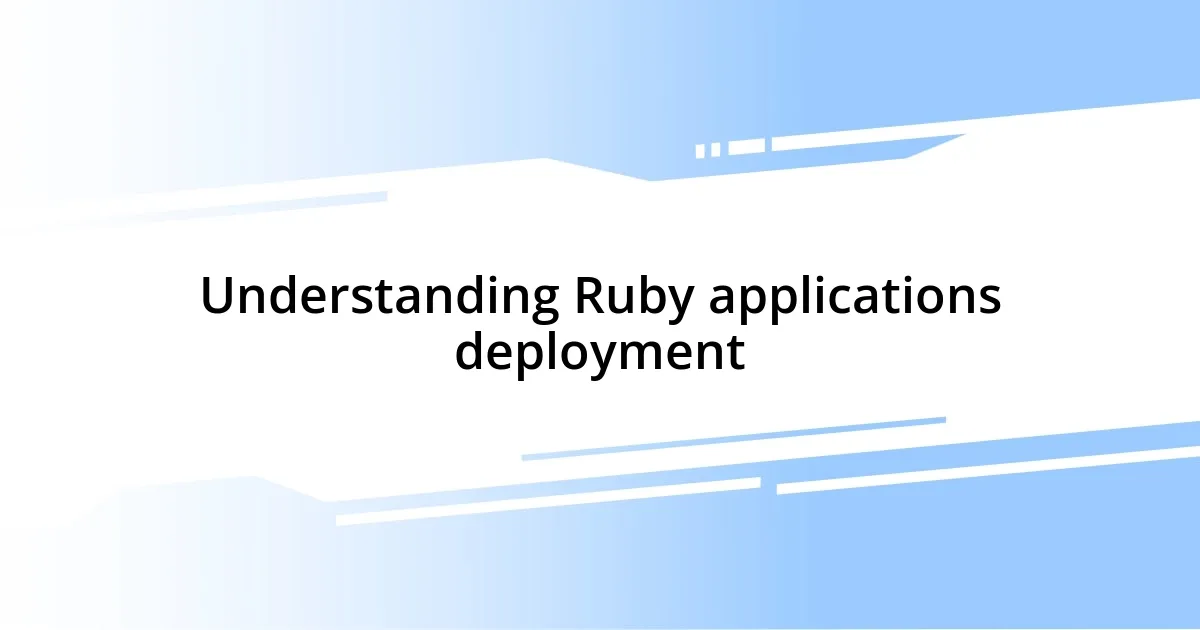
Understanding Ruby applications deployment
Deploying Ruby applications can feel like navigating a maze if you’re new to the process. I remember my first deployment; the thrill of finally pushing my code live was quickly overshadowed by the anxiety of whether everything would work smoothly. I asked myself, “What if there’s a bug lurking just around the corner?” This uncertainty reminded me of why understanding the deployment process is crucial.
When I started working with Ruby on Rails, I discovered that the deployment process involves several layers, from preparing the server environment to managing dependencies. Each step requires attention to detail, and I found that using tools like Capistrano or Heroku made a significant difference. It’s fascinating how the right tools can transform a daunting task into a much more manageable one, don’t you think?
I often emphasize the importance of version control in deployment. I vividly recall almost losing a pivotal feature because I hadn’t properly tagged my releases. That experience taught me how essential it is to have a reliable strategy in place, ensuring a smooth rollback if things go awry. After all, in the fast-paced world of Ruby applications, a robust deployment strategy can mean the difference between a successful launch and a stressful scramble to fix issues in production.

Choosing the right hosting provider
Choosing the right hosting provider for your Ruby application can be a game changer. I once made the mistake of going for the cheapest option available, thinking it would save money. However, the constant downtime and slow response times left me with more frustration than savings. It’s essential to consider the provider’s reliability and performance metrics, which can significantly influence your application’s success.
While researching hosting options, I quickly learned that scaling is crucial. I remember a time when my application suddenly gained traction, and my initial host couldn’t handle the traffic surge. It became apparent that I needed a provider that could easily accommodate growth without compromising performance. The hassle of migrating to a new host during a busy period reminded me how vital it is to choose a provider that understands the needs of a growing Ruby application.
Cost is certainly an important factor, but it shouldn’t be the sole determining criterion. I once splurged on a premium service with all the bells and whistles but found myself overwhelmed with features I didn’t need. A simple and effective solution often trumps a complex one. Instead, I started evaluating providers based on the specific needs of my projects, such as support for Ruby on Rails, ease of deployment, and customer service quality.
| Hosting Provider | Pros | Cons |
|---|---|---|
| Heroku | User-friendly, scalable | Cost can escalate quickly |
| AWS (Amazon Web Services) | Highly customizable, robust | Steeper learning curve |
| DigitalOcean | Affordable, simple setup | Limited customer support options |

Preparing your Ruby environment
Preparing your Ruby environment is like setting the stage for a performance. I learned this the hard way when I was in a rush to push my first Ruby application live, and I hadn’t taken the time to meticulously check my environment. The panic that set in when I realized my gems weren’t properly configured was palpable. It’s a reminder that a well-prepared environment not only guards against unexpected surprises but also boosts your confidence during deployment.
To ensure a smooth setup, I always follow these essential steps:
- Install Ruby: Make sure you have the correct version of Ruby installed; using a version manager like RVM or rbenv simplifies this process.
- Set Up Bundler: This tool manages your application’s dependencies, ensuring you have the right versions of each gem.
- Create a Gemfile: Define all the gems your application needs; it helps maintain a clean environment.
- Run Bundle Install: This command installs the gems specified in your Gemfile, essential for your application’s functionality.
- Set Up Database Configurations: By configuring your database (e.g., PostgreSQL or MySQL), you’re laying critical groundwork for your app’s data management.
- Configure Environment Variables: Use tools like Dotenv to manage sensitive information securely—and trust me, securing your API keys from the start is crucial.
Taking these steps to prepare not only minimizes stress but enables a smoother transition to deployment.
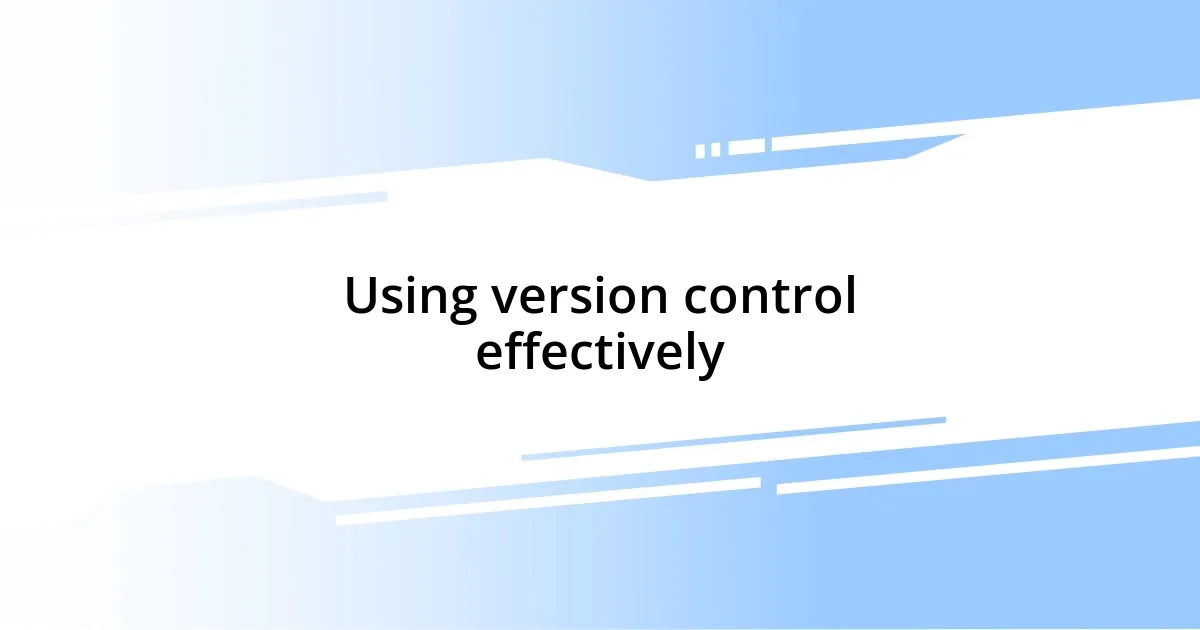
Using version control effectively
Effective version control is like having a reliable safety net during your deployment journey. I remember the first time I accidentally pushed broken code to production; the sinking feeling in my stomach was something I won’t forget. By utilizing Git and branching strategies, I learned to isolate features and fixes in their own environments, preventing any chaos in the main codebase. Ask yourself: how often do you hit the panic button when a deployment goes wrong? With proper version control, those moments can become incredibly rare.
I can’t stress enough the importance of meaningful commit messages. Initially, I made the mistake of using vague descriptions like “fixed stuff”—which led to confusion later on. Now, I make a point to craft clear, concise messages that explain what each change does. Just the other day, while troubleshooting an issue, I found a commit from last week labeled “refactor user authentication”—it saved me hours of digging through code! Having an organized commit history can transform your project management experience.
Lastly, don’t underestimate the power of tags and releases. When I began to document my application’s versions clearly, it provided clarity not only for my team but also for external stakeholders. I recall a project where a client needed to roll back to a previous version. Thanks to my systematic approach to tagging versions, we smoothly reverted without any hassle. So, how do you manage your project milestones? Establishing a tagging system could be the key to improving your workflow.

Automating deployment processes
I can’t emphasize enough how automating deployment processes has transformed my workflow. Early in my journey, I manually deployed updates, which often felt like herding cats—chaotic and stressful. That’s when I stumbled upon CI/CD tools like CircleCI and Travis CI. Implementing a continuous integration and continuous deployment pipeline not only streamlined my deployments but also gave me peace of mind, knowing my code goes through automated testing before it ever hits production. It really makes you wonder, how many hours could you save by automating this part of your workflow?
One of my favorite moments was watching my first successful automated deployment. I remember the thrill as I pushed a commit, and within minutes, my app was live with new features and bug fixes—all handled automatically. It felt like magic! The beauty of automation is that it removes repetitive tasks, freeing up my time to focus on development. And let’s be honest, who doesn’t cherish those moments when technology does the heavy lifting for us?
Of course, I learned that automation requires upfront effort. Initially, I struggled with setting up the configuration files, but it was worth every minute. Now, I smile every time I think about how easy it is to deploy with just one command; the days of dreaded manual uploads are long gone. If you could take one lesson from my experience, it’s this: invest in automation early, and you’ll thank yourself down the line as you watch your deployments turn from a chore into a breeze.

Troubleshooting common deployment issues
Having faced deployment issues head-on, I can tell you that the first step to troubleshooting is to embrace logs. During one memorable deployment, I encountered a baffling error, and my initial instinct was to panic. Instead, I learned the importance of diving into the logs—suddenly, I could see exactly where things went awry. It’s incredible how often errors point to their root cause when you take a moment to truly examine the output. Have you ever overlooked logs in a crisis? Trust me, they can be your best friend in times of tech turmoil.
Another common pitfall is dependency management. On one occasion, I pushed a new version of my application, only to discover that a gem I relied on had been updated with breaking changes. The frustrating part was that it was a simple oversight—I hadn’t locked my dependencies. This taught me to include a Gemfile.lock in my deployments. By explicitly defining my application’s dependencies, I not only avoided potential disasters but also found a sense of relief in knowing my app’s dependencies were stable. Think about your own projects; are you confident that your dependencies are well managed?
Lastly, one of the biggest challenges I faced was dealing with environment mismatches. Early on, I remember deploying to production only to find that my local development setup didn’t mirror the server. It was a rude awakening! Now, I ensure consistent environments using tools like Docker. This approach allows me to create a reliable deployment environment, minimizing the unforeseen challenges during deployment. Have you explored containerization? I highly recommend it—it’s a game changer that can save your sanity!

Monitoring application performance post-deployment
Monitoring application performance after deployment is crucial for ensuring that everything runs smoothly. I recall a time when I launched a new version of my app and felt a surge of excitement—only to be met with unexpected sluggishness from users. It was a stark reminder of how essential performance monitoring is. Without the right tools in place, it’s easy to miss significant issues that can lead to user dissatisfaction. How do you feel about your current monitoring strategies?
I realized that using tools like New Relic and Prometheus changed the game for me. They provided clear insights into application performance, allowing me to spot bottlenecks almost immediately. One particular instance stands out: I received an alert late one night about high response times. I had the ability to dive straight into the metrics and identify a misconfigured server. That quick response not only salvaged user experience but also taught me the value of real-time alerts. What would you do if your application had a sudden spike in traffic?
Error tracking features are indispensable as well. I once ignored the importance of catching exceptions until a minor bug brought down an entire feature. This drove home the need for proactive error monitoring. Integrating tools like Sentry allowed me to catch issues before my users even noticed them. Now, I can’t imagine deploying without this layer of oversight. Is your app equipped to alert you about unseen problems, or are you gambling with user trust in silence?