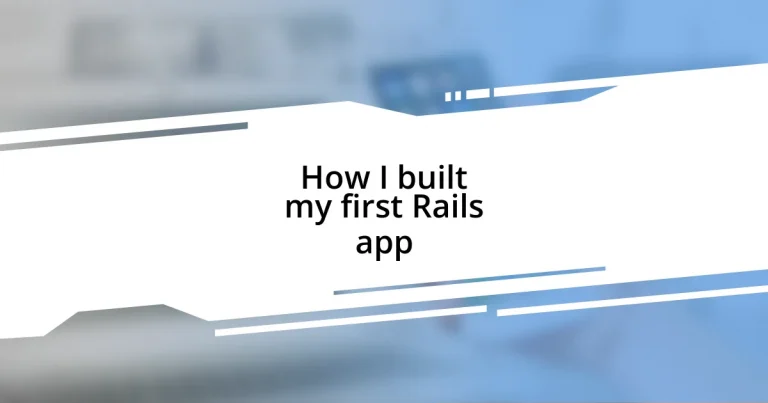Key takeaways:
- Choosing the right Ruby version is crucial; ensure compatibility with your essential gems to avoid development issues.
- Proper setup of the Rails environment, including Ruby, Node.js, and the database, is vital for a smooth development experience.
- Understanding the MVC architecture is foundational for building efficient applications and managing data relationships effectively.
- Integrating features like user authentication and utilizing gems can significantly enhance the functionality and user experience of your app.
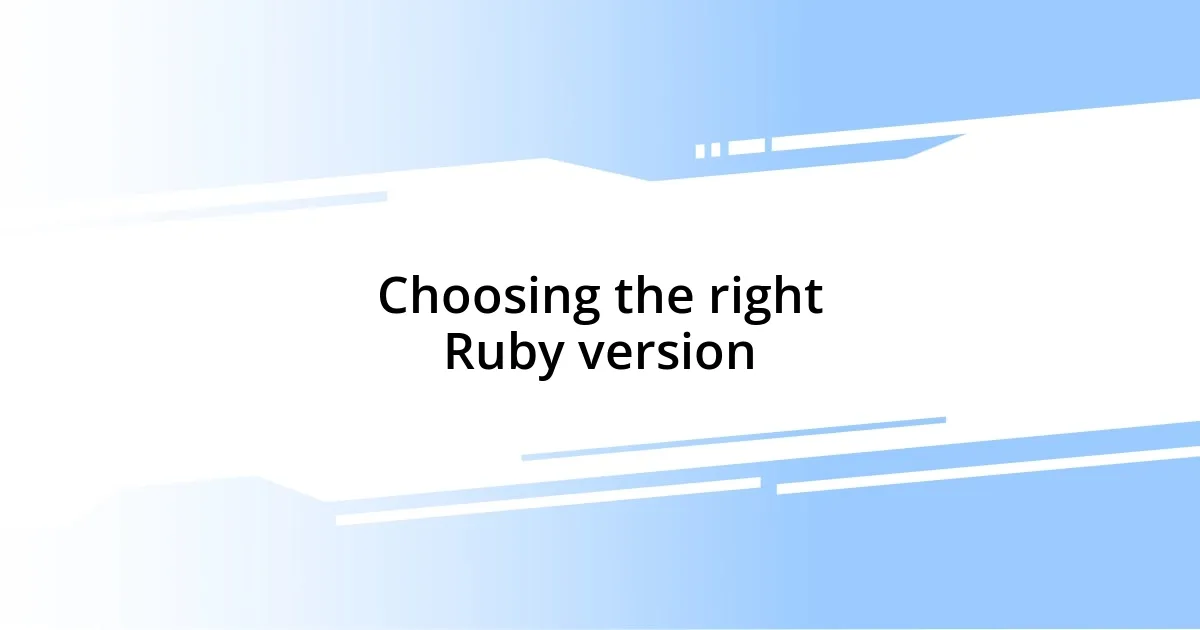
Choosing the right Ruby version
Choosing the right Ruby version can feel a bit overwhelming, especially for someone just starting out like I was. When I first dived into Rails, I was advised to use the latest stable version to leverage new features and improvements. That advice served me well—upgrading to the latest version not only made my development smoother but also helped me avoid compatibility issues down the road.
However, I learned the hard way that not every gem (a package or library used in Ruby) plays nicely with the latest version. I remember struggling with a project when I realized a key gem I relied on was lagging behind in compatibility. It was a frustrating experience, and it made me question whether I should prioritize cutting-edge features over stability. So, I suggest doing your research: check if the tools and gems you plan to use support the Ruby version you’re considering.
One strategy I’ve adopted is to stick with a version that is both current and well-supported but also compatible with the gems I need. It’s a balancing act. Have you thought about how your choice might affect your workflow? Reflecting on my experience, I found that selecting a Ruby version that aligned with my project’s goals ultimately saved me time and stress.

Setting up the Rails environment
Setting up the Rails environment is a crucial step that can determine how smooth your development journey will be. I remember the mix of excitement and anxiety I felt when I first installed Rails. It seemed daunting, but once I got the hang of it, the process turned out to be quite straightforward. The key is to follow a clear set of steps that guide you through the setup.
Here’s a concise list of what you’ll need to do:
- Install Ruby: This is essential, as Rails is built on Ruby. Use a version manager like RVM or rbenv to easily switch between versions.
- Set Up Node.js: Rails uses a JavaScript runtime, so installing Node.js will ensure you can run JavaScript on the server-side.
- Install Rails: Once Ruby and Node.js are in place, installing Rails is as simple as running a command in your terminal.
- Create a New Rails App: The command
rails new app_namewill set up a new Rails project with all the necessary files and directories. - Set Up Database: Depending on your choice of database—SQLite, PostgreSQL, or MySQL—ensure you have the corresponding gem added to your Gemfile and install the database.
Reflecting on my setup process, I vividly recall the initial confusion over terminal commands, yet each successful step filled me with a growing sense of accomplishment. It’s like piecing together a puzzle, each piece contributing to the broader picture of my app. Just remember: it’s perfectly okay to seek help from community resources like Stack Overflow or the Rails documentation if you encounter hiccups along the way. I found that those moments of uncertainty often led to valuable learning experiences that I treasure to this day.

Creating your first Rails application
Creating your first Rails application is an exhilarating experience filled with both challenges and rewards. I distinctly remember the rush of typing my first command—rails new my_first_app—and watching the terminal spin out a new project structure. Each directory felt like a new chapter in a story I was about to write. But don’t underestimate the importance of checking the Rails version you’re using; it can set the tone for your entire project. For instance, I decided to start with Rails 6, only to discover that some tutorials were based on Rails 5. This discrepancy made me realize how vital it is to have reliable resources at your fingertips.
As I began developing my app, I quickly discovered that naming conventions mattered. Initially, I thought, “How important can a name really be?”—but choosing clear and intuitive names for controllers, models, and views actually streamlined my development process. When I renamed a controller based on user feedback, it suddenly made the flow of my application much more logical. It’s fascinating how a simple shift can enhance clarity. Has anything similar happened to you in your projects?
| Step | Description |
|---|---|
| Creating New App | Use `rails new app_name` to scaffold your project structure. |
| Running the Server | Enter `rails server` in your terminal to start the development server. |
| Accessing the App | Navigate to `http://localhost:3000` in your browser to see your app live. |
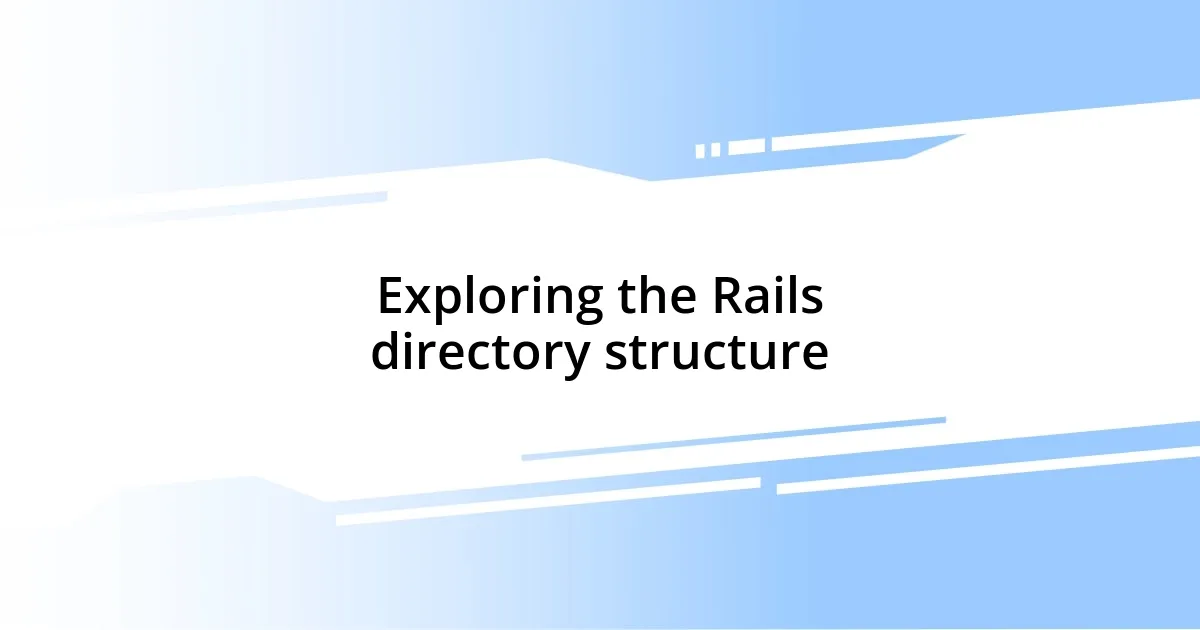
Exploring the Rails directory structure
When I first opened the freshly generated Rails directory, it felt like stepping into a new world filled with possibilities. The structure, though initially intimidating, quickly revealed its logic. I noticed the app folder right away—it’s like the heart of your application where all the magic happens, containing subdirectories for models, views, and controllers. I remember thinking, “This is where I’ll bring my ideas to life!” Having everything organized this way made it easy for me to navigate through my project, which saved me countless hours of frustration.
The config directory, on the other hand, was a bit of a puzzle at first. It houses all the settings and initializers that govern your app, like routes and environment settings. It made me realize that planning is key—even something as simple as setting up routes could dictate how users interact with my application. I still get chills recalling the first time I modified my routes file to create a new endpoint. It felt empowering, like I was controlling the very flow of my app. Is there a part of your project structure that has surprised you in a similar way?
As I delved deeper, I found the db folder particularly fascinating. It stores the database schema and migrations—basically, the blueprint of my app’s data structure. At one point, I naively thought the database was just a place to store information. However, as I started playing with migrations, I realized how crucial they were for evolving my app. Each migration became a small narrative, telling the story of changes in my app’s database over time. Can you recall an experience where a seemingly small change led to significant growth in your project? Exploring these connections kept me engaged and made learning Rails feel like an adventure.
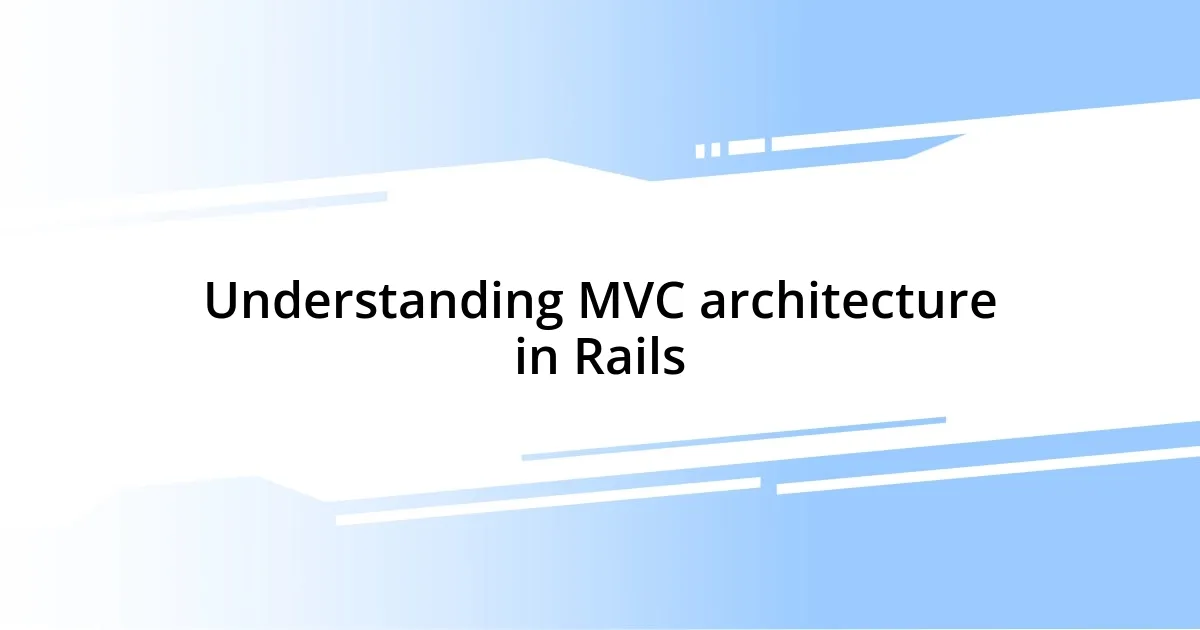
Understanding MVC architecture in Rails
Understanding the MVC architecture in Rails is foundational to building effective applications. MVC stands for Model, View, and Controller; it’s a design pattern that helps separate concerns within your application. Each component plays a vital role: the model manages your data and business logic, the view handles the display of information, and the controller acts as the intermediary between the two. I’ll never forget the moment when I first grasped how these elements communicated—it felt like a light bulb went off in my head!
When I built my first Rails app, the realization that each model corresponds to a table in the database was a game-changer. Suddenly, I understood that by creating associations between models, I could efficiently retrieve related data. For instance, linking my User and Post models created a seamless way to display which user authored each post. Reflecting on that now, it makes me wonder: how have effective data relationships shaped your own projects?
As I gained more experience, I noticed how the controller’s logic dictated the user experience. Every action I defined in my controllers directly impacted the views presented to users. This became particularly evident when I streamlined a controller action that fetched and filtered data. After making that adjustment, the responsiveness of my app improved significantly. It was exhilarating to see how a well-organized MVC structure not only boosted efficiency but also enhanced user satisfaction. Have you felt that same thrill when simplifying a complex part of your application?
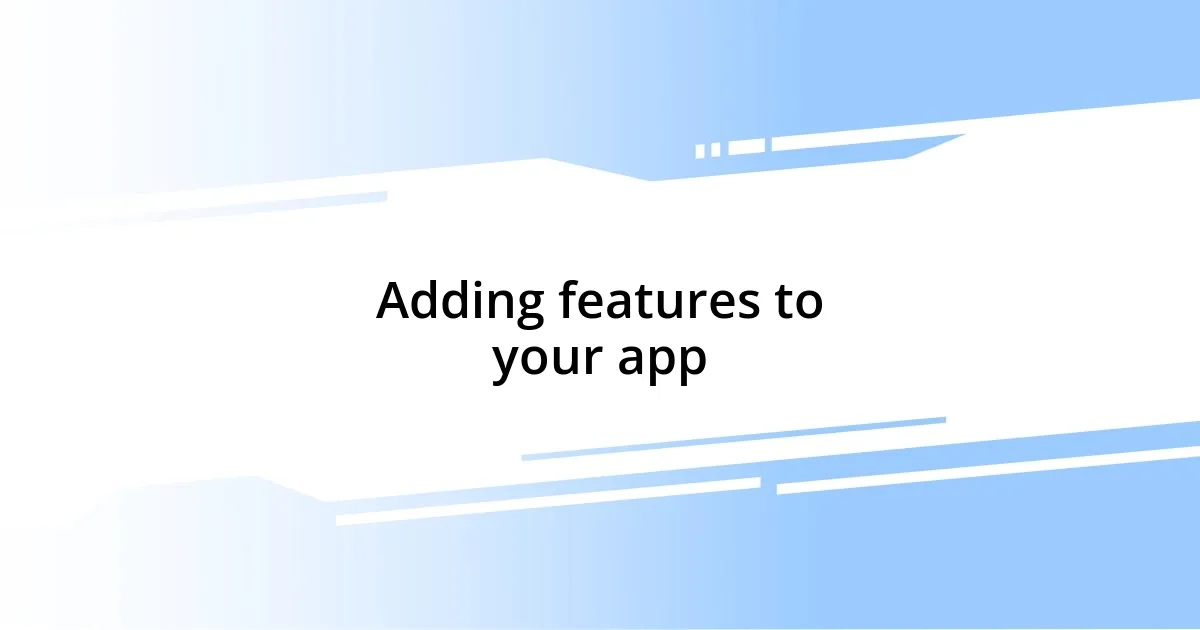
Adding features to your app
Adding features to your Rails app can be both exciting and daunting. When I first started, I decided to implement user authentication using Devise. I remember the mix of excitement and anxiety as I grappled with reading the documentation and setting it up. But once it was complete, seeing the login and signup forms come to life felt fantastic! It was like a major milestone, realizing that users could now create accounts and interact with my application.
As I continued adding features, I discovered the power of gems, which are essentially plugins that extend Rails’ functionality. One memorable moment was when I integrated the Paperclip gem for image uploads. Watching my app transform as users could now upload photos was a pivotal experience. It made my app feel more interactive and user-centric. Have you ever added a feature that dramatically changed how your users interacted with your app?
Later on, I ventured into building a search feature, and let me tell you, it was a game-changer! I used the Ransack gem, which made the process surprisingly straightforward. However, I’ll never forget the frustration of debugging that initial implementation. Just when I thought I had everything right, the search wouldn’t return results as expected. Finally, after some trial and error, I got it working, and the satisfaction of seeing users search through content effortlessly was worth every second of those struggles. What feature have you added that made you feel like a coding superhero?